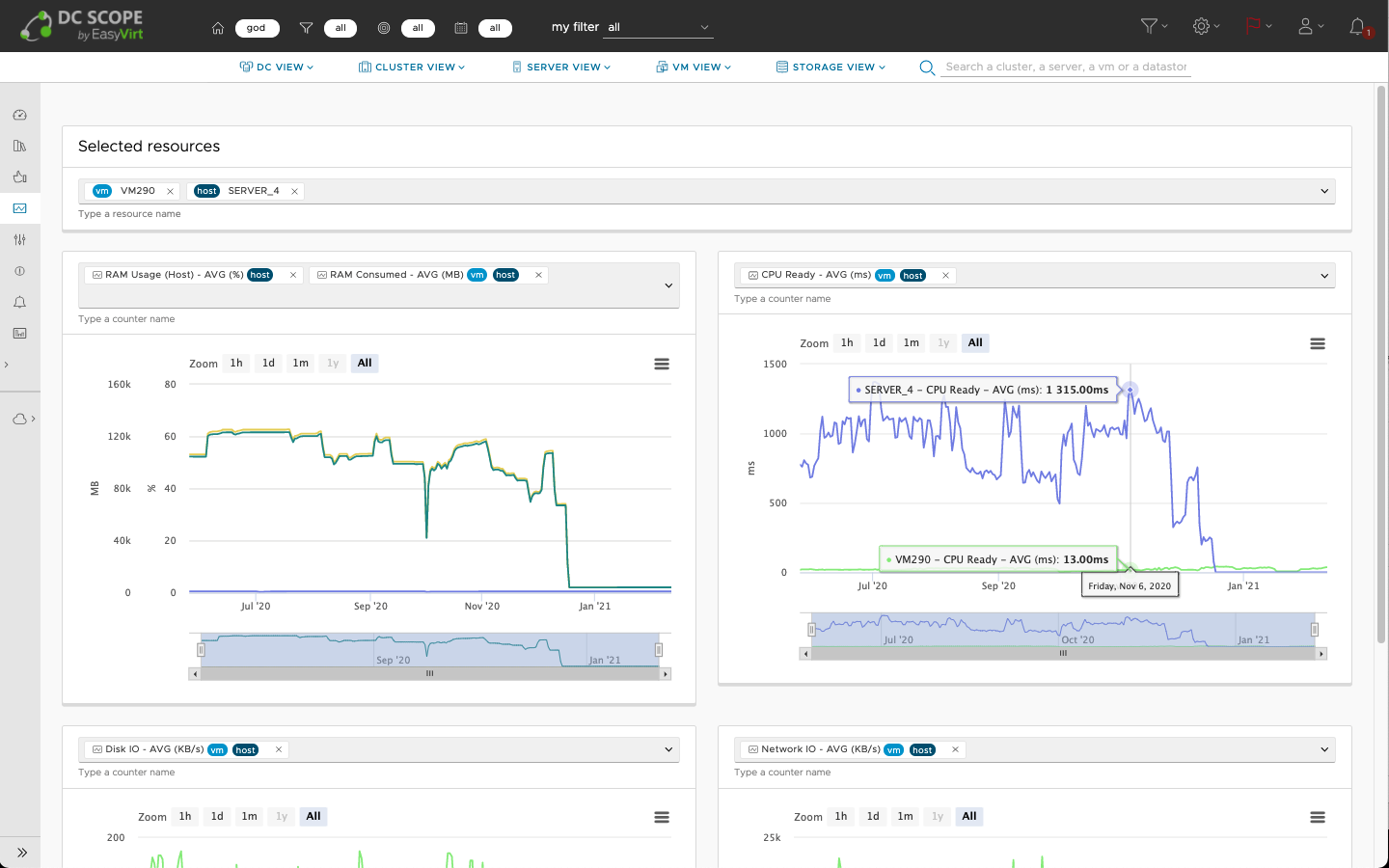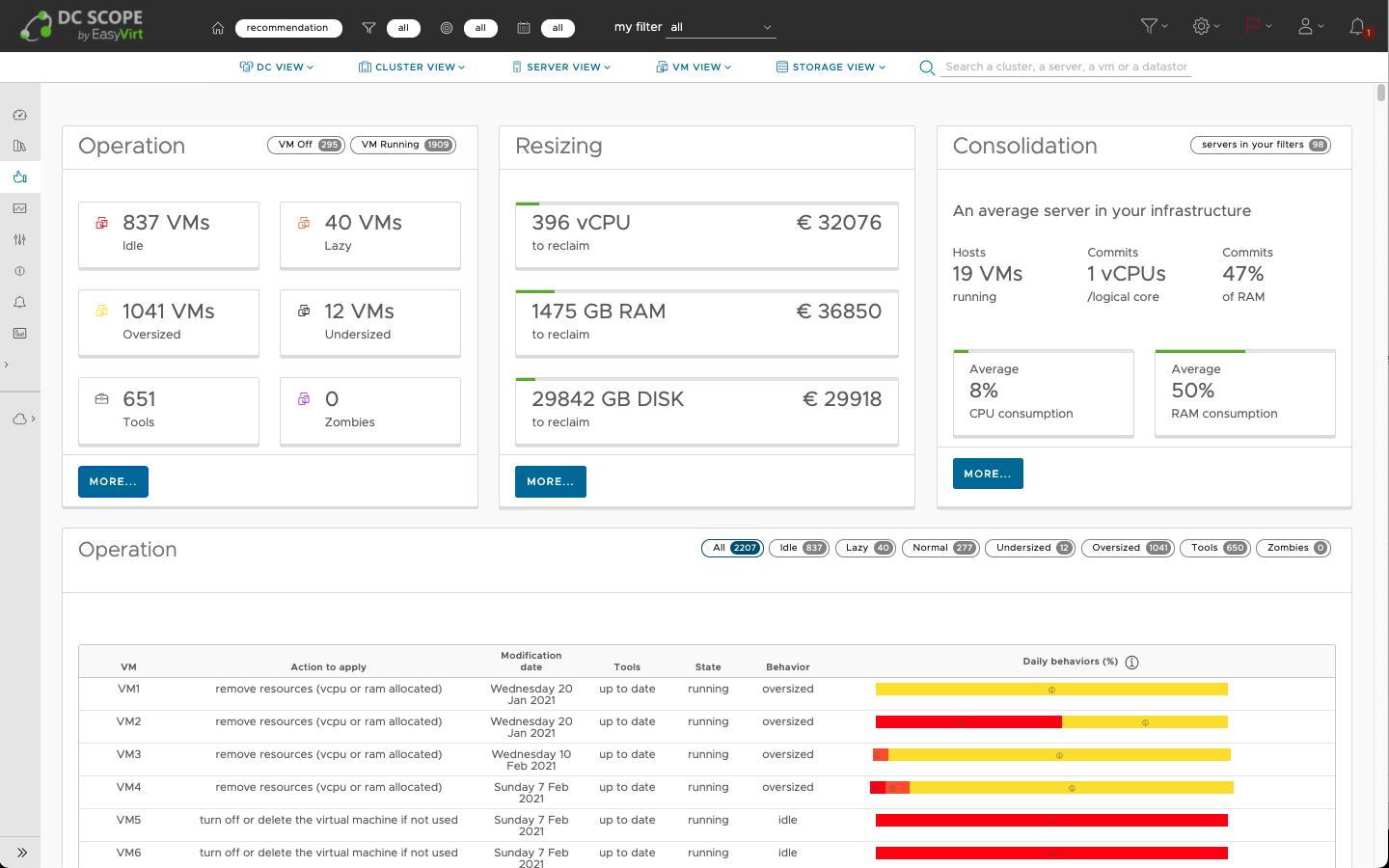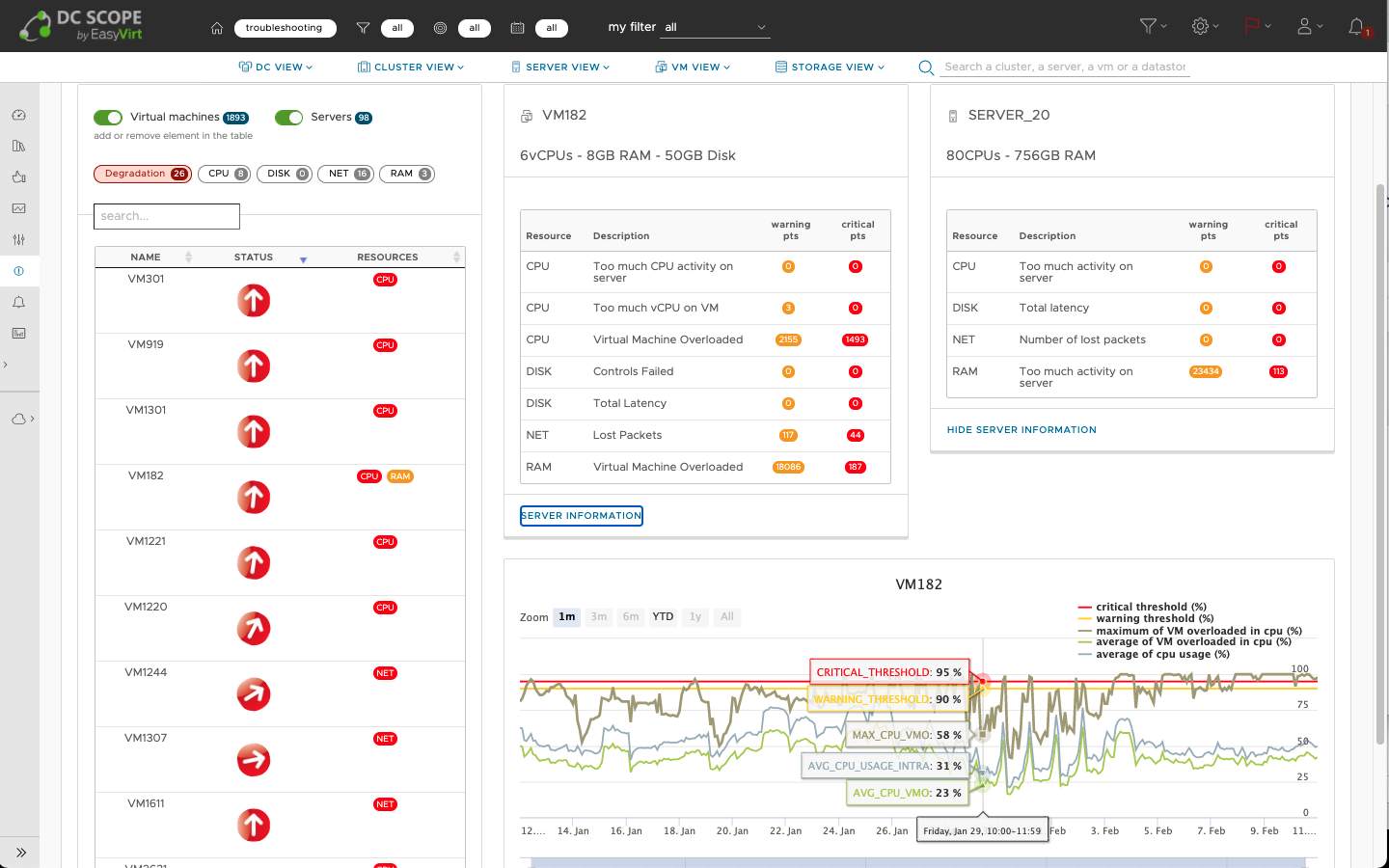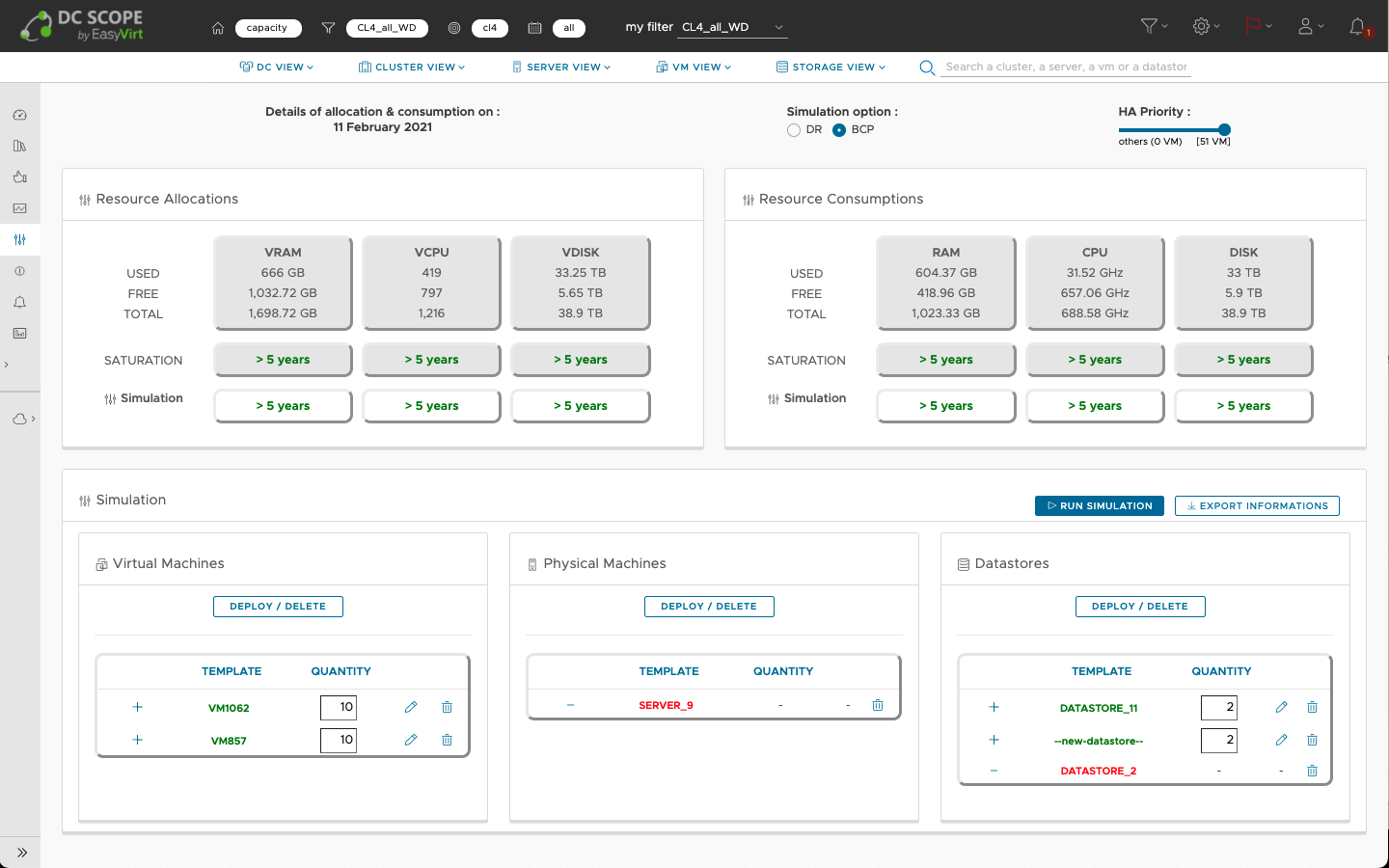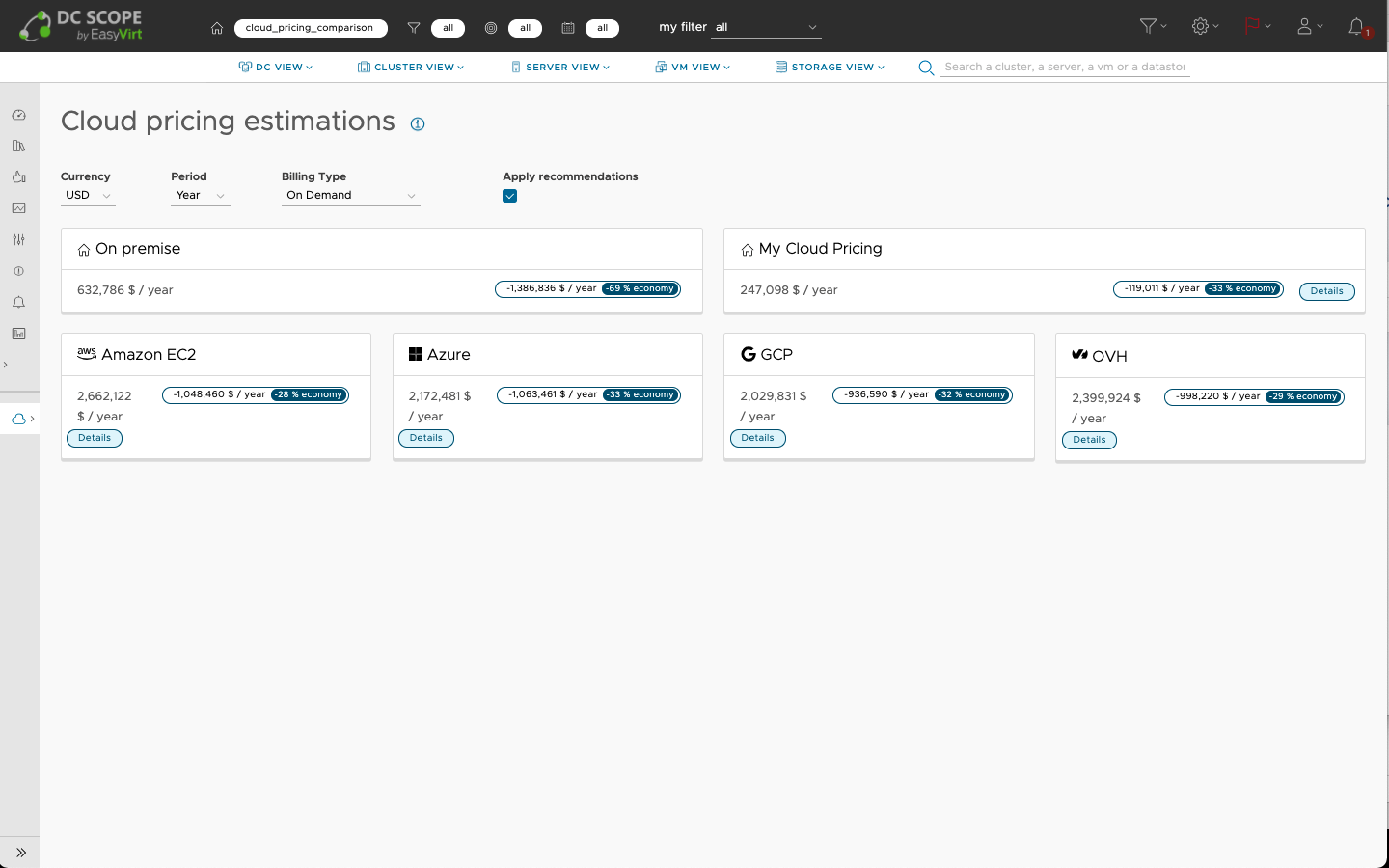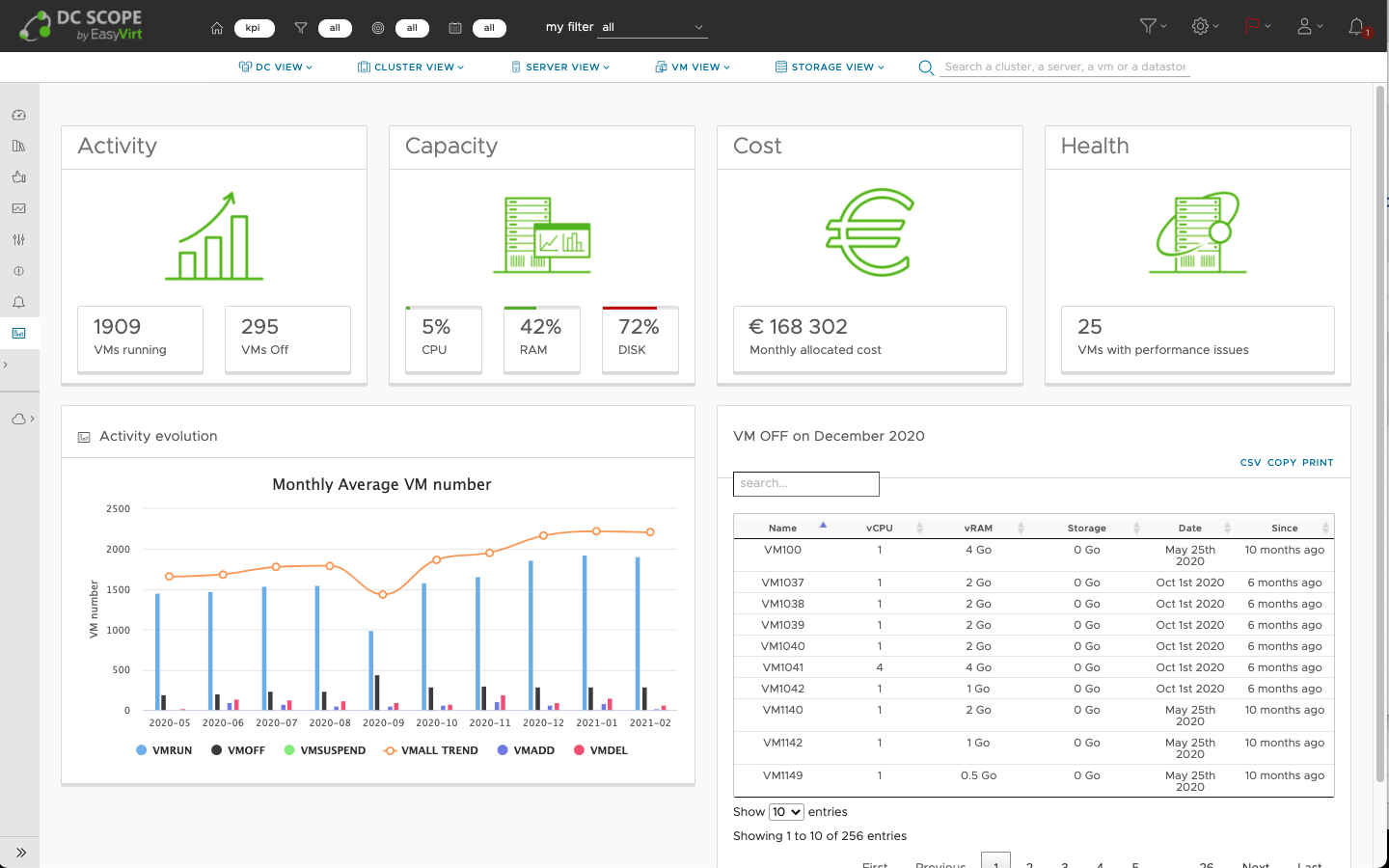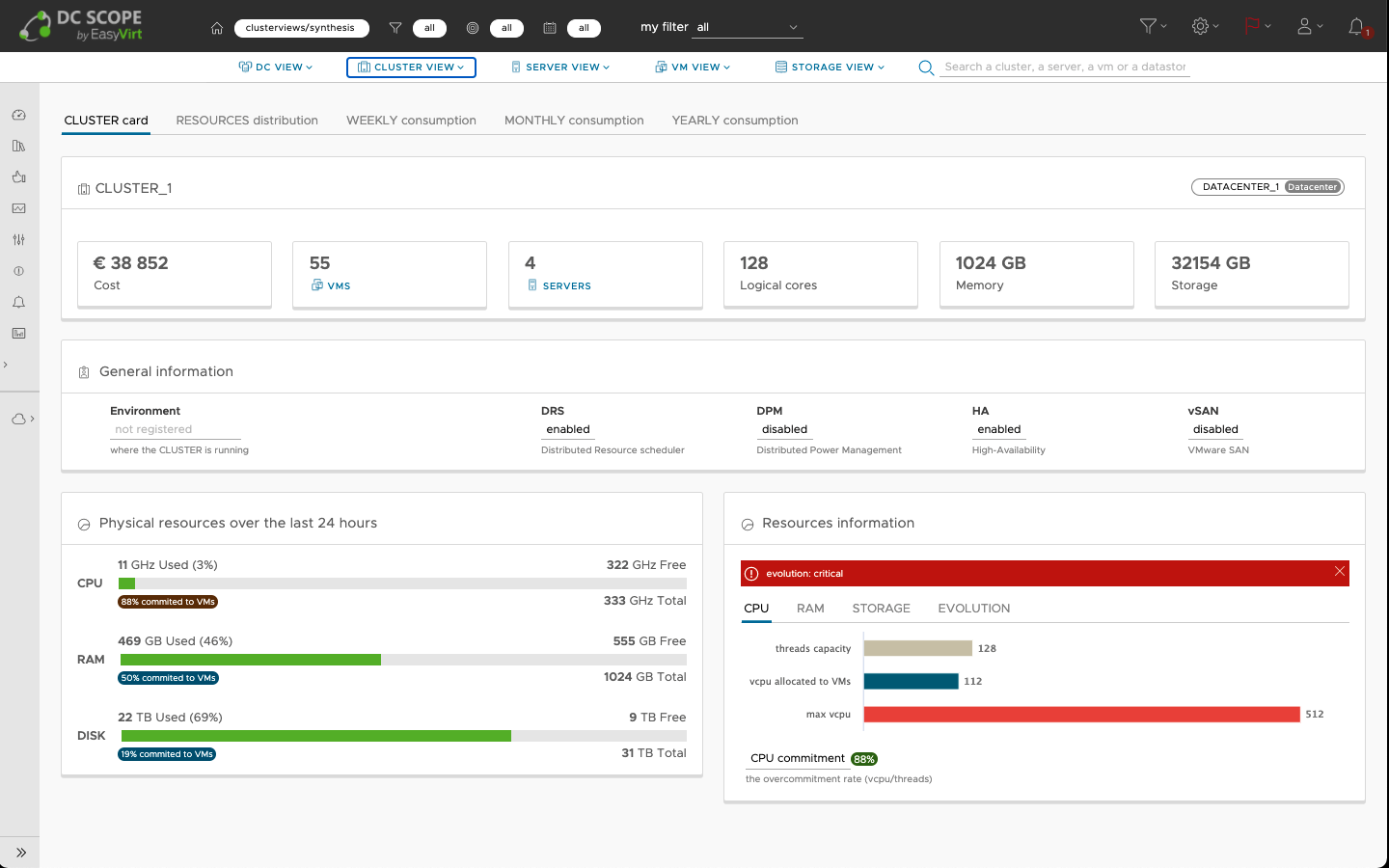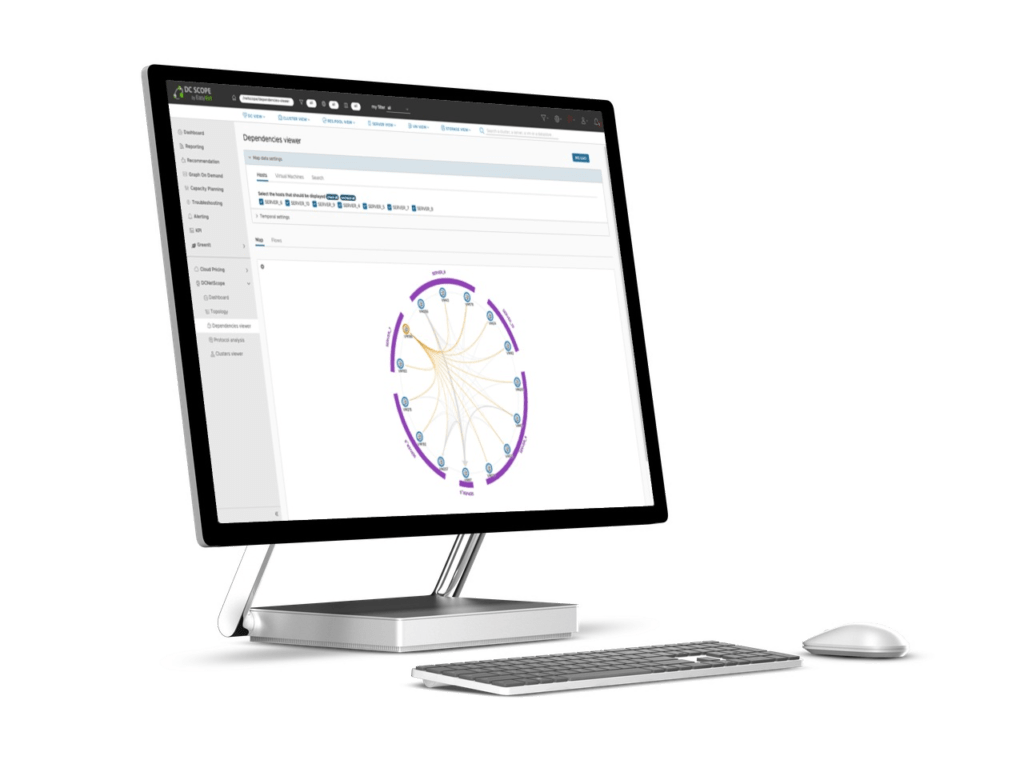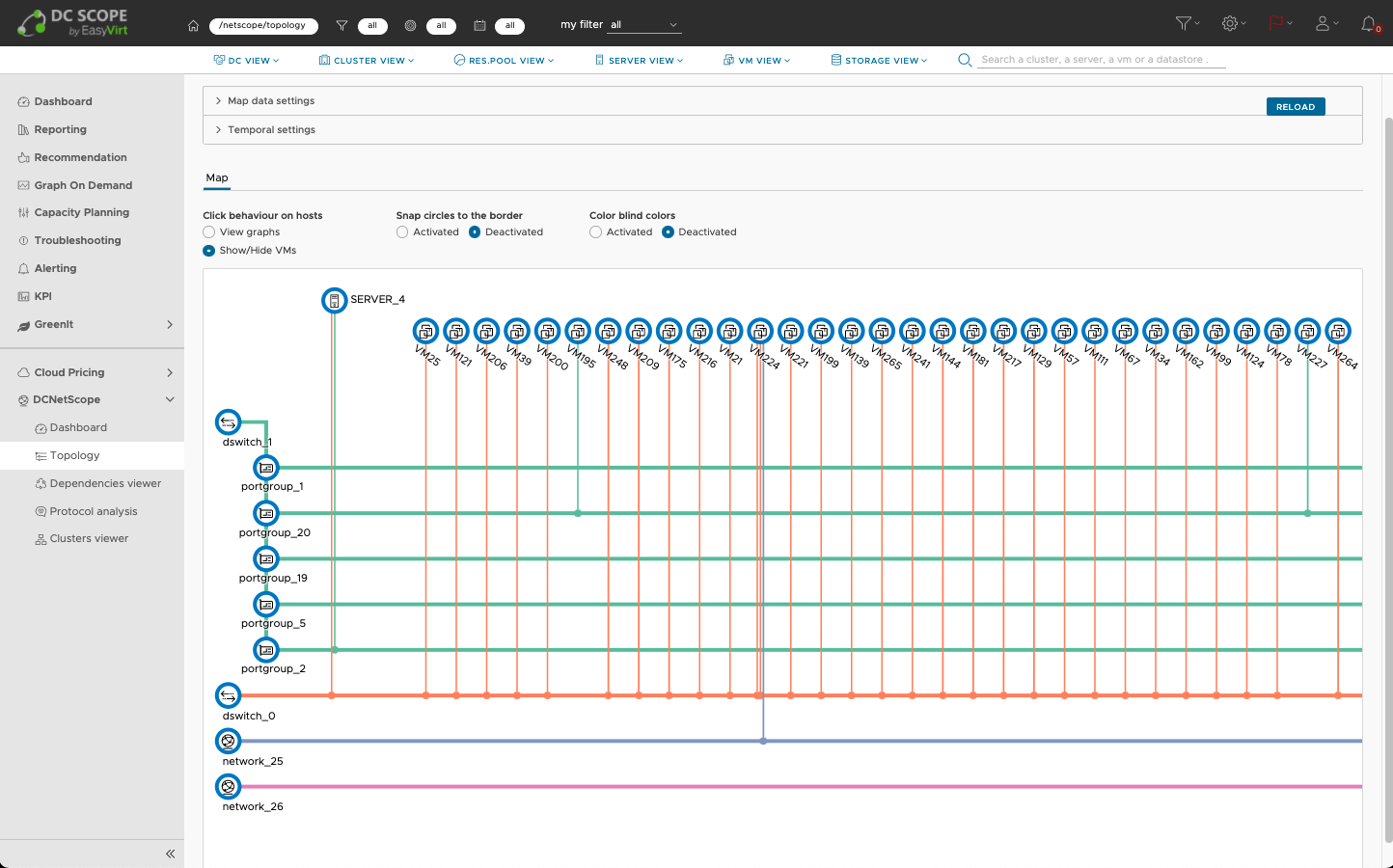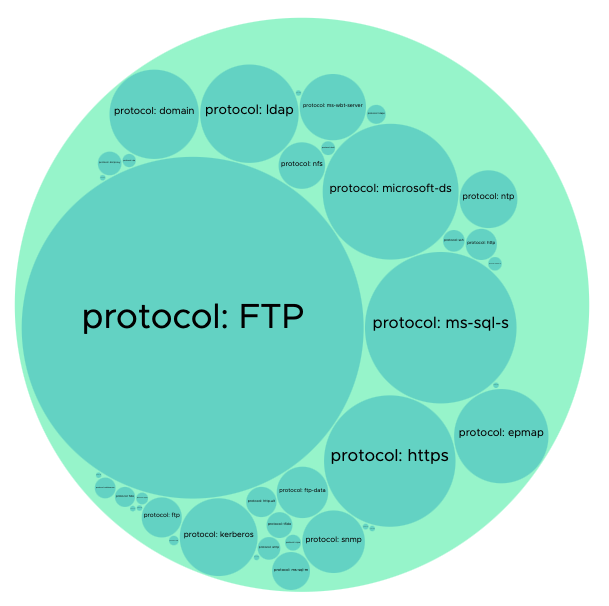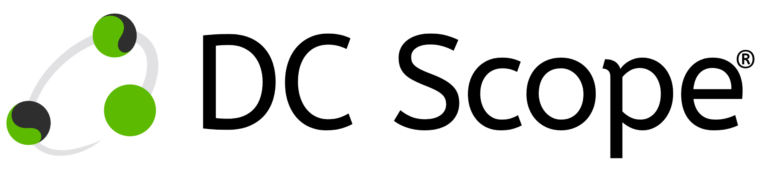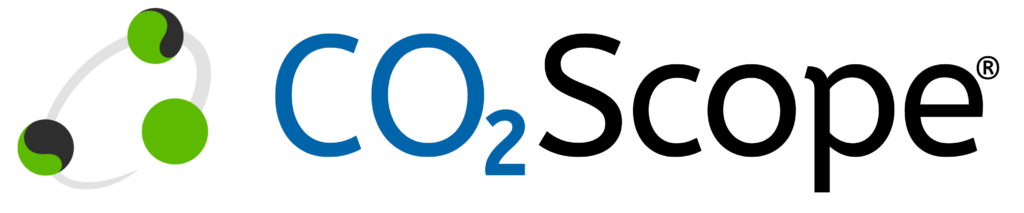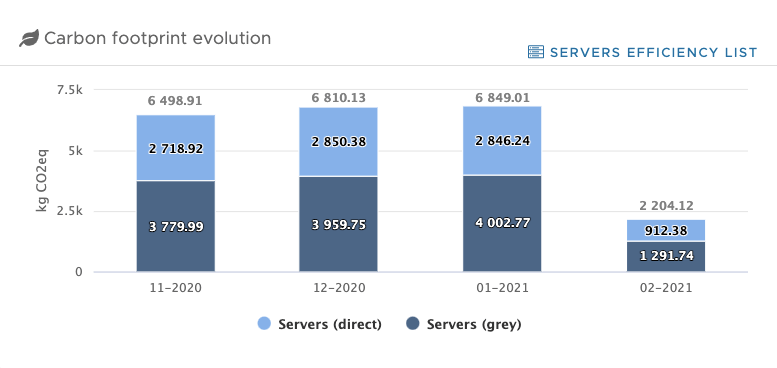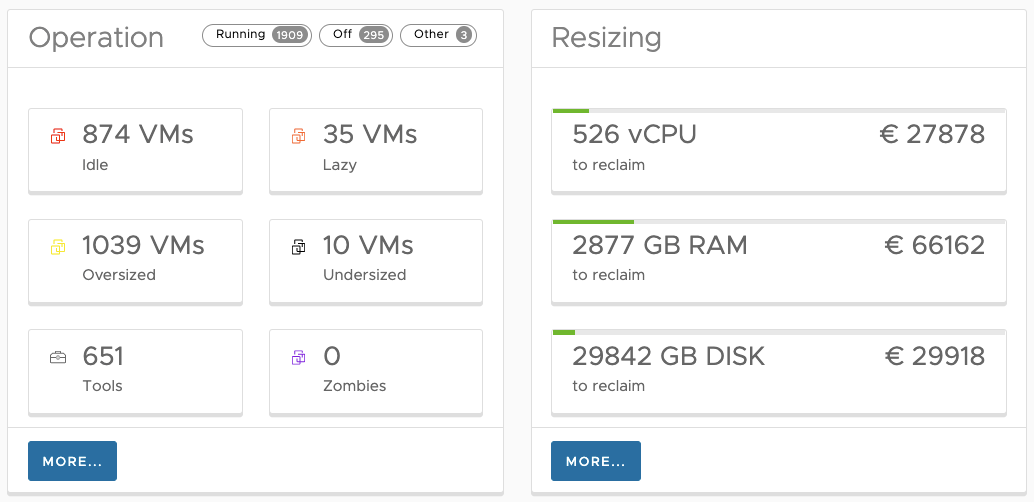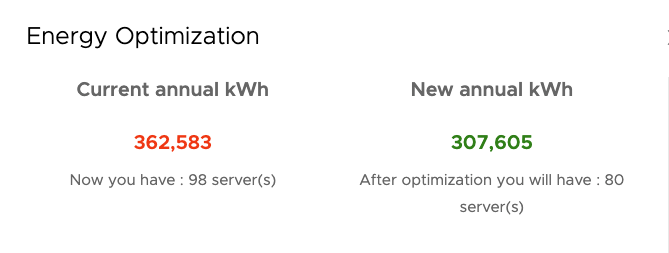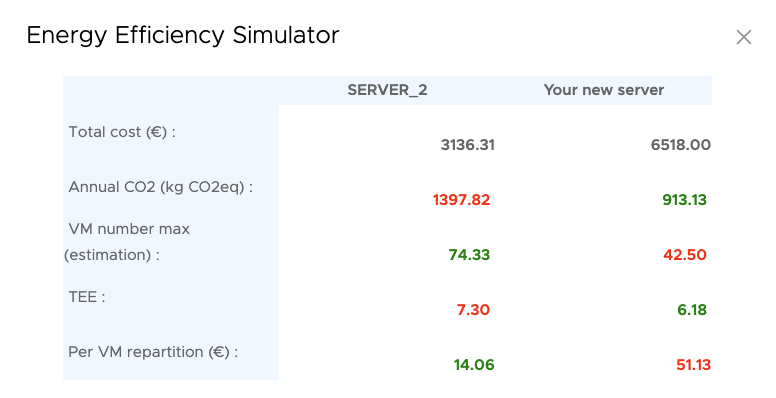DC Scope® allows you to manage your vSphere infrastructure without complexity. It enhances the visibility over your data center, provides key data to increase the efficiency of your servers, and enriches decision-making by providing real information about the behavior of your virtual machines.
From its intuitive interface, you can monitor your virtual machines, detect anomalies in your servers, follow the distribution of costs in your data centers, and more. The solution allows you to easily anticipate the need for resources and to simulate the addition of workloads and resources to your infrastructure.