There is new PDF showing large scale reference architecture using VMware Mirage for Migrating large number of desktops (825 in total) into Windows 7. The paper gives very good technical details from the architectural perspective, monitoring and performance during the migration (including different times to achieve things). VMware Mirage 5.x Large Scale Reference Architecture has many technical details which were gathered by the authors in order do provide most accurate results.
You'll discover the hardware components (servers, network and storage) and the configuration of Mirage that has been used (clustered Mirage config).
Mirage eliminates the need for separate tools, while protecting the customization, applications, and data that personalize each end-user system. Mirage also minimizes end-user downtime and time required from IT resources.
The authors: Stephane Asselin and Chris White, both working for VMware.
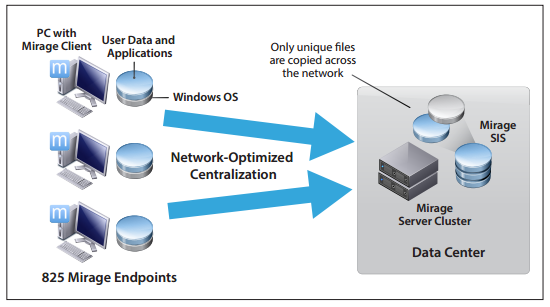
Quote from the paper:
In this case, after completing a comprehensive assessment, the customer was able to centralize 800 endpoints in less than four days using a single Mirage server. Migration of up to 400 concurrent desktops took just over five and a half hours. IT intervention was not required except to launch the migration and inspect the systems upon completion. The average endpoint downtime during the complete Windows XP to Windows 7 migration was only 26 minutes, which translated to only a minimal interruption of user productivity.
The paper is available for download from this post at VMware.
The document also includes all required ports by Mirage. Here is one screenshot from the overview..
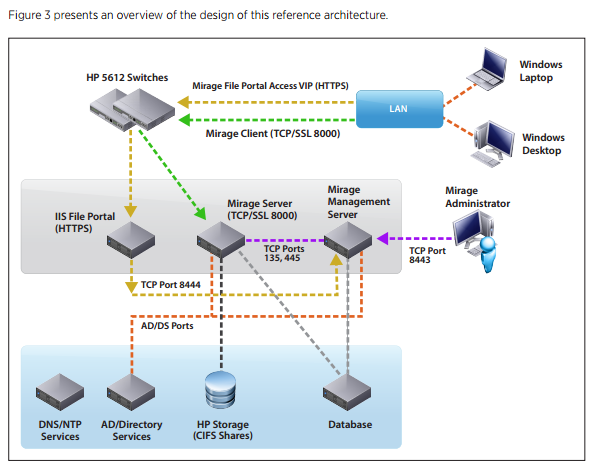
The authors assessed the network topology including the endpoints, all actives elements of the network, to gather the details about Qos, Network speed, Network utilization, latency etc… before the actual test. Also if the endpoints access via VPN, LAN, WAN (including WAN accelerators) or Internet. So the results includes those details as well.
The Mirage Storage config has had single volume on RAIS 10 (12.5 Tb) , and the cache resided on single VMDK which layed on PCIe SSD card (103Gb) offering over 40 000 write IOPS.
