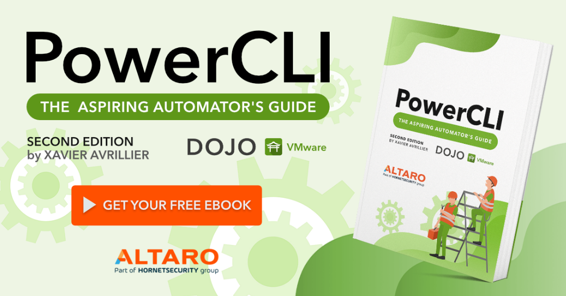Deploy Runecast for the first time and claim your FREE T-Shirt
Here is the deal. You deploy Runecast and analyze your environment. Choose either pre-packaged OVA or Kubernetes deployment via direct download, AWS, Azure, VMware Market places or Runecast's Helm chart repository with no data ever leaving your environment.
> Download
> Deploy
> Run Analysis
> Send us a code “TSHIRT” via Request license messageClick HERE! to see more details
And get your T-Shirt -:)
Cyber Security Report 2023: An In-Depth Analysis of the Microsoft 365 Threat Landscape
Hornetsecurity recently published their free annual Cyber Security Report for 2023 which takes a deep dive into the current threat landscape, with an emphasis on emerging threats and M365 vulnerabilities which organizations must be aware of in order to protect their operations in 2023.
Throughout 2022, Hornetsecurity's in-house Security Lab examined over 25 billion emails to provide the most recent insights and statistics on the current threat landscape. Combined with a detailed knowledge of the larger threat landscape, this multinational team of experts leverages Hornetsecurity’s own huge user data set to reveal major trends and predictions for the future of Microsoft 365.
In 2023, leadership teams will have a lot to think about. Attacks focusing on mobile devices are likely to increase, and so are attack methods targeting MFA (Multi-factor authentication) applications on mobile devices, as threat actors become more sophisticated in their information gathering on targets.
In such a volatile environment, how can you tell which threats to prioritize in 2023? Stay ahead in the world of cyber security by downloading Hornetsecurity’s free Cyber Security Report 2023!
Download your free Cyber Security Report 2023 now!
*************************************************************************************************************
Free eBook – A SysAdmin’s Guide to Azure IaaS – Second Edition.
With the shift in the computing paradigm to the cloud, the Azure ecosystem is quickly becoming a critical platform for IT pros to grasp and adopt. But how do you make the leap while maintaining security, manageability, and cost-control?
Whether you’re making new VMs directly in the cloud, have VMs in your own datacenter and are looking to migrate to Azure, or you’re looking to manage VMs with cloud-based tools regardless of where they live, The SysAdmin Guide to Azure Infrastructure as a Service (Iaas) will teach you to set up and maintain a high-performing Azure IaaS environment.
Written by veteran IT consultant and trainer Paul Schnackenburg, Altaro’s free 100+ page second edition eBook covers how to create VMs, size them correctly, and manage storage, networking, and security, along with backup. You’ll also learn how to operate groups of VMs, deploy resources based on templates, manage security, and automate your infrastructure. There are also two new chapters on Automanage and Azure Arc to help you bring a lot of automation to IaaS, all lessening the burden on your time.
One thing that has changed significantly over the past couple of years is the shift towards making IaaS VMs more like PaaS services. VMs are great but they require a lot of maintenance and care, whereas all the business is really interested in are the applications and data that run inside of them. This explains the popularity of PaaS services such as managed Kubernetes (AKS) and Azure Functions (serverless).
If you’re new to the cloud (or have experience with Amazon Web Services and/or Google Cloud Platform but not Azure) this eBook will cover the basics as well as advanced skills. And given how fast things change in the cloud, it covers the why (as well as the how) so that as features and interfaces are updated, you’ll know how to proceed.
Make the cloud work for you – download your free copy today!
*** *** *** *** *** *** *** *** *** *** *** *** *** *** *** *** *** ***
PowerCLI: An Aspiring Automator’s Guide
Getting into scripting can be daunting. It’s easier to just use existing scripts found online, but if you choose this route you’ll quickly run into limitations. If you take the time to learn how to create your scripts, trust me, you’ll never look back!
Automating vSphere is particularly useful for countless applications and the best way is through PowerCLI – a version of PowerShell developed specifically for VMware. Learn how to develop your own PowerCLI scripts with this free 100+ page eBook from Altaro, PowerCLI: The Aspiring Automator’s Guide.
Written by VMware vExpert Xavier Avrillier, this eBook presents a use-case approach to learning how to automate tasks in vSphere environments using PowerCLI. We start by covering the basics of installation, set up, and an overview of PowerCLI terms. From there we move into scripting logic and script building with step-by-step instructions of truly useful custom scripts, including how to retrieve data on vSphere objects; display VM performance metrics; how to build HTML reports and schedule them; the basics on building functions; and more!
Stop looking at scripts online in envy because you wish you could build your own scripts.
Get started on your path to automation greatness – Download the eBook now!

VMware vExpert x11
it has been already 12 years since I have received my first vExpert award from VMware. Time is the only variable you can’t influence unless having a way back machine -:). I’m very honored again to be awarded a vExpert by VMware.
Thanks to Corey Romero and the team for the award.
——————————————————–
*************************************************************************