VMware vSphere 5.0 vRAM entitlement has changed.
The new vRAM entitlement introduced few weeks ago was really not popular and this community thread which has nearly 100 pages is the witness. But it's over now. The vRAM entitlement went up considerably (it's been doubled in some cases) and even the small percentage of customers which would be initially affected by the vRAM entitlement should be satisfied now.
And the good news for the Free version of VMware Hypervizor ESXi 5.0 where the vRAM entitlement was risen to 32GB of RAM, which is much better than 8Gigs. With 8 Gigs of RAM you can't do much these days…
In addition if you're running 1TB VMs it only counts as a 96Gigs to the vRAM entitlements…
Also the vRAM entitlement is yearly average configuration……
A quick quote from the Pricing and packaging PDF:
The 365-day moving average of daily high watermark of vRAM configured to all powered-on virtual machines in aggregate cannot exceed the pooled vRAM capacity.
In the image below you can find the new vRAM entitlements.
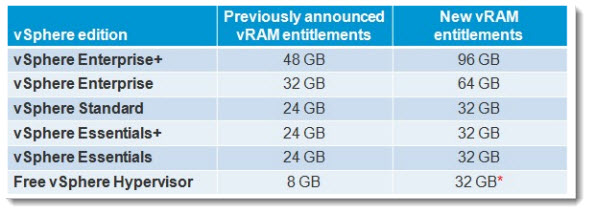
Here is a quick quote from the official vSphere Blog:
1. Raising the vRAM entitlements across all editions and kits. Essentials, Essentials Plus, and Standard offerings jump 33% to 32GB of vRAM per 1 CPU. Enterprise and Enterprise Plus double their vRAM entitlements to 64GB and 96GB per 1 CPU respectively.
2. 96GB vRAM cap for each VM. While you can create a VM with up to 1 TB of vRAM the amount we count against the pool will never exceed 96GB. So, no single VM is ever more than 1 license of Enterprise Plus
3. The high water mark that we used to make sure you had enough license in the environment changes to a 12 month rolling average. This will make an spikes in useage even out over time and not force you to have licenses just to cover a infrequent spike in use. This is the same model we use for our per VM management products.
Yes, this change I think was necessary for VMware to keep its customers, because the vRAM entitlements were just too restrictive, too low… and I wonder why VMware did not consult the client's base before making such a move. It's a shame, because the number of blogpost about vRAM entitlements has clearly outnumbered the posts about the real technology improvements and new stuff…. Just have a look at Eric Siebert's link collection about vSphere 5 here.
You can get the new PDF for the pricing and packaging vSphere
