The VMworld 2011 in Las Vegas started with the labs.
The labs starts from Sunday Afternoon, from 2pm – 8pm. Unfortunately I'm not present directly there, but hopefully will be attending the Copenhagen event in October 18-21. And some of my fellow bloggers which does attend the event started to publish some pictures, blogposts and tweets from the event.
As last year at Copenhagen, one of the best part are the VMworld Labs. The labs are running a Lab Cloud software. There is even a session which will walk through the core services that are in use to support the Hand-On Labs, how they are configured and which tools are deployed. This session will be led by the implementers that will provide insight into how the environment was built and the challenges in standing up a multi-site publicly visible cloud. It's the session LAS4003.
There is more lab hours than last year. As I remember I barely did 1/3 of the labs… If you're already there, you can see that the labs are actually opened since Sunday afternoon.
A quick quote from VMworld.com
The VMworld Hands-On Labs (HOLs) are yet again taking a leap forward to provide a user experience greater than any other in the industry with 24000 lab hours being made available to conference attendees during VMworld. The HOLs will be serviced by a globally distributed public cloud which stretches across our Sponsor Datacenters; Switch in Las Vegas, Terremark in Miami, and COLT in Amsterdam all powered by vSphere 5.0 and vCloud Director 1.5.
New this year – The Labs have been designed around typical customer use case and business scenarios. This will allow conference attendees to have a hands-on experience exercising workflows that relate toreal-world scenarios. There will be 27 distinct labs available; two of which will have manuals available in German and Japanese along with the default English. We will also be offering threepartner labs this year from Cisco, EMC and NetApp. For the full list of labs being offered please refer to the Content Catalog.
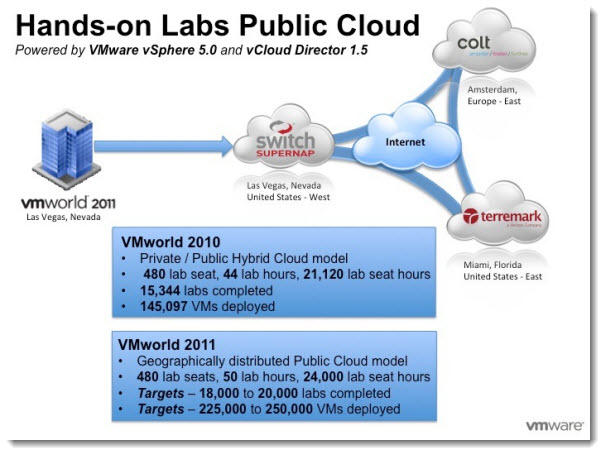
More details here.
– Geographically distributed Public Cloud model (running nested ESXil)
– 480 lab seats, 50 lab hours, 24,000 lab seat hours
– Targets – 18,000 to 20,000 labs completed
– Targets – 225,000 to 250,000 VMs deployed
Twitter Hashtags for VMworld Sessions & Labs.
List of all sessions and labs
General Sessions
Content Catalog
Knowledge Experts
Program Guide (pdf)
Pocket Guide (pdf)
Live TV Broadcasts
The Lab hours:
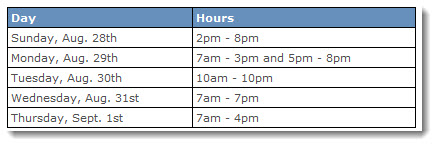
In case you're one of the people which will complete the MOST labs and be entered to win a FREE 2012 full conference pass to VMworld!
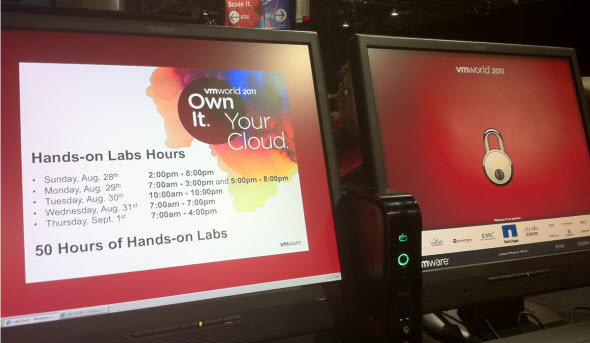

Be sure to check VMware Video channels on YouTube – VMworld TV as well:
Here is one video from there…
Enjoy… -:)
