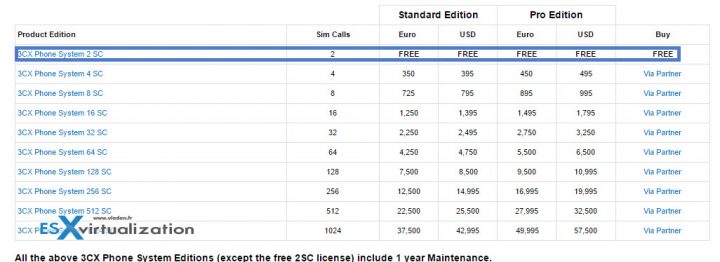This post will most likely to be informative for folks who are enterprise admins, so they do also manage perhaps, their own phone system. I know that it's not a principal task of VMware admins, but in smaller shops folks are not dedicated VMware or Microsoft admins only. They have to have several hats and do their job at best. So management of an internal phone system is something that's on their daily schedule. WebRTC and Free Edition of 3CX will be the subject of today's post. As it's part of my learning path too, it's good to have a recap….
Just to let you know, there is a Free edition of software PBX from 3CX. It is a limited edition, with less features than paid edition. The 3CX PBX can be installed on Windows or on Linux. It can run on a physical server or as a VM. You can also use the hosted version (cloud version) of 3CX which eliminates the need of patching, upgrading and overall maintenance. I've done the installation/configuration in a lab some time ago. You can have a look at the steps, the UI etc…Here is the detailed review (sponsored) here – 3CX Phone System Review
WebRTC – What is it?
 Web Real-Time Communication (RTC) – is an open standard (it's open source) for embedding real-time multimedia communications capabilities directly into a web browser. The open standard framework eliminates the necessity for client software, plugins, and downloads. The WebRTC effort is being standardized on an API level at the W3C and at the protocol level at the IETF.
Web Real-Time Communication (RTC) – is an open standard (it's open source) for embedding real-time multimedia communications capabilities directly into a web browser. The open standard framework eliminates the necessity for client software, plugins, and downloads. The WebRTC effort is being standardized on an API level at the W3C and at the protocol level at the IETF.
Google, Mozilla, and others players are promoting this. It is a possibility to use video conference without any software – directly through web-browser. The industry as a whole widely interpreted these moves as a move since few years now. It goes towards the full-scale adoption of WebRTC, which is already available on Google Chrome, Firefox, and Opera. Apparently Apple will also integrate WebRTC into Safari as WebRTC has been added as a project to the development. Safari has between 10-15% of the market when incomes to web browsers.
Something different is Skype, a proprietary software, which now has a web based calling too – with a plugin. WebRTC is pluggin-less…. The end user can initiate phone call from web page by simply clicking a button…. There is also a possibility to share screen and get help. Check this (promo) video from 3CX
VP8 as a standard format – it's video compression format. The VP8 codec is free. It's a specification for encoding and decoding high definition video as either a file or a bitstream for viewing.
VP8 vs H.264 – You may not know, but H.264 is not free. H.264 contains patented technology and requires licenses from patent holders and limited royalties for hardware.
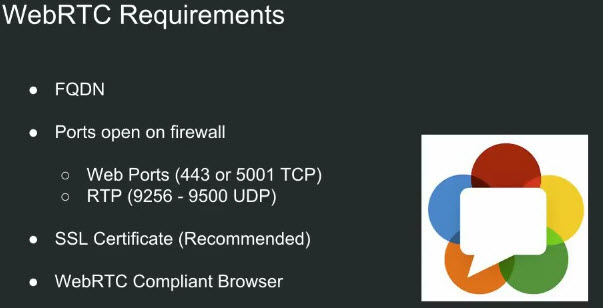
 Quote Wikipedia (concerning quality)
Quote Wikipedia (concerning quality)
According to a comparison of VP8 (encoded with the initial release of libvpx) and H.264 conducted by StreamingMedia, it was concluded that “H.264 may have a slight quality advantage, but it's not commercially relevant” and that “Even watching side-by-side (which no viewer ever does), very few viewers could tell the difference”. They also stated that “H.264 has an implementation advantage, not a technology advantage.
Note:
Google has already enabled Chrome for VP9 codec… with up to 30% bitrate savings…
Free Edition of 3CX Phone System
The free edition is limited to 2 simultaneous calls. Check details here.
There is quite a few tutorials on C3CX YouTube Channel to get you started. Those are mostly tutorial videos.
The FREE edition is available here and is supported via the 3CX forums.
Here is a link to step-by-step config of WebRTC and 3CX on their blog.
Few WebRTC Links:
- The WebM Project: VP9 resources
- webrtc.org: home of the WebRTC project
- g.co/webrtc: links to other WebRTC resources
- webrtc.github.io/samples: WebRTC samples live