Alan Renouf through his blog released the 6th version of very popular PowerShell script for troubleshooting vSphere installations. The script has changed from previous releases, since now it's more easier for the community to Add new features into separate plugins.
As said it's not meant to be an audit script – to gather your ESXi hostnames and/or IP information – for that there are other tools (for example RVTools can do that – see on my Free Tools page), but to show you in a daily e-mail the eventual problems which may start appearing soon.
It's kind of reminder telling you, Hey, you're soon will be out of space on this datastore, or hey, there is a VM with very old snapshot present…. If configured as a scheduled task, the e-mail shows up when you get to the office. It's because the script runs longtime, depending on the size of the infrastructure, even several hours….
To run this script with the run command:
C:\WINDOWS\system32\windowspowershell\v1.0\powershell.exe “& ‘C:\Scripts\MyScript.ps1′”
A quick quote from Alan's blog:
This script picks on the key known issues and potential issues of the virtual infrastructure and reports it all in one place so all you do in the morning is check your email.
One of they key things about this report is if there is no issue in a particular place you will not receive that section in the email, for example if there are no datastores with less than 5% free space (configurable) then the disk space section will not show in the email, this ensures that you have only the information you need in front of you when you get into the office.
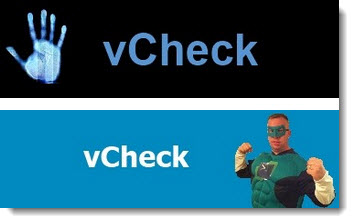
What's new in this v6 release?
– Separation of check with plugins
– The HTML output has been reformatted to work with newer versions of Outlook
– A Setup Wizard has been added for easy setup
– A header image has been added to the HTML report
– lots of speed enhancements
Remember, it's community driven project so, If you got some knowledge to share, don't hesitate to make this script even better….. -:)
I'm not a scripting guy, but the best I can do an put a little contribution to this project is putting a spotlight on it……
Bellow you can find a video on how to run this script at first time (there are some complementary configuration required to run non signed scripts) and also on the next runs…
If you want to go further with scripting or simply start with PowerCLI, you might consider reading the review of my book which I've done few months back – VMware vSphere PowerCLI Reference – My look.
Source: Virtu-Al
Enjoy… -:)

Nice work again! Did you remove Capacity info on this new version due to the speed of collection?