Dell Appassure 5
During the Dell Storage Forum at Boston, the new version of Dell – Appassure 5 has been announced. The Dell's acquisition of Appassure several months ago has brought this first new release of the product. The Dell Appassure 5 can do backups, replications, near CDP, restore, for virtual and physical environments. Global deduplication can achieve space reduction ratios exceeding 80:1, together with inline block-level compression.
An announce from the Dell's blog by Zorian Rottenberg. Zorian who joined Dell AppAssure from Veeam Software where he was a Vice President on the management team responsible for starting and running the global Internet / Inbound Marketing Group.
AppAssure 5 is unique in 5 technologies that have been designed from the ground up to work for virtual and physical environments. It is a comprehensive and integrated data protection software – a 3-in-1 “Backup + Replication + Recovery” for both virtual and physical servers, all from one single pane of glass. It helps you continually protect your VMs and servers and the applications running on top of them. It is based on several innovative technologies:
- Live Recovery provides near-zero recovery time (RTO), and enables you to get servers (VMs or physical) restored and running in minutes.
- Recovery Assure provides automated recovery verification and testing to ensure that your backups are recoverable.
- Universal Recovery allows you to restore cross-platform to any VM or even dissimilar hardware.
- New TrueScale architecture is an innovative and breakthrough technology that allows you to scale seamlessly to Exabytes
- New True Global Deduplication provides advanced block-level, inline deduplication and compression across all your distributed backup images, resulting in up to 80% storage reduction.
Here is a screenshot from the blog as well:
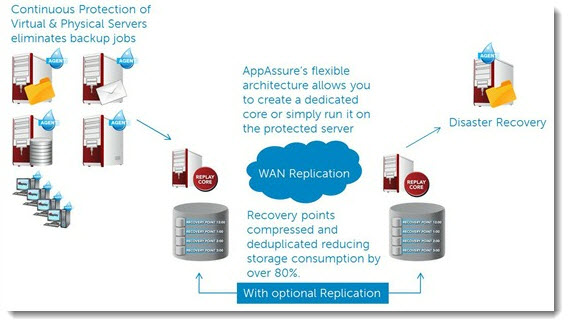
The Dell Appassure 5 release notes can be found here. You'll be able to find all the new features announced there. Here are some of them:
Deduplication – Global deduplication with ratios exceeding 80:1
Encryption – built-in encryption using the 256-Bit Advanced Encryption Standard (AES) with the cipher block chaining (CBC) algorithm, which is compliant with SHA-3. The technology performs inline encryption on incoming snapshot data at line speed without impacting performance and scalability.
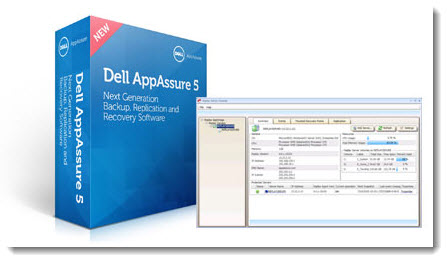 WAN optimized replicaton – WAN-optimized and deduplication-aware replication for off-siting data to public or private clouds. A new Read-Match-Write (RMW) algorithm is tightly coupled with deduplication.
WAN optimized replicaton – WAN-optimized and deduplication-aware replication for off-siting data to public or private clouds. A new Read-Match-Write (RMW) algorithm is tightly coupled with deduplication.
With RMW replication, the two cores match keys before transferring data, and then replicate only the unique blocks that are compressed- encrypted-deduplicated across the WAN resulting in a 10x reduction in bandwidth requirements. All data-in-flight is replicated over SSL connections
Live Recovery – In the case of an outage, large data volumes can be instantly recovered and made accessible to users and applications instead of waiting for hours to restore the data. Live Recovery reduces recovery time objective (RTO) from days and hours to minutes.
Assure recovery – It supports, but is not limited to, Microsoft Exchange 2007 and 2010 and different versions of Microsoft SQL 2005, 2008/R2 and 2012. Assure Recovery sets a new standard in the backup industry by assuring 100% recoverability of applications of every backup in virtual and physical environments.
Replication – Replication is a paired master-slave (that is, source-target) relationship between two cores in the same site, or across two sites over a WAN. Replication occurs on a per machine basis, meaning, where the source core asynchronously and continuously transmits the incremental deduplicated-compressed-encrypted snapshots of select machines to the target/replica core. Replication can be setup as one-to-many or many-to-one
Fail Over and Fail back – AppAssure 5 supports fail-over and fail-back in replicated environments. In the case of a comprehensive outage, the target core in the secondary site can recover instances from replicated machines and immediately commence protection on the “failed-over” machines. Once the primary site is restored, the core can “fail-back” protection to the machines in the primary site.
Archiving – The SmartArchive feature enables long term data retention for sevice level agreement (SLA) and regulatory compliance. Backup archives can be created on slower and more cost-effective storage. An archive can also be created on the source or a target replica core onto any removable media. It is internally optimized, and all data in the archive is deduplicated, compressed and encrypted.
Central Management console – The Web-based Central Management Console simplifies the process of centrally managing and reporting on AppAssure 5 Cores that are distributed across an environment. The console also provides role-based access for central management, which allows you to control the objects that users can access in the AppAssure 5 environment.
Strangely enough, in the same section, there is also a link for 5.2 release, which is I suppose to be released soon…. -:)
Source: Dell Appassure
