I've been looking recently to image a desktop computer. Yes, physical desktop. The need I had was to do a master image which can be restored when the machine gets too “dirty” from too many applications or virus etc. The tool I'll show you today is free, and simple installable tool for imaging desktops.
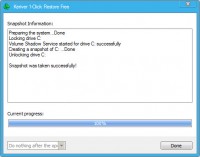 The software is able to do a full, incremental or differential images of the underlying OS. If you look for a tool which provide some kind of central management console, this is not the tool you should be looking for. It's rather simple tool for few individual desktops. In the past I've been using the well known names like Norton Ghost or Acronis, which are long time being on the market, but today I stumbled through this too and I thought that it's worth sharing…
The software is able to do a full, incremental or differential images of the underlying OS. If you look for a tool which provide some kind of central management console, this is not the tool you should be looking for. It's rather simple tool for few individual desktops. In the past I've been using the well known names like Norton Ghost or Acronis, which are long time being on the market, but today I stumbled through this too and I thought that it's worth sharing…
The tool is called One Click Restore and it's build by Keriver. The company's website looks like they just come out of stealth but it's kind of cool….-:). The tool is 90 megs download. Quite interesting approach concerning the name because they do not call it backup tool, but One Click Restore. IMHO, it provides great value for IT admins or home users.
Features
Hot Backups – Backup of the whole System Partition(s) in the background (no need to boot from USB or CD)
 Incremental and Differential backups – After first full backup you can do incremental or differential backups, and when you need to restore, you choose the restore point you need.
Incremental and Differential backups – After first full backup you can do incremental or differential backups, and when you need to restore, you choose the restore point you need.
Multiple backup destinations – as a destination of backups you can use USB Flash drive, USB drive, or another internal hard disk.(No network backup)
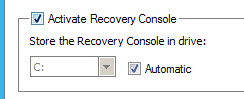 Cool Integrated Recovery Console – The recovery console allows an additional form of backup, which is a backup when you reboot your computer into a recovery console. This recovery console is installed on the system drive allows choosing between several things like performing a backup (cold backup), restore, or boot normally. It can be particularly useful for performing manual backup of systems which needs to be backed up without the OS running. You have certainly seen this on tools like Acronis or Symantec, sure…, but not on such a tiny product from Keriver.
Cool Integrated Recovery Console – The recovery console allows an additional form of backup, which is a backup when you reboot your computer into a recovery console. This recovery console is installed on the system drive allows choosing between several things like performing a backup (cold backup), restore, or boot normally. It can be particularly useful for performing manual backup of systems which needs to be backed up without the OS running. You have certainly seen this on tools like Acronis or Symantec, sure…, but not on such a tiny product from Keriver.
 It sits in the taskbar, because by default it launches with Windows. Right click gives you quick access to the settings, and taking new snapshots. The recovery console can be deactivated through the settings, but in this case you'll have to built an USB stick which will allows you restoring.You can check for updates as well.
It sits in the taskbar, because by default it launches with Windows. Right click gives you quick access to the settings, and taking new snapshots. The recovery console can be deactivated through the settings, but in this case you'll have to built an USB stick which will allows you restoring.You can check for updates as well.
When first installed and launched, the tool asks about where to store the backup snapshots. You point to an USB external drive or other drive than the system one, and that's all. You don't have the possibility to specify a folder as the tool creates the folder by itself. Check out the image below and while I'm performing my first backup of my laptop, you can see that the tool slices the backups into 4Gb compressed files with extension *.ego
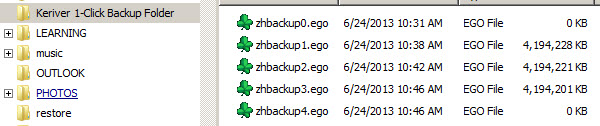
This is not so cool because if you imaging using it with several desktops, how you'll find the restore point to differentiate your different desktops? To be tested …
The first backup in progress window….
System Requirements – It can be installed on which OS?
- Windows XP SP2 or above
- Vista (32/64 bits)
- Win7 (32/64 bits)
- Win8 (32/64 bits)
As being said previously, to restore from earlier backup, you'll need to reboot to your recovery console, where you get the choice of selecting the snapshot and restore your OS.
The tool seems to be very easy to use for me. If you have used it in the past, don't hesitate to share you opinion through comments.
If you're looking for Free tools to manage your virtual infrastructure, don't forget to check out my Free Tools page. Enjoy.. -:)
