I stumbled through this by surfing the web. unRAID is a NAS Operating System which allows storing digital files, videos etc… but with some huge difference at the RAID level as it allows mixing disks of different capacity. Similarly as Drobo does. unRAID embedded Network Attached Storage (NAS) server runs out of USB stick to provide file storage through a network.
Usually on RAID 5 when 2 disks goes down you lose all the data as the data spans several disks. The bits and bites are written on several disks at once, so each file spans several disk. unRAID stores the data different way, it writes them to single disk each time, plus to another disk as a parity. So to read a movie out of the system, unRAID spins only single disk! Quite awesome…
So you can actually locate the data on physical disk. It has another advantage. When you lose 2 disks for example, you only lose data contained on those two disks, not ALL the data present on the volume. So you can never actually lose ALL the data you storing on the volume.
The parity disk allows to reconstruct the missing data in case any of the other disks fails. Read more https://lime-technology.com/technology/
Benefits:
- Possibility to add additional hard drives, or replace with higher capacity without rebuilding the volume
- Energy efficiency – spinning only single drive when accessing or writing
- Mix disks of different capacity
With unRAID, you not only have the advantage of being able to view all of your drives on one server as “one”, but you also know what is on each drive. See the image showing the location of data.
Additionally, the system is more energy efficient than traditional RAID 5/6:
unRAID, however, only spins up the disk you need to access (plus your parity disk) as it saves data to individual drives and boots the operating system from a flash disk
The unRAID OS installs into a USB stick which is then used to boot the system, similar way as for example FreeNAS or ESXi. The unRAID OS is free to use without registration with limit to up to 3 disks. If you want to include more disks you must register as there are two paid versions:
- Plus – Supporting up to 7 drives, Plus is ideal for medium-sized Media Servers.
- Pro – Supporting up to 24 drives (21 in version 4.7), go Pro to build a truly massive Media Data Server.
There is some kind of HCL of USB sticks to use and also a list of blacklisted USBs….so check it out!
With unRAID, you not only have the advantage of being able to view all of your drives on one server as “one”, but you also know what is on each drive.
Knowing what is on each drive is a huge benefit because:
- You can keep all of your most important files on one disk, back it up, and keep a copy at another secure location.
- When a drive does fail, you know how urgent it is to replace. If it just had some miscellaneous files or was basically empty
Yes I know, this system is probably not good for ESXi Freaks, because running VMs from single disk (if it would ever be possible) don't certainly brings any benefit, but as a storage appliance there is a certain charm -:).
Source: unRAID by Lime-technology

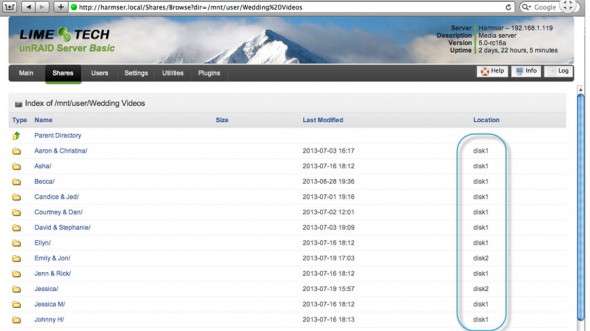
nice find Vladan, one of my colleagues at work will benefit from this one for a home nas.