If you ever used Vyatta before or not, It's worth to test it. During a long time, there was Vyatta as an OpenSource router/firewall. I just recently discovered that Vyatta is no more and that Vyata's Brocade acquisition stopped further availability. This led to new free VyOS, which is a free and opensource version of Vyatta developed by the community.
VyOS provides a free and open source routing platform that competes directly with other commercially available solutions from well-known Network providers. Vyatta's first release was in 2006 and since then the routing platform has been improved and developed.
 Quote from the product page:
Quote from the product page:
VyOS is a community fork of Vyatta, a Linux-based network operating system that provides software-based network routing, firewall, and VPN functionality.
- Runs on both physical and virtual platforms.
- Supports paravirtual drivers and integration packages for virtual platforms.
- Completely free and open source.
There are an ISO or OVA files available, so depending on where you want to install/deploy the router/firewall in your environment you can choose.
The requirements on vSphere are very low – 2 Gigs of disk space and 512 Mb of RAM! If you deploy from the OVA file, then it's, even more, easier as the VM is already pre-configured and with VMware tools installed. All you need to do is through vSphere client (or vSphere web client) to go to the File > Deploy ovf template.
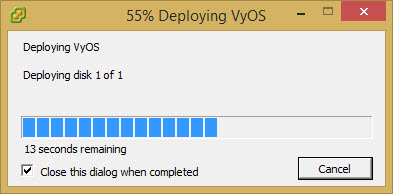
You'll have to add some NICs to the VM as the OVF package does not provide any out-of-the-box. But that's nothing, just edit the VMs config and add a NIC (I took the default E1000, which works fine). Unsure that VMXNET 2 or 3 does work as well. VMXNET 3 is fully supported.
If you got an experience, just don't hesitate to comment.
It's really a lightweight package to work with. There is a very good user guide on the website there to get you started. You'll be able to do a basic configuration, activate SSH etc.
I'm VyOS/Vyatta beginner I must say, but learned that it's possible to upload a config file via SSH as well. So in case you have a really long and complex config to do, it's probably more convenient to do it in a Notepad and then just upload to the appliance.
The VyOS CLI is comprised of an operational mode and a configuration mode.
Operational mode allows for commands to perform operational system tasks and view system and service status, while configuration mode allows for the modification of system configuration.
The CLI provides a built-in help system. In the CLI the [?] key may be used to display available commands. The [tab] key can be used to auto-complete commands and will present the help system upon a conflict or unknown value.
For example typing sh followed by the [tab] key will complete to show.
Pressing [tab] a second time will display the possible sub-commands of the show command.
VyOS does not come with web interface, but you might try vyBuddy which is Ubuntu based with GUI (1Gb download)
Source: VyOS page

I think I prefer yet Zeroshell router…
I have lab mixture of VyOS/Vyatta/vRouter running various routing protocols and Vyatta border BGP/OSPF routers in production for several years, no issues encountered so far (speaking of daily utilization of max 500Mbps). Once you set them right, you forgot that they actually exist 🙂
Syntax is pretty much straight forward; clean firewall rule policies (based on iptables); support VLAN tagging as well etc etc..
Thanks for your feedback guys. Appreciate that.
Yes, the syntax must be right. If not the conf just don’t validate. It is straightforward, but there is a learning curve. I’d actually welcome some kind of easy-to-add web based UI. YKWIM – you know what I mean?
Hi Vladan,
if you are looking for an easy-to-use web interface then you definitely want the FreeBSD based pfSense (http://www.pfsense.org) appliance. I use it for firewalling, IPv4/IPv6 NAT/routing, VPN connections, etc. on my ESXi hosts, and it is just awesome!
Andreas
Hi Andreas,
Thanks for the heads up. I like testing different products and definitely have look at it. Best. Vladan.
Thanks for amazing blog ,so i have an iisue we are planning to replace vcloud vshiled edge to vytta , what fo you think about this ? Thanks 🙂
If it’s supported, why not?
I have in my DataCenter a VyOS virtualized with VMWare linked with two ISP exchanging full BGP routing in a productive envirnment. The only issue is that sometimes, console access freezes, but the system still working fine.
Hello Vladan,
VMXNET3 is supported and actually recommended for VMWare environments
Hello Yuriy,
Thanks for your comment. It is an old post. I’ll update it.
-:)
++
Vladan