As always after a new technology release there are some good papers from VMware which slowly make their apparition. Few days back I reported about a paper discussing resynchronization and rebalance operations in VSAN cluster. Today the latest and newest technology from VMware is certainly Hot – VMware VSAN. New paper is available which is a VSAN Sizing Guide for Horizon View VDI.
 Not everyone has jumped into the bandwagon as of yet and waits perhaps for v2.0 of VSAN. And not everyone needs (or wants) to plan their infrastructures with compute, storage and memory capacity grow, so the classic shared storage has still their time to live.
Not everyone has jumped into the bandwagon as of yet and waits perhaps for v2.0 of VSAN. And not everyone needs (or wants) to plan their infrastructures with compute, storage and memory capacity grow, so the classic shared storage has still their time to live.
But for the case of VDI where we all know that usually storage was a principal bottleneck for VDI workflows. VSAN is very attractive solution not only from the performance perspective, but also from the evolving perspective. Grow-as-you-go.
The latest Whitepaper which targets customers wanting to design their VDI workflows based on Horizon View and Virtual SAN (VSAN) is called VMware ®Virtual SAN ™Design and Sizing Guide for Horizon ™View ™Virtual Desktop Infrastructures. Authored by Rawlinson Riwera and Wade Holmes, both VMware architects (VCDX).
The paper has 16 pages of deep info which helps you to get started the design for the VDI. First of all is to determine the hardware, what CPU, how much memory etc.. For this VMware recommends using VMware View Planner and third party tools.
Also some interesting info about the VSAN overhead concerning CPU as we already know that VSAN consumes some RAM (Up to 10% of hosts all RAM ).
For View designs that are based on the use of Virtual SAN, VMware recommends adding as much as an additional 10 percent of CPU utilization for Virtual SAN management overhead.
Memory sizing is one of the most important IMHO as there is also CRBC cache which is configured at the host level. The main benefits of this feature is that no new hardware or software needs to be purchased and as a benefit you can gain up to 80 % of lower IOPs during the boot process of your desktop VMs or during the recompose operations when updating your VMware View base images. Maximum is only 2Gb per host.
A screenshot showing also
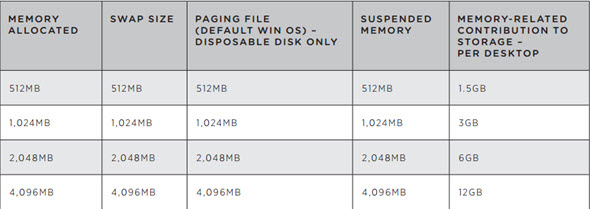
Quite important info concerning the sizing of the VSAN datastores. We know that depending of the VSAN storage policy the creation of certain number of replicas and vitness components does happen. This is during server workflows. Horizon View adds its own VSAN storage policies which depends of features used (linked desktops, full desktops, linked clones, full clones….) Those informations varies also depending if you're running Horizon View 5.3.1 (VSAN compatible) or View 6.0.
There are some good infos and formulas about how to calculate the number of components per virtual desktop in the paper…
Virtual SAN 5.5 currently supports a maximum of 3,000 components per host, so it is important to size the Virtual SAN datastore not only for capacity but also for component count.
You can download the paper from this link at vSphere blog.
