Everyday I hear people to speak more and more about virtualization. This technology is becoming more and more popular and more and more IT andministrators are just going for it and virtualize their servers. So why should you virtualize your your servers? Why should you use VMware instead of Microsoft or Xen… Most of these reasons apply not only to VMware but to virtualization in general. Let's have a look at the top 5 reasons…
1.) Its Free Like Microsoft's Hyper-V Server 2008.
VMware ESXi Hypervisor is free to download and use. Microfoft Hyper-V too. See the comparation at VMware's website between those 2 products. You must still, pay for any licensed operating system you install inside of it, but if you already own those licences, it's easy to migrate them via P2V (physic to virtual)software called VMware Converter (see what's new in the v. 4 of Converter here). For example, say you wanted to install 4 virtual Microsoft Windows Servers inside VMware ESX, you would have to pay for those 4 licenses, just as you would if you had 4 physical serves.
2. ) The Adminstration burden is reduced to minimum with optimized features
With VMware ESXi Hypervisor VMware says that, you will be able to reduce the administration of the server ratio from 1:10 to 1:30. What does this mean? This means that you can either save time in your daily server admin tasks or be able to administer more servers by having VMware implemented. Let's have a look at some exemples of how by using VMware you can reduce your administrative burden:
– Centralized console will help you access your servers faster
– You can quickly mount CD/DVDs using ISO files
– Quickly allocate additional RAM or disk drives (or NICs, CDs, …)
– You can deploy or test servers more faster (see #3)
– Move virtual servers from one server to another with copy – paste
3.) Faster Server testing and deployement
It's because every virtual server is simply a file on the disk (or more likely several files inside of a folder), you can clone an existing server (wkst) or create a new system from a sysprepped image. Once your virtual server is ready, then simply copy the entire directory of your current virtual server. Just make sure to rename the folder and files and folders, edit the VMX File, change the SSID if it is a Windows system, change the hostname and the IP address (if static).
However, the best way to quickly deploy a new server with VMware is to create an unused virtual guest that has a sysrepped install of Windows. This ‘Master Image' will help you to create your virtual server when you'll need it by simply copying your folder to location ( usually your SAN ). This way, you have a unique username, but can still get a fast install and deployment. Say that you are told you need a new server. Say that you order a new server, have it arrive, unbox it and mount it in a rack, supply power and network access, provide cooling, and then install the OS. If you compare this to the time it would take just to copy a virtual disk, turn it on, and complete the sysrepped install you will see just how very quickly you can deploy new servers with VMware.
4.) Reduced Cost of the Infrastructure and increased CPU utilisation
I talked about the time VMware ESXi Hypervisor can save you on deploying new servers. There are more costs like cooling, electricity, network ports, console video mouse & keyboard ports, and rackspace. By running servers virtually, all of these costs can be reduced. Here are some numbers from the VMware website i found :
– Increase hardware utilization by 50-70%
– Decreased hardware and software capital costs by 40%
– Decreased operating costs by 50-70%
VMware works best for servers that aren't resource intensive. But we all knows that this is true for many servers in most IT environments today.
5.) More features and more guest OS support than the competition
There are 2 big free virtualization products today. Microsoft's Hyper-V Server 2008, and VMware ESXi Hypervisor. Both allow you to virtualize Windows and Linux systems. (well Microsoft suports only SUSE Linux Enterprise Server 10 SP2 and SP1 x86 and x64 Editions). Vmware ESXi Hypervisor supports 10 Windows versions, 16 Linux versions, 2 Novell Netware versions and 2 Sun Solaris versions !!! And allows all supported guest OSs to optimally utilize available resources.
Here are a few of the reasons I believe that VMware ESXi Hypervisor offers more:
– VMware is more mature then Microsoft. That's for sure. Microsoft is quite new to virtualization. (It started with the buy of Connectix Virtual PC, remember? )
– Virtual Center centralized management system is available to manage multiple VMware servers (if you upgrade to Virtual Center).
– ESXi has the same functionality and performance as VMware ESX but with a 32 MB disk footprint.
– Just look at all the features of VMware ESXi Hypervisor here.
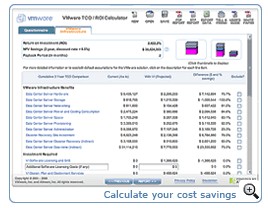

How a virtualization system whose administration tools mostly work under Windows only is going to cut costs down? For UNIX-only shops, having to buy a Windows license just to administer ESXi doesn’t make a lot of sense.
I think that in every entreprise you’ll find some Windowz box…. -:). You can install the Virtual Infrastructure client on a XP box too….
Cheers
Vladan