This free software allows you to share your internet connection on your laptop. Nothing really exciting, right? But it can be useful when you are in a hotel where the Wifi connections are limited to single device. Most hotels use free wifi signal with behind a NoCat or other caption portals, so you can use this free wifi and create your private wi-fi hotspot with Virtual Router for other persons traveling with you.
So basically after installing this software you'll create a private Wi-fi hotspot through your laptop connected through the hotel's Wi-fi connection. This private Wi-wi hotspot uses WPA2 encryption to encrypt the connection you provide for other devices and users traveling with you.
Quote:
Virtual Router is a free, open source software based router for PCs running Windows 8, Windows 7 or Windows Server 2008 R2. Using Virtual Router, users can wirelessly share any internet connection (Wifi, LAN, Cable Modem, Dial-up, Cellular, etc.) with any Wifi device (Laptop, Smart Phone, iPod Touch, iPhone, Android Phone, Zune, Netbook, wireless printer, etc.) These devices connect to Virtual Router just like any other access point, and the connection is completely secured using WPA2 (the most secure wireless encryption.)
The freeware app has No Adware or something like this…
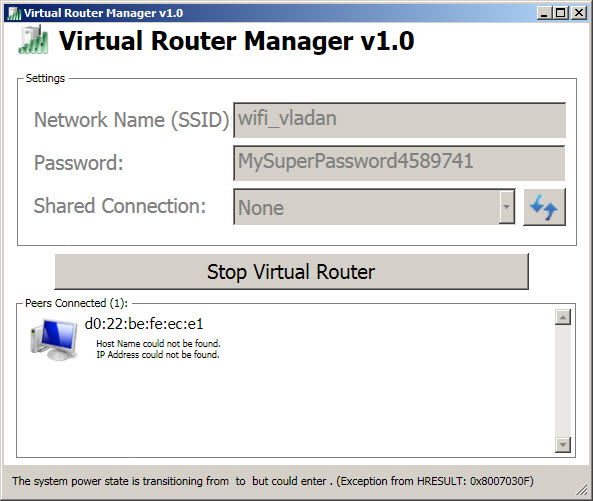
System Requirements:
- Windows 7
- Windows 2008 R2
- Windows 8.x
The software is written in C#.
The Wireless Network create/shared with Virtual Router uses WPA2 Encryption, and there is not way to turn off that encryption. This is actually a feature of the Wireless Hosted Network API's built into Windows 7 and 2008 R2 to ensure the best security possible.
I had actually troubles to start the virtual router software on my laptop. A message saying that “The group or resource is not in the correct state to perform the requested operation“. Translate this as “please enable one of your network adapter first” !!!
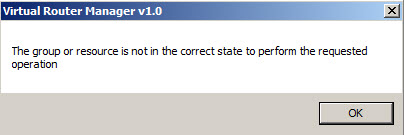
Quick google helped me out.
In fact you must enable one of the virtual Microsoft's adapters which was for some reasons disabled….
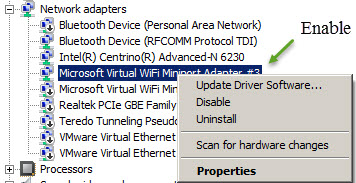
One of the guides I found also tried this (for my case it did not worked):
- run cmd as an administrator
- type “netsh wlan set hostednetwork mode=allow”
- go to Control Panel/Device Manager/Network Adapters
- Disable and then Enable the “Microsoft Virtual WiFi Miniport Adapter (for win7) / Microsoft Hosted Network Virtual Adapter (for win8+)” (if it doesn't appear, just disable and enable your wireless adapter first)
There are other free apps which do the same thing. I haven't checked them out as the Virtual router just worked for me this time.
Source: https://virtualrouter.codeplex.com/

This helped me out a lot with both problems on my win 8 and 7.
I never had this problem before until recently, I think my router’s firewall was keeping me from turning on my virtual router. So these steps helped me out a lot.