VMware SRM 5.0 – The new book by Mike Laverick has been released.
New book about VMware Site Recovery Manager v 5.0 will be published on Amazon soon – January 7, 2012. The book is written by Mike Laverick, who is a long time writer and publisher, also blogger famous for his “Chinwags”… Mike runs his blog at https://www.rtfm-ed.co.uk
Mike was also presenting a session about SRM 5.0 at VMworld Copenhagen 2011 this year.
SRM is a VMware Product which permits you to automatically failover your VMs to the disaster recovery site in order to keep your production servers up and running. In order to use SRM, you'll need at least vSphere Standard version, since the product in not supported on the vSphere Essentials or vSphere Essentials Plus kits.
SRM 5 introduced new features and functionnalities:
-vSphere Replication
-automated failback
-planned migration
-IPv6 support
-changes to the user interface
-more granular control over VM startup order
-Protection-side API’s
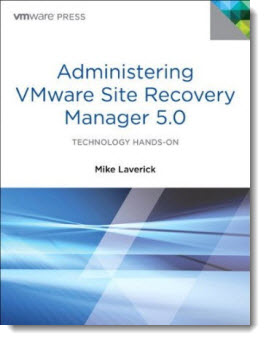 The planned migration, a really interesting feature when you just press a button when you see the hurricane comming…. -:). Otherwise, in the case of planned migration there are hours to prepare the move. The planned migration is a much cleaner migration process with no data loss compared to the DR migration plan.
The planned migration, a really interesting feature when you just press a button when you see the hurricane comming…. -:). Otherwise, in the case of planned migration there are hours to prepare the move. The planned migration is a much cleaner migration process with no data loss compared to the DR migration plan.
A quick quote from Amazon about the book:
As businesses deepen their dependency on VMware and virtualized infrastructure, they are increasingly recognizing an urgent need to update and automate their business continuity plans to reflect this massive shift. One product can help them do so: VMware Site Recovery Manager 5.0. Administering VMware Site Recovery Manager 5.0 is a complete guide to using SRM 5.0 with both VMware and third-party products. Internationally respected VMware instructor Mike Laverick is singularly well-qualified to write this book: he has published books on SRM 1.0 and 4.0, and hosts one of the world's most successful VMware tutorial sites.
In this practical, technical book, he covers every aspect of SRM installation, configuration, and usage. Laverick walks step-by-step through setting up the product, thoroughly covering both failover and fallback processes. He offers candid insights into SRM 5.0's strengths and weaknesses, and identifies common problems – showing why they happen, how to avoid them, and how to quickly resolve them. Fully up-to-date for SRM 5.0, this book contains especially detailed coverage of VMware's powerful new Host-Based Replication (HBR) feature. Laverick also covers setup and configuration of storage replication from key VMware partners, including Dell, EMC, NetApp, and HP – presenting techniques that are essential for Site Recovery Manager to function.
SRM is no longer tightened into high end SAN hardware supporting asynchronous copy, even local storage (direct attached storage – DAS) can be used with SRM.
Source: Amazon
