I stumbled through this free software recently when searching for a tool to slim down Windows 7 images. The tool's name is RT Se7en Lite and it allows to slim down existing installs and create a new iso which is used for new installations. Some time ago you could read about another tool about I did a write up, which works also for Windows 8. The tool's name was Winreducer 8, you might want to check it out as well.
The utility I'm introducing to you today works for Windows 7 only. W8 isn't on the supported OS lists. When you install the tool first, it asks you for location of the ISO files of Windows 7 and a patch where it can extract those. It takes about 4-5 min to extract the whole ISO.
There is tons of options ….
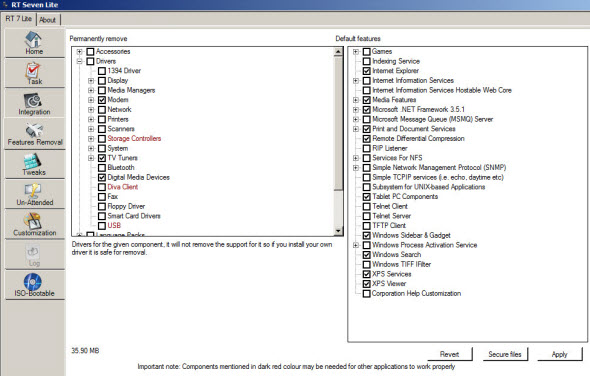
Requirements:
Strangely enough it says that WAIK is needed (1.9Gb download) but I haven't had the feeling that WAIK is needed for Windows 7. And it's true as I could read a bit more down, that WAIK is needed only for Windows Vista and Server 2008 platform. Wait a minute. This tool can customize Windows Server 2008? That's a possible use case for VDI as Windows Server 2008 costs cheaper on licensing that desktop OSes… -:)
- WAIK – Windows Automated Installation Kit (AIK) for windows 7
- DOT NET Framework 3.5
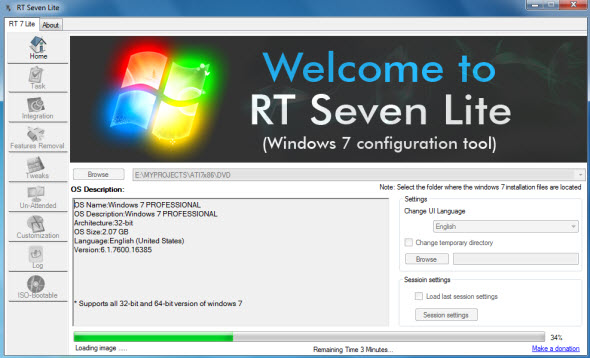
From the developper's site you can also download an RT_ISO_Maker which might need to built the custom ISO. Not quite sure about it as I haven't tested thoroughly this utility yet.
I think that you can use other tools for creating an ISO from the working folder if you need to. Check out my post about other tools to make ISOs from folder.
That's being said, the tool provides tons of options and tweaks to slim down the installation ISO before the actual image building process. But if you have specific requirements and want to get the most slim Windows sever installation, this tool can help you out.
The article was published first at ESX Virtualization website. Feel free to subscribe via RSS or by e-mail to get the latest news to be delivered via weekly newsletter. The latest 200 articles of daily updates can be found on our daily archives page.
Source: RT Se7en Lite

A very dead tool. I don’t get why Rt Seven is still talked about, their websites links remain dead. Rt Seven was an awesome tool once upon a time. Times changed then there was Winreducer well technically still is unfortunately their community and support is also going extinct slowly. The only other paid tool other than Winreducer is Ntlite, although it’s going strong as a recent customer myself. I discovered the depths of it’s intentions, on the surface Ntlite seems like a Winreducer replacement. However it isn’t a replacement, as it doesn’t violate Microsoft’s ip by allowing the removal of components. Instead it allows you to customize a legally bought Windows cd, in the form of pre-install options, choices of things to turn off etc… It has all the features you would expect out of slipstreaming software and drivers onto your images but again not really a utility that lets you play doctor with your images. Problem is all the tools that once existed have slowly gone extinct, with the end of Winreducer we won’t see the likes of such software again.
Blame M$ for that!!