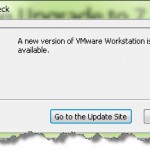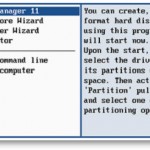Two new VMware certification exams. VCAP will be an intermediate step you can go through before you became VCDX one day. VCAP – VMware Certified Advanced Professional. It means that there is now “in between” certification. VCP 4> VCAP > VCDX 4. An intermediate step. That’s a good news for people already holding VCP 4 […]
Workstation 7.1 is out and supports now over 600 OS
VMware Workstation 7.1 has been released yesterday together with VMware ACE 2.7 VMware Workstation 7.1 supports running over 600 operating systems….. Wow..!!! Now with 8 vCPU or processor cores… pretty impressive. Windows 2008R2 as a host – One of the new features which captured my interest is of course support of Windows 2008R2 as a […]
Great KB on how-to configure VLANS on vSwitches, pSwitches and VMs
With this VMware KB you’ll found how-to configure VLANS on your vSwitches, pSwitche and VMs. Basically there are 3 methods of VLAN Tagging possible: 01 –External Switch Tagging (EST) 02 – Virtual Switch Tagging (VST) 03 –Virtual Guest Tagging (VGT) I highly recommend also this following PDF document concerning VLANing in VMware ESX which you […]
VMware KB on how to configure VMware View roaming profiles
VMware View new features to come. VMware View 4.0 should be updated to version 4.5 in the weeks (months) and bring some more features. I think that it’s a good news and it makes me pretty excited. Here are some of them quoted from fellow blogger and vExpert Sven Huisman’s blog Virtualfuture.info: “Local Mode” : […]
Consolidate your physical servers with VMware Essentials for SMB promo
Compare before you buy. With VMware vSphere 4 Essentials you can consolidate your existing physical servers into 3 physical hosts, with each 2CPU. VMware vSphere Essential & VMware vSphere Essentials Plus – are all-inclusive packages that enable you to virtualize and consolidate many application workloads onto three physical servers running vSphere and centrally manage them […]
Starwind innovates with Free FCoE
Fibre channel over Ethernet. StarWind announces a release of the first-ever FCoE software initiator for Windows that will be offered for free. It allows servers to connect to Fibre Channel storage over standard Ethernet network. Fibre Channel over Ethernet (FCoE) is an encapsulation of Fibre Channel packets over Ethernet networks. Especially useful on 10Gigabit Ethernet […]
Veeam Reporter 4.0 released
Yesterday Veeam released a new version of Veeam Reporter Entreprise v. 4.0 Veeam Reporter has been an essential tool since the early releases. It’s been used for VMware Infrastructure reporting, which facilitates High Availability (HA) & VMotion planning. It’s being designed for IT professionals and ESX administrators, system integrators and datacenter managers, Veeam Reporter integrates […]
VMware Labs and project Onyx
Project Onyx. It’s not a sci-fi movie, but an easy way to translate actions you do in VI client into PowerShell Code with project Onyx. Still in alpha, but it’s still pretty impressive. What is it? It’s basically a script recorder for vSphere Client. Onyx converts mouse clicks into PowerCLI scripts. What it does? It […]
New Partition Manager 11 from Paragon Software
Partition Manager 11 Paragon software just released a new well known product – Partition Manager 11. The product is a must have tool for system administrators and power home users. The possibilities of such a product are enormous, because the product not only handles basic tasks as a creation, resizing, deleting partitions like some Open […]
Paragon released corporate line of Hard Disk Manager 2010
Paragon Hard Disk Manager 2010 Corporate Line has been released. I don’t have to present Paragon Software to my readers any more, because few week back I held a contest for winning Paragon’s Virtualization Manager Personal edition on my website. Personal edition is different from corporate edition of Virtualization Manager 2010, because it’s destined for […]
- « Previous Page
- 1
- …
- 289
- 290
- 291
- 292
- 293
- …
- 317
- Next Page »