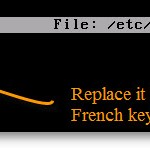The way snapshots works are not the same on both hypervizors. Snapshots “made by hyper-v”, called Checkpoints, work a bit different way than the snapshots in VMware vSphere. VMware vSphere snapshots work differently. Administrator managing Hyper-V not being aware that the checkpoints are merged only when the VM is powered down, could find himself short on […]
New PDF – Best practices for NFS
There has been a new release of a PDF document from VMware. With NFS present in many client’s installation of Virtual Infrastructures, you might want to find out some tips and tweaks for NFS running with VMware vSphere. You’ll be able to find some new tips and tricks for NFS based storage. This new white […]
VMware Released a second update for vSphere 4
ESX 4 U2, ESXi U2 and vCenter U2 Released. Together with VMware Data Recovery 1.2 released yesterday, there has been an update for vSphere 4 too. It’s a vSphere 4 U2. About 6 month earlier the U1 was released and there has been some questions, (all the beta users and of course VMware Employees knew) […]
Sysprep Data location with vCenter running on Windows 2008 and 2003
The default location of sysprep files. Sysprep Data location. When you have your vCenter running under Windows 2008, the sysprep files are located at this path: ProgramData\VMware\VMware VirtualCenter\sysprep If you’re running vCenter on Windows 2003 R2 x64 then the location is here: c:\Documents and Settings\All Users\Application Data\VMware\VMware VirtualCenter\sysprep Then you’ll see that there are empty folders […]
Great KB on how-to configure VLANS on vSwitches, pSwitches and VMs
With this VMware KB you’ll found how-to configure VLANS on your vSwitches, pSwitche and VMs. Basically there are 3 methods of VLAN Tagging possible: 01 –External Switch Tagging (EST) 02 – Virtual Switch Tagging (VST) 03 –Virtual Guest Tagging (VGT) I highly recommend also this following PDF document concerning VLANing in VMware ESX which you […]
Consolidate your physical servers with VMware Essentials for SMB promo
Compare before you buy. With VMware vSphere 4 Essentials you can consolidate your existing physical servers into 3 physical hosts, with each 2CPU. VMware vSphere Essential & VMware vSphere Essentials Plus – are all-inclusive packages that enable you to virtualize and consolidate many application workloads onto three physical servers running vSphere and centrally manage them […]
Starwind innovates with Free FCoE
Fibre channel over Ethernet. StarWind announces a release of the first-ever FCoE software initiator for Windows that will be offered for free. It allows servers to connect to Fibre Channel storage over standard Ethernet network. Fibre Channel over Ethernet (FCoE) is an encapsulation of Fibre Channel packets over Ethernet networks. Especially useful on 10Gigabit Ethernet […]
Use NIC teaming feature to share load and get passive failover
NIC teaming with VMware vSphere 4 With VMware vSphere 4 you have the possibility to team your NICs and benefit redundancy and share the network load of traffic between physical and virtual networks among the members of the network. The configuration is easy via GUI even if its possible use CLI (command line interface) for […]
ESXi 4 does not support serial and parallel ports
There is no support for serial and parallel ports on ESXi 4 host. I was trying to connect a modem device which communicates via serial port on one of ESXi hosts at customer sites the other day. But every time when I wanted to add a serial port to my VM, which was an Windows […]
VMware VMA – how to change default english keyboard
When you need to change the default keyboard language. VMware vMA is a Redhat entreprise Linux 5 prepackaged virtual appliance which helps you manage ESXi 4 installations. ESXi 4 is the hypervizor without the classic Service Console. VMware is trying to push more and more to this direction since the Sevice console is a potential […]
- « Previous Page
- 1
- …
- 144
- 145
- 146
- 147
- 148
- …
- 161
- Next Page »