Free Tool – Veeam One Free Edition – v.6. Veeam Monitor was the Free tool from Veeam that everyone knew about since long time. Now Veeam has new offer where not only Veeam Monitor is included but also Reporter and Business View – a Free Bundle called Veeam One Free.
Veeam Monitor shows the resource consumption and workloads for hosts, clusters and datastores. You got the visibility all the way down to the individual VM and applications running inside of that VM.
On the other hand If you're looking to get informations like VM IO load per datastore, which is one of the important metrics to watch out, Veeam Monitor can show you that too… -:)
UPDATE: The product has just been updated with much more simplified process.
What exactly you'll get in your download:
One big ISO file which really simplifies the installation process.
This 3-in-one product bundle from Veeam Software offers great value for customers wanting to monitor and get some deep informations about their infrastructure.
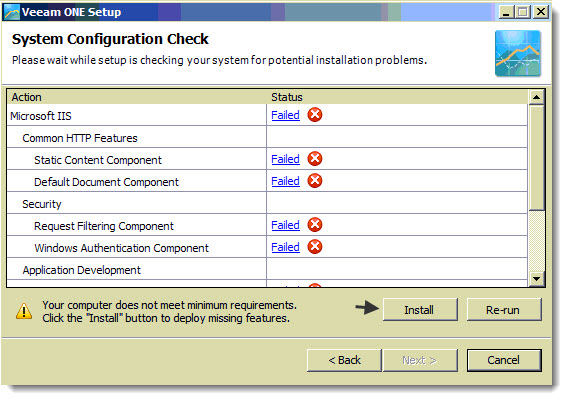
Plus the Reporter and Business View are additional valuable products which permits the VMware admin to have a product with reporting capabilities and product enabling to view the virtual infrastructure from the technical or business-oriented views of the virtual environment.
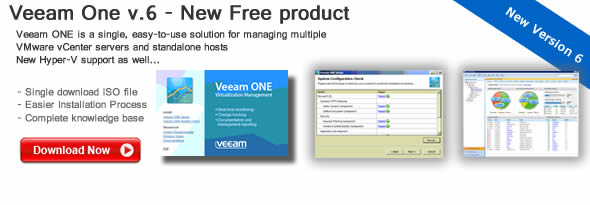
Download the Free Bundle from Veeam – Veeam One Free.
New in the version 6 of the product which has just been released:
Complete knowledge base: View all information in every knowledge base article
Snapshot size and age alarms: Track the free storage space consumed by growing snapshots and also monitor the size and age of all snapshots to minimize the risk that large snapshots will adversely affect VM performance during consolidation.
Guest disk space alarms: Receive alarm notifications before the free space on the guest disk becomes too low to support your business-critical applications.
The Free product includes all the core functionality of the full version of Veeam ONE, including full data collection, multi-user support, and a Microsoft SQL Server backend. There are no limits on the number of hosts, virtual machines (VMs), users or the size of your data archive.
The possibilities of the Free product compared to Full edition are limited in some areas, but switching to paid version is a snap since no reinstalation is necessary. The swap to the full version operates on the SN only…
In the picture below you can see the dashboard which is customizable.
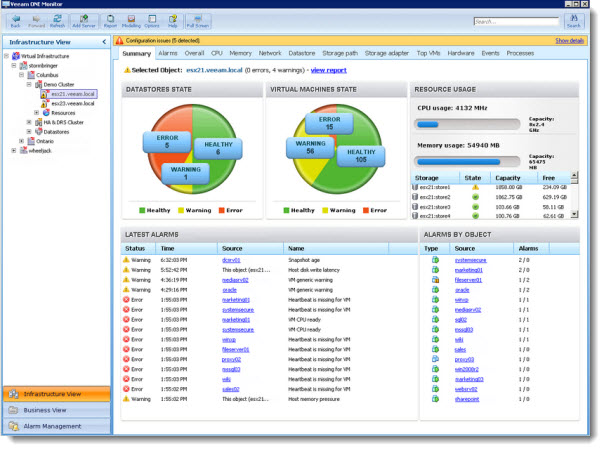
Get This PDF also to see the details in the the features and differences between Veeam ONE Free Edition and the full version of Veeam ONE.
Download the Free Bundle from Veeam – Veeam One Free.
Source: Veeam
