Which one to choose from? Google Drive, Microsoft SkyDrive or Dropbox?
Google just announced Google Drive – a new service for online storage, similar to Dropbox or Skydrive already present on the market. I will try to sumarize each of those services with the pros and cons to see what is the best offer today. Also I'll show you some big differences in the TOS – Terms of service.
I'm actually a big fan of online storage. If you lose a photos which were not backed up, it's like your house in fire. Nobody can help you with that. The Free offers from Google, Microsoft or Dropbox are limited in storage capacity, but there is always a way to increase the capacity by taking a paid plan.
But first I would like to do some questions and answers to find out and compare a bit those services. I'm longtime Dropbox user and with the different beta participations and referral program, I finally have almost 20 Gigs of storage space by using Dropbox for Free.
Which one of those services provides you with the largest Free available space?
1st: Microsoft SkyDrive – 7 Gigs (if you're new) +
2nd: Google Drive – 5 gigs of storage
3rd: Dropbox – 2Gigs ( Dropbox offers an Affiliate program where you can earn additional free capacity by referring friends and peers).
What a nice surprise when I checked my never used SkyDrive Account.. -:)
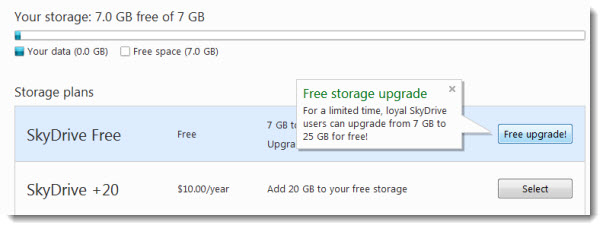
And after the Free upgrade I end up with nice storage capacity… -:) Cool..
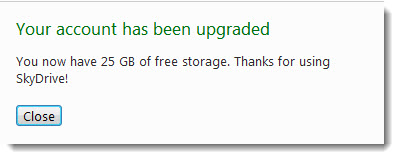
But I'll show you later on that the Free capacity is not always the highest priority. There are some gotchas too… -:)
There is more to think about before you start to upload your files (which might be confidential or private) to one of those services…
Also there are some limitation in size when you upload from your web browser or via drag and drop. I'll show you also which one of those Online storage services is best for storing some large files.
Paid offers, which one is the best deal?
1st: SkyDrive – 20Gb $10/year
2nd: Google Drive – 20Gb – 2.49/month
3rd: Dropbox – 50Gb – $9.99/month
Here again, SkyDrive looks the best deal for me….
Platforms Supported by those services?
Dropbox – Windows (including Windows XP), Mac, Linux, iOS, BlackBerry, Android
SkyDrive – Windows, Mac, iPhone, iPad, Windows Phone – no Linux or Windows XP support.
Google Drive – Windows, Mac, Android phones and tablets – iPad/iPhone are comming soon
Large files uploads and storage ?
1st: Dropbox – upload of any size through the destkop client (drag and drop)
2nd: SkyDrive – 2Gb
3rd: Google Drive – 1 Gb
Note that Skydrive and Dropbox can also use web browser to upload files. The transfer size is limited for those cases to 300 Mb, but Google drive's limit is 1Gb in this particular case.
How about File Recovery in case of accidental deletion and also versionning or File history ?
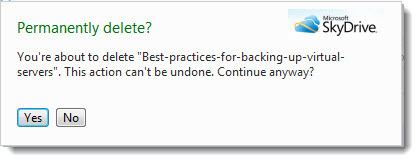 1st: Dropbox – 30 days of history for modifications or delete. If you delete, easily recover from Trash.
1st: Dropbox – 30 days of history for modifications or delete. If you delete, easily recover from Trash.
2nd: Google Drive – History kept without specifications on how long or how many versions. Recovery from trash is possible.
3rd: SkyDrive – History is kept, but not specified for how many days or file versions. If you delete the file online, you can't recover… -:(
Those TOS….
Now when we saw the good and great, let's see some of the gotchas. The gotchas? Yes, those ones that almost no one notices because you find them in the TOS, which is usually written some kind of complicated and not easy understandable English……
What will Google do with my content? Did you ever asked this question? Oh dear, they can do quite a lot. For example sell more ads… I'm sure that you might not like it, since SkyDrive's TOS is different.
Extract from Google Terms of Service:
Some of our Services allow you to submit content. You retain ownership of any intellectual property rights that you hold in that content. In short, what belongs to you stays yours.
When you upload or otherwise submit content to our Services, you give Google (and those we work with) a worldwide license to use, host, store, reproduce, modify, create derivative works (such as those resulting from translations, adaptations or other changes we make so that your content works better with our Services), communicate, publish, publicly perform, publicly display and distribute such content. The rights you grant in this license are for the limited purpose of operating, promoting, and improving our Services, and to develop new ones. This license continues even if you stop using our Services (for example, for a business listing you have added to Google Maps). Some Services may offer you ways to access and remove content that has been provided to that Service. Also, in some of our Services, there are terms or settings that narrow the scope of our use of the content submitted in those Services. Make sure you have the necessary rights to grant us this license for any content that you submit to our Services.
The Microsoft's TOS is different:
Except for material that we license to you, we don't claim ownership of the content you provide on the service. Your content remains your content. We also don't control, verify, or endorse the content that you and others make available on the service.
You control who may access your content. If you share content in public areas of the service or in shared areas available to others you've chosen, then you agree that anyone you've shared content with may use that content. When you give others access to your content on the service, you grant them free, nonexclusive permission to use, reproduce, distribute, display, transmit, and communicate to the public the content solely in connection with the service and other products and services made available by Microsoft. If you don't want others to have those rights, don't use the service to share your content.
You understand that Microsoft may need, and you hereby grant Microsoft the right, to use, modify, adapt, reproduce, distribute, and display content posted on the service solely to the extent necessary to provide the service.
Please respect the rights of artists, inventors, and creators. Content may be protected by copyright. People appearing in content may have a right to control the use of their image. If you share content on the service in a way that infringes others' copyrights, other intellectual property rights, or privacy rights, you're breaching this contract. You represent and warrant that you have all the rights necessary for you to grant the rights in this section and the use of the content doesn't violate any law. We won't pay you for your content. We may refuse to publish your content for any or no reason. We may remove your content from the service at any time if you breach this contract or if we cancel or suspend the service.
The Wrap up
As you can see, Microsoft can use your content to promote the service only, not for advertising, but if you upload your content to Google not only they promote their online services, but also Sell contextual Ads or use your work however they want. If you think (like me) that's incorrect, just choose from one of the two other players out there. -:)
Google already uses my content which is present on my website to deliver targeted Ads through Google Adsense, and there is nothing wrong with that, because I placed that code in the codesource of my pages and it helps, at the end of the day, to pay my bills.
See : Skydrive TOS | Google Drive TOS
UPDATE: After a quick chat on Twitter with one of my peers, I thought that there might be a fourth competitor to mention. Especially for me, a VMware fan, I should have thought about it earlier. There is mozy.com which has been acquired by VMware in 2011 from EMC. Mozy has got a free offer for home users which provides you with 2Gb of storage.
The paid offer of 50 Gb costs $6.99/month for 1 computer and $9.99 for 3 computers. This is rather odd, since I would prefer not being limited by number of computers, but rather only by storage space. I think that this offer from Mozy (VMware) could evolve of this offers to something more adapted to today's rapidly evolving cloud storage market.
Enjoy…

Very nice overview, thanks for sharing!
I’d recommend sugarsync.
Thanks, really useful comparison.