Microsoft Windows Server 2016 preview 3 has been released and bring containers support. It means that you can install a core server with container host which is able to run the containers images. Containers a s a feature is not the only feature that's in. In fact there is a ton of new features that are rather good, see excellent. I tested only very briefly the previous preview of Windows Server 2016 by installing a GUI, but the release 3 which went out yesterday brought signifficant number of features which needs closer look so I'm planning to have a look at those more deeply in one of my future posts.
Let's have a look on what containers are at first. Basically, a container is an isolated place where an application can run without affecting the rest of the system and without the system affecting the application. The 2016 Server shall be available later this year.
If you're new (like me) to containers on Microsoft, than some explanation shall be done on what's the containers about. First of all, in order to run containers on Microsoft's Server 2016 you'll need to know that there are:
Container Host – Physical or Virtual computer system configured with the Windows Server Container feature. The container host will run one or more Windows Server Containers.
Container Image – As modifications are made to a containers file system or registry, such as with software installation they are captured in the sandbox. In many cases you may want to capture this state such that new containers can be created that inherit these changes. That’s what an image is – once the container has stopped you can either discard that sandbox or you can convert it into a new container image. For example, let’s imagine that you have deployed a container from the Windows Server Core OS image. You then install MySQL into this container. Creating a new image from this container would act as a deployable version of the container. This image would only contain the changes made (MySQL), however would work as a layer on top of the Container OS Image.
Other new feautures in Windows Server 2016 in this release are:
- Active Directory Domain services (AD DS) improvements – ADDS now has a privileged access management (PAM) which helps to mitigate security risks like credential theft techiques (pass-the-hash, spear phishing…). It introduces new admin solution configurable via Microsoft identity manager (MIM). Those features are available for AD functional level 2012 R2 and higher.
- Failover clustering changes – introduces Cluster operating system rolling upgrade allowing upgrade OS on the cluster nodes without downtime. In fact, when you read the details you'll see that it actually wipes the old OS and deploy clean new version of the OS on each node in the cluster.
Upgrading a Hyper-V or Scale-Out File Server cluster from Windows Server 2012 R2 to Windows Server 2016 Technical Preview no longer requires downtime. The cluster will continue to function at a Windows Server 2012 R2 level until all of the nodes in the cluster are running Windows Server 2016 Technical Preview.
The existing operating system is removed and a clean installation of the Windows Server 2016 Technical Preview operating system on the node is performed.
Storage Replica – New feature allowing synchronous (for stretched clusters) or asynchronous replication at the block level. It's a storage-agnostic, block-level, synchronous replication between servers or clusters for disaster recovery, as well as stretching of a failover cluster between sites. Synchronous replication enables mirroring of data in physical sites with crash-consistent volumes to ensure zero data loss at the file-system level. Asynchronous replication allows site extension beyond metropolitan ranges with the possibility of data loss.
Cloud Witness – new type of Failover cluster quorum which uses Azure. It's configurable via Cluster Quorum Wizard.
Site-aware Failover clusters – allows creation of site-aware FC by using group nodes in stretched clusters based on their physical location.
Workgroup and Multi-domain clusters – In this release it's possible not only to create clusters within single domain, but also span multi-domain environment or used nodes which are not joined in Microsoft's domain.
Windows Multipoint Services – A low cost RDS. It's a role allowing to deploy RDS without remote desktop broker and connection gateway. Via Add Roles and Features Wizard in Server Manager > select role-based or feature-based installation and select the MultiPoint Services role. Along with MultiPoint, this will also install other Windows Server role services and features that MultiPoint leverages such as Remote Desktop Session Host and Desktop Experience.
Image courtesy of Microsoft.
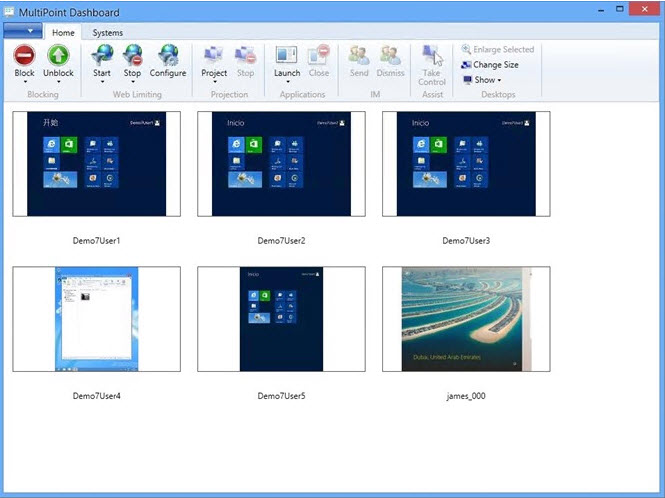
This service role has been designed to be used in education, for learning purposes. It allows users to share a single computer simultaneously. I guess that I'll have a closer look on this as it's interesting for small business, learning and/or testing purposes.
Note that there is more new features in this Windows 2016 technical preview 3. I'll be back on reporting on that in one of the future posts. Stay tuned.
Source: Microsoft Technet

If only they have MultiPoint services for Windows 10 so everyone in the house could use the same computer’s resources and storage…
ESXi 6.0 supports Microsoft Windows Server 2016 Technical Preview 3 installtion? I tried and no luck ,failed on hard drive driver error
Not so fast…. If you want tp try TP3 why don’t you try with VMware Workstation first. Has been just updated … Workstation 12 is out!
I have Server 2016 TP3 (MSDN with GUI) installed on ESXi 6 as a test. After multiple reboots it is fine.
VMWare was required to install the VMXNET3 driver, but other than that it was a normal install.