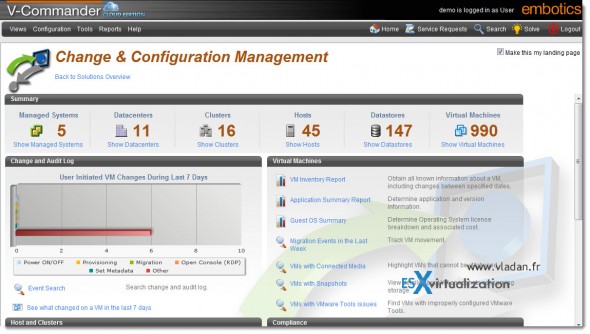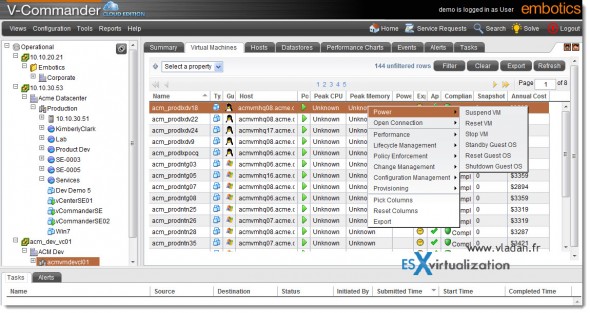I tried Embotic's V-Commander Live Demo Online.
As you might already noticed, my sidebar on the right hand side “grew” a bit and so there is another partner supporting ESX Virtualization website. The name of the partner is Embotics. Canadian company who is not so new in the virtualization business, but who is creating very nice looking software.
Not only they provide 30 days trial for V-Commander 4.3.1, which is a cloud edition of their newest software suite for VMware vSphere 5, but also they provides quite cool Online Demo. So today I went to check their website to see actually what software they have and what I can do with it, which platforms are supported etc. I saw a very nice looking product, with apparently can be up and running in 15 minuts if you have a hardware, vSphere lab to test it, but I wanted to test the demo.
Once registered on the portal, the e-mail with the instructions and the link were already in my e-mail box. Then the connection through my Google Chrome browser was a snap. I swapped from Firefox recently, because I felt that Firefox got a bit Fat….
And as you can see, after the initial login/password combination being entered, I was presented with nice looking webinterface. You can click on the image to see larger view.
Pretty impressive, nice looking, and fast responding.
You can see the organization of the datacenter, with the datacenters, clusters, hosts, datastores, ressource pools and VMs. Nothing new for VMware admin. You can right click a VM to interract with it. You have all the information at your fingertips.
V-Commander suite has actually several products in it:
– Self service provisioning and self service management – users can view and manage VMs, request new VMs, and request changes to existing VMs.
– Configuration Management – shows reports and issues alerts on out-of-process activities and changes.
– Change Management – generating real-time information on what has changed, who made the change.
– Life Cycle Management – robust policy engine to automate lifecycle management and ensure VMs are decommissioned within set time limits.
– Chargeback – tracking of virtual asset costs in real time, with reporting on VI costs and growth trends. Future growth etc..
– Performance Management – tracks and reports on OS, application and resource changes.
– Capacity Management – reporting, analysis and forecasting of capacity needs, and automatic identification of virtual infrastructure (VI) waste.
For those of you who do not know Embotics, just go and try the Online Demo or if you have a lab or production environment where you can test this product you can download 30 days trial for V-Commander 4.3.1.
Note: This article was not sponsored in any way by Embotics. It's been my own curiosity actually that I took the time and tested quickly the “look and feel” of the product…
If you're not my regular reader, but want to stay in touch with the latest news, I provide Free subscribtion via RSS Feed or One Weekly E-mail Newsletter. My content will always stays free and the articles will always stays readable without registering.
Enjoy…-:)