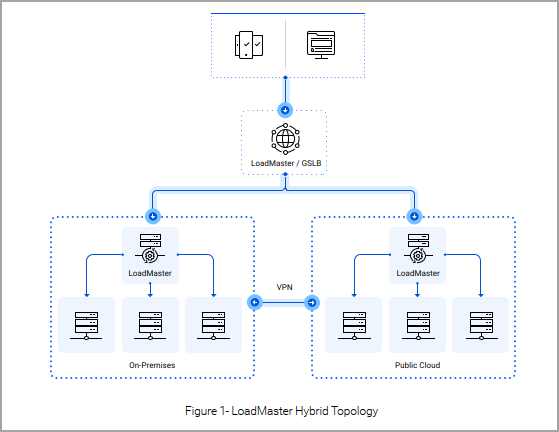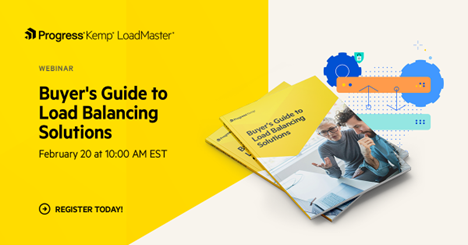One of the first questions most IT admins will ask at some point in their career is “Why should I use a Load Balancer?” The reason is simple – a load balancer ensures that client requests are routed efficiently between servers to deliver a consistent application experience.
Users are not left staring at a blank screen or unable to use an application due to service unavailability . Load balancers improve application performance by reducing response times and application latency. It performs several critical tasks like:
- Distributing the load evenly between servers to improve application performance.
- Redirecting client requests to a geographically closer server to reduce latency.
- Added security to help protect against cyber attacks.
It’s important to understand that load balancers can operate at different layers of the network stack, such as the application layer (Layer 7) and transport layer (Layer 4). Application load balancer (ALB) is one of the most commonly used load balancers in modern web applications, microservices architectures, and containerized environments. Application load balancers operate at the application layer of the network stack. An ALB distributes incoming traffic based on advanced criteria, such as URL paths, HTTP headers, or cookies.
A virtual load balancer, like the Kemp Virtual LoadMaster, is a popular type of application load balancer. Load balancing software is designed to maintain availability of websites and applications irrespective of the number of connections. There can be hundreds, thousands, and even millions of connections. If you don't have a load balancer with the right algorithms to handle the load, your application and server will fail under the high workload.
Progress Kemp Virtual LoadMaster is a software-based application delivery controller which helps you distribute application traffic across multiple servers and this ensure no single server is overloaded. Unlike traditional hardware load balancers, Virtual LoadMaster offers the flexibility of deployment in virtual environments, cloud platforms, and hybrid infrastructures, making it ideal for modern, dynamic IT environments. Virtual load Balancers can be deployed on VMware, Hyper-V, Xen, Nutanix and Virtual Box.
Key features of LoadMaster and why you need it?
Load balancers in general can be implemented in many environments, but make sure you choose the option which fits your organization's needs.
- Algorithms – the product uses sophisticated algorithms for routing traffic with ease. We can opt for round-Robbin, least connection or weighted distribution, as methods of distributing the load.
- SSL/TLS Offloading – By handling SSL/TLS encryption and decryption tasks, Virtual LoadMaster reduces the processing burden on application servers. This centralized approach to security not only improves performance but also simplifies SSL certificate management and reduces operational overhead.
- Session Persistence – For applications requiring consistent user experiences, Virtual LoadMaster maintains session persistence, ensuring that users continue to interact with the same server throughout their session. This feature is crucial for e-commerce platforms, banking applications, and other stateful applications.
- Global Server Load Balancing (GSLB) – Virtual LoadMaster includes advanced GSLB capabilities that allows geographical distribution of traffic across multiple data centers on the planet. This can help organizations deliver content from the nearest geographical location to users and avoid downtime when one datacenter is impacted.
- Cost Optimization – Virtual LoadMaster is a virtual appliance, and as such, it significantly reduces hardware costs compared to traditional hardware appliances. However, you may have specific load balancing needs that would require using a hardware appliance instead of a virtual one. Virtual load balancers eliminates the need for specialized hardware while providing the flexibility to scale capacity up or down based on demand. This pay-as-you-grow model helps organizations optimize their infrastructure investments.
- Enhanced Operational Agility – The ability to quickly deploy and reconfigure Virtual LoadMaster through software interfaces enables rapid response to changing business needs. Organizations can easily adjust traffic distribution rules, add or remove servers, and modify security policies without physical infrastructure changes.
- Improved Application Reliability – By preventing server overload and ensuring seamless failover, Virtual LoadMaster helps maintain high application availability. This helps you to improve customer satisfaction, reduce the number of support tickets, and protection against revenue loss due to downtime.
- Cloud readiness – Virtual LoadMaster is designed to work seamlessly in cloud environments, supporting hybrid and multi-cloud deployments. You can deploy virtual appliance from the respective marketplaces within Azure and Amazon clouds. This flexibility enables organizations to leverage cloud resources while maintaining consistent application delivery policies across all environments.
- Security with Firewall Included – Virtual LoadMaster includes advanced security features such as Web Application Firewall (WAF) capabilities, DDoS protection, and rate limiting. These integrated security functions provide an additional layer of protection for applications while simplifying the security stack.
- Denial Of Service Protection – DoS protection with rate limiting, IP reputation lists.
When selecting a Virtual LoadMaster, you should consider the following:
- Performance Requirements – You should assess the expected traffic volumes and performance needs to properly size the solution.
- Deployment Environment – You should check whether the solution can be deployed in the public cloud, your local datacenter or hybrid environment.
- Integration possibilities – The chances are that you already own your own virtual infrastructure, so deploying an additional virtual appliance will not increase the costs. (only for licensing ofc).
- Future Growth – You should make sure that you keep some space and performance for growth, and plan accordingly.
Kemp Virtual LoadMaster positions itself as a cost-effective, enterprise-grade solution suitable for organizations of all sizes. Compared to other load balancing solutions, Kemp Virtual LoadMaster is faster to implement and configure, and is available across the most predominant hypervisors and clouds. This provides customers with the flexibility to migrate to and from hypervisors or clouds with ease. Plus, now in addition to the centralized monitoring and management provided by Progress LoadMaster 360, customers can also benefit from the new pooled licensing option to obtain the necessary control on deploying LoadMasters across these different platforms.
Other than Virtual LoadMaster, LoadMaster also offers Hardware and Cloud based load balancer solutions which can be used based on an organizations requirement and budget. Check the LoadMaster website for more information https://kemptechnologies.com/.
FREE Load balancer
It is worth noting that Progress Kemp LoadMaster also offers a free version of LoadMaster, which is limited by throughput. It runs the same code base as its commercial version and can be used freely where the throughput requirements do not exceed 20 Mbps and the services do not directly generate revenue. You can check it out here.
In Conclusion
If you're looking for a load balancing solution, Kemp Virtual LoadMaster is a sophisticated application delivery controller that provides essential capabilities for modern digital businesses. Its combination of flexibility, cost-effectiveness, and advanced features makes it an invaluable component of any organization's IT infrastructure. As applications continue to grow in complexity and importance, Virtual LoadMaster's role in ensuring reliable, secure, and efficient application delivery will only become more critical.
By leveraging Virtual LoadMaster, organizations can build more resilient, scalable, and efficient application infrastructures while reducing costs and operational complexity. This technology stands as a cornerstone of modern application delivery, enabling businesses to meet the demanding performance and availability requirements of today's digital economy. The Loadmaster virtual appliance has an easy to use application templates for Omnissa Horizon, MS Exchange and dozens of other enterprise applications.
Links:
Check out upcoming webinar from Progress Kemp LoadMaster:
Buyer’s Guide to Load Balancing Solutions
Here you will also find additional Progress Kemp LoadMaster webinars available on-demand.