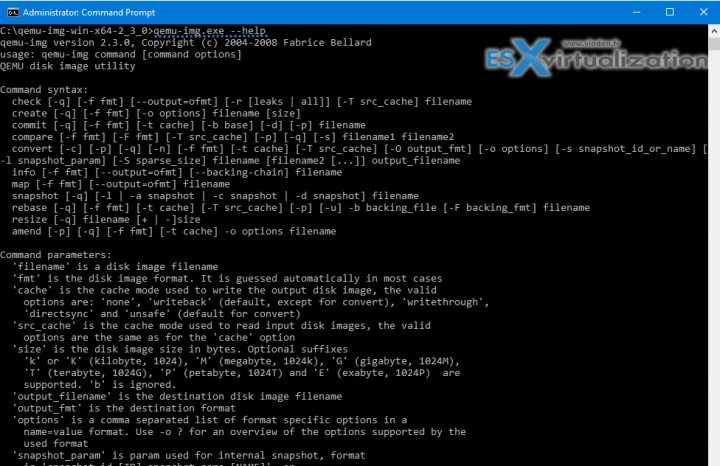QEMU disk image utility for Windows is a free utility for Windows users allowing to convert different types of virtual disk formats. Converting but also a verifying consistency of those images. There are quite a few virtualization solution supported – Hyper-V, KVM, VMware, VirtualBox and Xen.
It is a command line tool. The utility can be used for converting, creating and consistency checking of various virtual disk formats. This latest build has been optimized for Windows Server (x64), including Windows Nano Server.
You may remember Starwind V2V converter (a GUI tool) which can help in case you need a similar tool just to convert VHD to VMDK, but it seems that Qemu disk image utility has a much larger choice of formats.
You should not use this utility on VMs that are running which could cause an inconsistent state.
Warning: Never use qemu-img to modify images in use by a running virtual machine or any other process; this may destroy the image. Also, be aware that querying an image that is being modified by another process may encounter inconsistent state.
There is a manual page where you can get details concerning the syntax and detailed utilization options. It does not only image converting, but also creating images, creating snapshots, consistency checking….
Example of converting a QCOW2, RAW, VMDK or VDI image to VHDX looks like this:
qemu-img.exe convert source.img -O vhdx -o subformat=dynamic dest.vhdx
Supported formats
| Image format | Argument for -f and -O options |
|---|---|
| VMDK (VMware) | vmdk |
| QCOW2 (KVM, Xen) | qcow2 |
| VHD (Hyper-V) | vpc |
| VHDX (Hyper-V) | vhdx |
| RAW | raw |
| VDI (VirtualBox) | vdi |
The quemu-img.exe –help gives you more options and hints on how to use the utility in details. There are different command syntaxes and command parameters.
Source and Download Page can be found here.
Stay tuned through RSS, and social media channels (Twitter, FB, YouTube)
Enjoy.. -:)