Review of Trainsignal's Training course for Exchange Server 2010. My experiences with Trainsignal trainings are as for now very good since as I got the chance and I reviewed some of the VMware vSphere 4 training courses done by David Davis and other vExperts.
I was not sure how the Exchange Training was gonna be. Sure, I already reported that the training went out earlier this year, but I haven't got the experience with it. I haven't see any of those videos. Exchange 2010 is not piece of cake… It's a huge messaging and collaborative system from Microsoft, so to be able to successfully install and manage, or migrate, you'll need to know quite a lots of stuff before.
Now I can start to watch those videos and report on that. First of all, I don't know if you imagine, but, those DVDs contains some huge amount of videos. There is 40 different videos available on 2 DVDs. You can imagine if you watch 5 videos a day, you'll have for 8 days to finish the course…
I would recommend you to learn through this training for 2 weeks if you're having a daily job. If you can, take a week of vacations and you'll be able to manage and the whole course in a week.
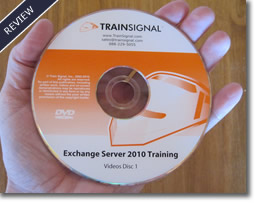 The third DVD is an additional content and where you can find those same videos in format for iPod, MP3 files to listen while you do your jogging or on your way to work.
The third DVD is an additional content and where you can find those same videos in format for iPod, MP3 files to listen while you do your jogging or on your way to work.
Who is the instructor? It's a guy who is competent, passionate about what he is teaching and most important he does speak very clearly (nldr. this is for non native English speaking readers of my website). Yes, I mean it, the biggest barier for a person living in a country where principal language is not English, is the language barrier.
Even me I feel quite confident with my English, sometimes with some guys with some strong north American accent I have a difficulties to understand a 100% what they're talking about, but this is not the case with J. Peter Bruzzese as an instructor. He is one of those which speaks really clearly and slow, which is important to understand stuff.
Sot let's talk about the training.
The training takes time. Yes even listening to the training takes time, but I find myself re-listening parts which I did not manage to remember straight away. Ok, at first the lab setup. The prerequisites of the Exchange 2010, the server materiel, the lab materiel (Virtual Machines..). And the Organization setup.
The Exchange 2010 Server Roles – Well there are all four different possible setups of Exchange 2010 showed. As I saw, there are some constrains in placing those exchange servers into perimeter network. The exchange 2010 uses roles for accomplishing different working tasks. And each role is responsible for different task. For example a Mailbox role is responsible the storage and availability of your mailboxes etc…. For a small organization which has limited number of Exchange users there is of course the possibility to install an Exchange 2010 server with almost all the Exchange server roles. (CAS, HT, UM, MB…) on the same server. But both cases are showed:
– A setup of all 4 Exchange 2010 server roles on one box.
– Setup each of Exchange 2010 server role on different server.
I saw some utilization of Powershell by using Powershell scripts and the EMS (Exchange Management Shell). It was a real pleasure to see how to create 300 users in Active Directory and then provide each of them with Exchange 2010 e-mail address.
Once those 4 types of installation of Exchange 2010 done on four different servers, there is the DNS setup take into consideration. But here also, the trainer does a good job and explaining the different DNS types records which you'll need to setup for Exchange 2007 and 2010. Wait a moment? Who says I'm using Exchange 2007?
Well during the learning cycle you actually explore the possibilities of migration you have, like: migration from Lotus, Exchange 5.5, Exchange 2000, Exchange 2003, Exchange 2007…… into Exchange 2010.
We have looked at Microsoft Deployment Assistant, think that I haven't even know that it existed and which is a great help with your deployment.
Great chapters are about Exchange 2010 databases, Public folders (yes, they're still there) and different address lists (GAL, OAL,..) I was able to learn quite a lot of changements since Exchange 2003, as the training covers the evolution of the Microsoft Exchange product and points out the features which were dropped and shows new features which were added to Exchange 2010.
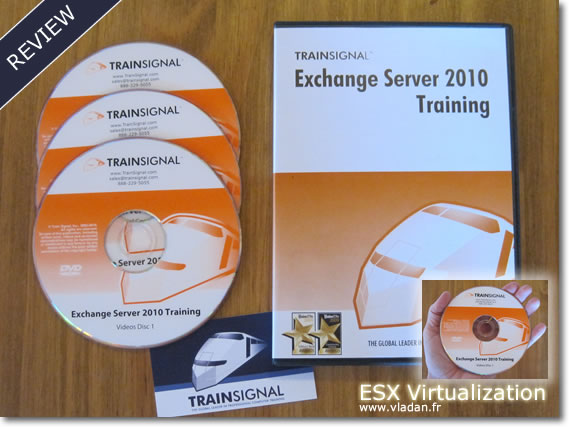
The chapter about the CAS server role is crucial. Or one of the crucial parts. CAS server role stays for Client Access Server. It's the role which handles Outlook Web App (OWA), Active Sync and the necessary security requirements for this role. (for example a choice of commercial SSL certificates).
Mastering the proper configuration of this role permits you to setup your exchange organization with the compatibility for mobile devices, ipads, smartphones etc…
Also DNS has to be configured a secure way to prevent finding the Exchange Server from the Internet. Some of this is covered in lesson 15 – Understanding and Managing Outlook Web App and ActiveSync.
Federated sharing – the possibility to connect your Exchange organization with another exchange organization in case your company wants to run the acquired company as a separate entity, but still be able to share free/busy, calendar and contacts information.
What are the benefits of Exchange 2010 Federated Sharing?
- Provide easy setup of external data sharing
- There is a broader reach without additional steps needed to setup
- It's more secure with controls for admins and users
Retention Policies – Very careful attention is paid to topics about retention policies, where you're in an obligation to keep certain information for legal purposes for years. So it's important to know how to configure Exchange 2010 server to complain with these rules.
Retention policies helps you to setup and archiving options on mailboxes, MRM – Messaging Record Management. In Service Pack 1 the version 2.0 was introduced. (Yes there is already SP1 which has been released…) The feature is not present in the GUI, but the're 2 new tabs called Retention Policy Tags and Retention Policies.
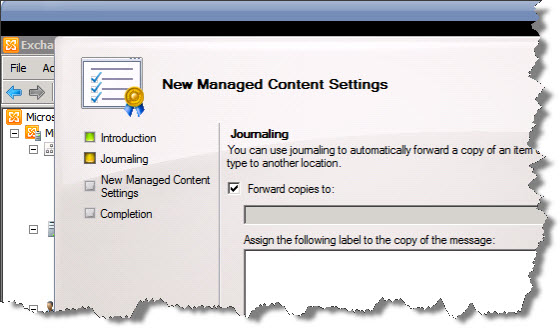
Permissions Models and Role Based Access Control (RBAC) – another big chapter about features that I haven't heard before. Fortunately I was able to get through this without hassle with few examples and explanations. You'll see all the Predefined role groupe, how you can delegate roles. FYI there is 65 built in roles. And also the planning process, the assignement, creating new roles and role groups. Of course the powershell commandlets are showed and used in addition to the GUI.
Unified Messaging – Do you want to have the faxes, voice mail in your inbox. But also you'll have the possibility to access your inbox, calendar, and contacts through your phone.

Features like Outlook voice access are used for calling your inbox from your phone…for what? To say that for example you're late for a meeting. For setting unified messaging in a lab environement you can test it with Tribox Virtual PBX. We were actually able to see the real setup of Unified messaging with a legacy PBX with a Voice IP gateway.
Even if it shows up in the Organization Configuration > unified messaging, the Exchange Role – Unified Messaging – has to be installed in order to be used. So the creation of a dial plan with a wizard by using the SIP URI and other options is showed in this lesson. It's been really informative, since I haven't seen or never did actually a setup this role before.
Other big chapters are DAG groups (database availability groups) which when enabled helps you to protect your e-mail database on you Exchange 2010 server. Since there is no more LCR in Exchange 2010, new feature being introduced called DAG groups. This DAG group when activated (on 2 servers at least) permits to have a copy of your e-mail database on another Exchange Server. Each member of the DAG must also be running the same operating system.
Backup of Exchange 2010 with WSB – Windows Server Backup – Windows Server tool bundled with Windows 2008 R2 server. This tool is VSS aware and can backup the whole volume by using VSS where for example you store your Exchange mailboxes… very convenient.
When one talking backups, how about individual e-mail restore? Yes even that is discussed ans showed through the learning videos. Well Exchange 2010 can do that, through a recovery database (RDB)…. which you must setup through EMS.
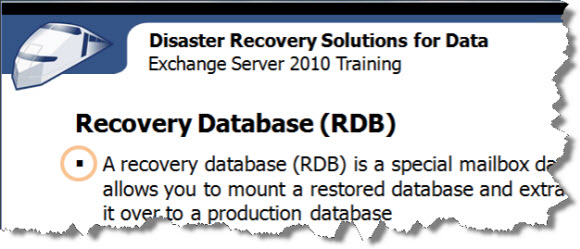
High Availability – another big chapter, since Exchange has several roles, you must configure (if you want to) CAS array. And also load balancing is discussed. Actually a hardware load balancer is introduced since Round Robin through DNS does not provide load balancing with a High Availability. And please take in mind that Mailbox Role does require Enterprise Edition of Windows Server 2008 for high availability. Not all the other roles.
Virtualizing Exchange 2010 – well, ok, fine with that, but without support from Microsoft for vMotion (or live motion)… At least not for now. Exchange 2007 is supported on Hyper-V since August 2008. But you can easily run Exchange 2010 with VMware vSphere, being more efficient than Hyper-V, vSphere permits you to leverage HA present in the vSphere Essentials PLUS edition.
For whom would I recommend this Trainsignal Exchange 2010 training? The learning course was enjoyable experience even for me who is not an Exchange or messaging admin. I certainly learned a lot in a short period of time. From my experience, this training I would recommends for:
– Persons willing to learn about Exchange 2010, not only for new installation, but also for migrations from older versions of Exchange.
– For an SMB admins willing to implement or upgrade his Exchange installation.
– For an IT organizations willing to train their IT engineers effectively during short period of time.
 This Exchange 2010 training course was the biggest package I ever had chance to test, but it was worthy. I gained knowledge which can certainly help me in my daily job and If I work a bit more I could even pass the Microsoft certification exam 70-662.
This Exchange 2010 training course was the biggest package I ever had chance to test, but it was worthy. I gained knowledge which can certainly help me in my daily job and If I work a bit more I could even pass the Microsoft certification exam 70-662.
Receive this high-level professional training via Train Signal for Only $799.00! Limited-Time Offer Only $397.00
In addition to the training you'll get an Online Access to the TrainSignal Website, where you'll be able to find not only all those videos, so you'll be able to access them from anywhere, but also future updates to the course.
Last but not least, you'll receive Transcender's Exam value $119 which helps you to by providing realistic simulations of Microsoft certification exams.
Enjoy… -:)
Source: Exchange Server Training
