A cool ssh alternative to Putty is FireSSH, which is a free extension for Firefox or Chrome. The extension acts as a SSH client which launches different sessions in new Firefox tabs each (configurable). Chrome extension launches the session in a new layer on a top of the current tab.
In Firefox you can add the extension next to the address bar, where in Chrome it installs as an application and it's accessible all along with your other applications. I somehow like more the Firefox integration as when you launch the session it opens it through the whole available space, no need to resize. This is not the case in Chrome where the layer window doesn't go full screen by default.
FireSSH allows you to easily create new accounts and connections, or grouping servers. If you have many servers to connect to you can organize the servers into categories.
Here is a the view on the Firefox integration in the toolbar:
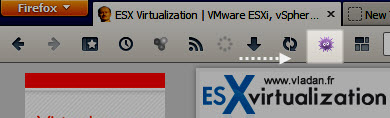
You can personalize the colors of the text size and color by clicking the Tools > Options. Also you can configure proxy settings (if necessary) or remember passwords. Passwords are saved along with your other Firefox passwords. Go to Tools->Options.
The advanced tab allows you to configure tunnels. An example would be Source Port: 8080 and in the Destination field: localhost:80 This would take traffic from port 8080 on your machine and send it to port 80 on your SSH server.
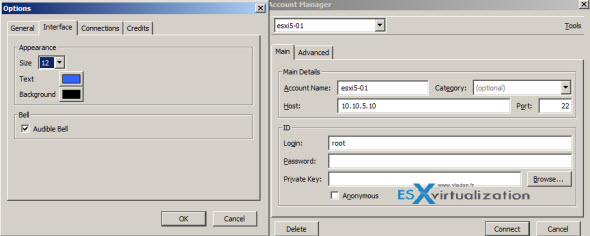
Here you can see the integration in the Firefox and the individual tabs. The color scheme can be changed, if you like lighter background or so…..
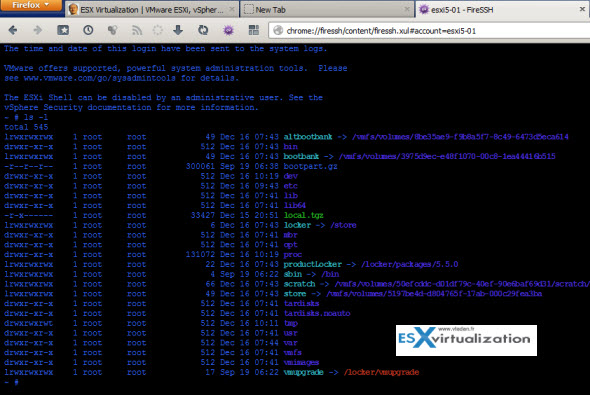
There is an import/export feature allowing to import sites (servers) from another computer. This works smartly enough not to creating double inscriptions and only importing only what's necessary.
The extension is maintained by FireSSH.net
Download: Firefox or Chrome
Enjoy.. -:)

I have installed FireSSH on chrome and I hit the ssh://xxx.xx.xx.xxx on the address bar it is asking me to accept since it is going to open terminal on my Mac. I have tried on windows it gives me empty window. The same in firefox is working fine. How to fix this on chrome?