I've had this error message the other day when I was reinstalling my View connection server. Even if I was logged in as an a domain administrator, the Horizon View connection server installer did not want me to allow continue with the installation. The current logged on user does not have sufficient privileges on the existing Directory Services instance.
I was first thinking that maybe the secured channel linking the computer account with AD was broken, but even disjoining the VM out of the domain and rejoining back again did not fix the problem.
I've quickly searches through Google, and find out that the AD-LDS instance (Active Directory Lightweight Directory Service) which gets installed when you install VMware View connection server, has probably kept some configuration informations from previous installation. Since the lab was rebuilt from ground up, obviously those informations were erroneous. A quick uninstall of the AD LDS component fixes the problem. The AD LDS partition gets installed together with Horizon View, and it's used by VMware View.
This AD-LDS Microsoft component was previously known under a name called ADAM. I'm sure you've heard about it.
Quote from View Best practices PDF uncover the details:
View Connection Server authenticates and manages users through Active Directory, and directs the request to the appropriate virtual machine, physical or blade PC, or Windows Terminal Services server. It uses AD-LDS to store configuration data. Inside the corporate firewall, a group of two or more View Connection Server instances can be installed and configured. In this case, View configuration data is stored in an embedded AD-LDS directory and replicated among members of the group.
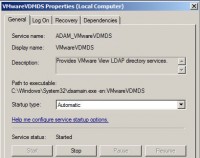 AD-LDS instance is Windows service, it can be stopped, restarted as any other Windows services. Luc Dekkens has some good info on his blog about what can be retrieved (with a Powershell scripts) from the AD-LDS. It's possible to export the output as a XLS file, so if you want you can digg deep.
AD-LDS instance is Windows service, it can be stopped, restarted as any other Windows services. Luc Dekkens has some good info on his blog about what can be retrieved (with a Powershell scripts) from the AD-LDS. It's possible to export the output as a XLS file, so if you want you can digg deep.
If not you can use ADSI Edit, which is a well known tool from Microsoft. For further reading, head to this page at Technet. You'll find more informations about how to use ADSI edit tool to administrate the AD-LDS instance. Note that above link is for Server 2008 or 2008R2.
AD-LDS instance is also the component which prevent us to think about Stretched Horizon View deployments. Simon Long has a good article on his blog, where he explains in details why a stretched Horizon View deployments can't be done. Mostly because of dependency of VMware View to Java Messaging Service (JMS) and AD-LDS.

