vSphere Update 1 was released by VMware.
Just during the PEX (Partner Exchange) at Orlando there is a new major update for vSphere 4.1 – U1 release. Mostly bug fixes in this release, but some new things also. For example…for ESX(i) 4.1 U1 what's new? Not all components of vSphere had been refreshed. Only vCenter, ESX installable and ESXi 4.1 installable, and also VMware vShield Zones 4.1 update 1.
The VMware Data Recovery (still v. 1.2) did not evolve this time. Also VCB stayed at version 1.5 u2.
ESX(i)4.1 Update 1
- Enablement of Trusted Execution Technology (TXT) — ESXi 4.1 Update 1 can be configured to boot with Intel Trusted Execution Technology (TXT). This boot option can protect ESXi in some cases where system binaries are corrupted or have been tampered with. TXT is currently available on Intel Xeon processor 5600 series servers. For more information, see KB 1033811.
- Improvement in scalability — ESXi 4.1 Update 1 supports up to 160 logical processors.
- Support for additional guest operating systems — ESXi 4.1 Update 1 provides support for RHEL 6, RHEL 5.6, SLES 11 SP1 for VMware, Ubuntu 10.10, and Solaris 10 Update 9 guest operating systems. For a complete list of guest operating systems supported in this release, see the VMware Compatibility Guide.
- Inclusion of additional drivers — ESXi 4.1 Update 1 includes the 3ware SCSI 2.26.08.036vm40 and Neterion vxge 2.0.28.21239-p3.0.1.2 drivers. For earlier releases, these drivers are only available as separate downloads.
- VMware vSphere 4.1 Update 1 Release Notes — ESX Edition
- VMware vCenter Server 4.1 Update 1 Release Notes
- Get your copy of ESX(i) 4.1 Update 1 here: VMware
See also > Resolved Issues
vCenter Server 4.1 U1
As concerning vCenter 4.1 U1 there are some new features as well. Mostly to support the release of Microsoft's Service packs 1 for Windows 7 and Windows Server 2008R2. The final version of Microsoft's Service Pack 1 (SP1) for Windows 7 and Windows Server 2008 R2 will be available Feb. 16, according to Microsoft.
- Additional Guest Operating System Customization Support: vCenter Server now supports customization of the following guest operating systems:
- Windows 7 SP1 (x32 and x64)
- Windows Server 2008 R2 SP1 (x32 and x64)
- RHEL 6.0 (x32 and x64)
- RHEL5.5 (x32 and x64)
- Additional vCenter Server Database Support: vCenter Server now supports the following databases:
- Microsoft SQL Server 2008 R2
- Microsoft SQL Server 2005 SP3
- Oracle 11g Standard/Enterprise Release 2, 11.2.0.1.0 or later, (x32 and x64)
- IBM DB2 9.7.2 Express C (x32 and x64)
- IBM DB2 9.7.2 Enterprise (x32 and x64)
For more information about using IBM DB2 – 9.7.2 database with vCenter Server 4.1 Update 1, see KB 1033201. - Get your copy of vCenter Server 4.1 Update 1 here: VMware
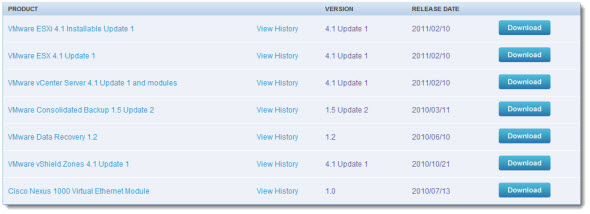
See also > Resolved Issues
vCenter Converter 4.2.1
No new features for VMware Converter, just fixes.
- vCenter Converter Release Notes — vCenter Server 4.1 Update 1 Edition
- vCenter Converter Release Notes — vCenter Server 4.1 Edition
- (pdf)vCenter Converter Installation and Administration Guide — vCenter Server 4.1 Update 1 Edition
- (pdf) vCenter Converter Installation and Administration Guide — vCenter Server 4.1 Edition
You can easily import the U1 by using the vSphere Update Manger….
Source: VMware



While Data Recovery hasn’t changed, it is now licensed for vSphere Standard for “free”.
All my Standard hosts (without vDR addon) now have “Data Recovery” has a licensed feature on the licensing page.