vCenter Operations Manager 5.7 has been released few days ago. vCOPS 5.7 provides performance, capacity and configuration management for VMware vSphere. It's a standalone product, which is also distributed as bundle with VMware vSphere. VMware vCenter Operations Manager 5.7 is preconfigured as a virtual appliance (VM) and it's available in three editions:
- Standard
- Advanced
- Enterprise
What's new in vCenter Operations Manager 5.7?
Supported Browsers with minimum screen resolution 1024×768:
- Chrome 24 and 25
- Safari 6
- Internet Explorer 8.0 and 9.0
- Firefox 18 and 19
New policies – New out of the box policies which allows quick setup of vCOPs for capacity and common types of environments. (See the video below).
New Views for cluster capacity risk – clusters, grouped by business criteria, can be quickly identified by colors which represents capacity risk.
New policies for fisk, efficiency and actual demand – it's possible to set policy which are based on business needs for assessing the efficiency, forecast or capacity risk. (ex. no overcommit for production and
- vCOPS 5.7 has increased the number of supported browsers and enhances the allocation-based capacity planning with greater scalability, there are new and improved widgets that has been added as well.
- New diagnostics metrics which monitors the health of the internal components of vCOPS ( Analytics, Collector, Active MQ, Web server, database, and OS).
The latest release of vCenter Operations Manager 5.7 is backwards compatible with with vCenter 5.0 U2 and later, within an ESX/ESXi 4.0 and later environments. vCenter Operations Manager 5.7 is packaged as a virtual appliance. The download package is 1.4Gb of data. vSphere Essentials or Essentials Plus packages provides limited version called vCenter Operations Manager 5.7 Foundation.
The default mode is the foundation mode = without applying the proper licensing. When you apply the correct license key, the product unlocks the different modules depending of the version. The product license is assigned through vCenter by using vSphere Web client or via the Windows client.
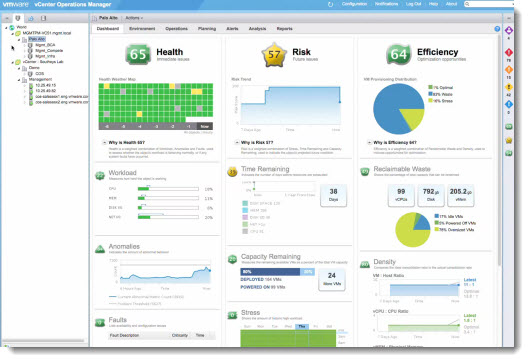
vCOPS 5.7 – New Widgets:
- Health Tree Widget: Easy visualization for large number of objects.
- Generic Scoreboard Widget: Support for Sparkline, string metrics, and metrics filtering by resource.
- Metric Sparkline Widget: Configurable color ranges and units, support for resource type and label.
- Resource Widget: Customizable to add metrics beyond health.
- Top-N Analysis Widget: Support for analysis based on latest values.
Introductory Video from VMware:
Some good read about the licensing and operation modes with vCenter Infrastructure navigator:
- License keys for vCenter Operations Management Suite 5.7 with vCenter Server 5.0 or 4.1
The vCenter Operations Management Suite 5.7 supports a Single Suite license key to enable functionality across all the suite components. To use this Suite license key with Operations Manager and Infrastructure navigator (VIN), you must have at least one instance of vCenter Server 5.1.
- To use vCenter Operations Manager and vCenter Infrastructure navigator components with vCenter Server versions 5.0 or 4.1, obtain the compatible license keys for these products from the text file located under each of the Product downloads:
- vCenter Operations Manager 5.7 (Standard, Advanced, and Enterprise editions):https://www.vmware.com/go/download-vcops
- vCenter Infrastructure Navigator (VIN) 2.0: https://www.vmware.com/go/download-infrastructure-navigator
For vCenter Server version 5.1, the single Suite license keys for vCenter Operations 5.7 Standard/Advanced/Enterprise is supported across all the components in the suite.
- After you apply the license, you can wait for the license manager cache to update automatically, which occurs in twenty minute intervals. For immediate license refresh, click the Reload button on the Status tab of the Administration portal to refresh the vCenter Operations Manager license.
- vCenter Operations Manager is licensed as an asset to the vCenter Server that it monitors. You must register vCenter Operations with a vCenter Server before you assign the 5.7 license. To register vCenter Operations Manager with a vCenter Server, open the vCenter Operations Manager Administration portal and follow the procedure described in theVMware vCenter Operations Manager Deployment and Configuration Guide.
- All license management tasks are performed in the vSphere Client. You cannot assign licenses in the vCenter Operations Manager Administration portal. Follow the instructions from the VMware vCenter Operations Manager Deployment and Configuration Guide to assign a license.
- You must reassign the 5.7 license each time you register vCenter Operations Manager with a vCenter Server. You create a new asset each time you register vCenter Operations Manager with a vCenter Server. Therefore, you must reassign the vCenter Operations Manager license each time you register with a vCenter Server, even if the vCenter Server has been registered before. For example, if you unregister the vCenter Operations Manager virtual appliance from a monitored vCenter Server and then register the appliance with the same vCenter Server, vCenter Operations Manager creates a new asset on this vCenter Server. However, the license remains associated with the vCenter Operations Manager asset that corresponds to the previous registration. Therefore, you must de-assign the license from the old asset and assign it to the latest created asset in order to access the vCenter Operations Manager user interface.
- vCenter Operations Manager operates in Foundation mode if no license key or an incompatible license key is applied. Assign the license key for the edition you purchased.
- Existing EMC licenses will not work after upgrading vCenter Operations Manager 5.6 to 5.7. If you upgrade vCenter Operations Manager 5.6 having EMC license key to 5.7, the existing EMC license key will become invalid and vCenter Operations Manager will run in Foundation mode. Apply the new EMC DLF license key supported by vCenter Operations Manager 5.7. If you apply the old license key, it will be accepted by vCenter Server but will not be considered by vCenter Operations Manager 5.7.
