VCP6-DTM Study Guide will be a new project that will take shape in following weeks on ESX Virtualization. Mobility is something that's going fast, very fast and it's everywhere. Folks studying towards the VMware Certified Professional 6 – Desktop and Mobility Exam will find those series of posts and the VCP6-DTM Study Guide Page helpful, I hope. The different topics shall be covered in order as found through the official VMware blueprint.
The VCP6-DTM certification exam is replacing the VCP6-DT and the VCP5-DT certifications. (you should not be able to take the VCP6-DT after the end of November). If you do not hold a valid VCP certification for any other solution track, you have to complete the vSphere 6 Foundations Exam (VCP-DCV) and the VMware Certified Professional 6 – Desktop and Mobility Exam.
VCP6-DTM Objective 1.1 – Describe and differentiate between component functions and features
The Knowledge
- Describe hardware and software requirements for installation
- Explain functionality of the following components:
- Connection server
- View Composer
- Replication server
- Security server
- Describe the Horizon View agent
- Differentiate Horizon View client access options
Describe hardware and software requirements for installation
View Connection server:
- The hardware requirements for View connection server ( standard, replica, and security server installations, on a dedicated physical or virtual machine) are pretty low (Pentium IV or higher) but recommending a 4CPUs, with 10Gb of RAM (min. req is 4Gb of RAM) if deploying 50 or more remote desktops. 1Gb LAN is also recommended (req. is 100Mbps NICs).
- Supported OSs for View connection server: 2008R2, 2008R2 SP1, 2012R2 standard or enterprise. x64 bit versions only (pretty obvious)
- Supported version of vCenter server and ESXi, see the VMware Product Interoperability Matrix at https://www.vmware.com/resources/compatibility/sim/interop_matrix.php.
View Composer – Pretty much the same as above, except it's 1.4GHz or faster intel 64 or AMD 64 with 2CPU or higher.
Composer's DB requirements – SQL needed to be On the composer server OR being available to the View Composer host. Composer's DB can be used in conjunction with vCenter server DB. If vCenter has DB unsupported for composer, you must install DB for composer separately.
Screenshot from View Installation PDF.
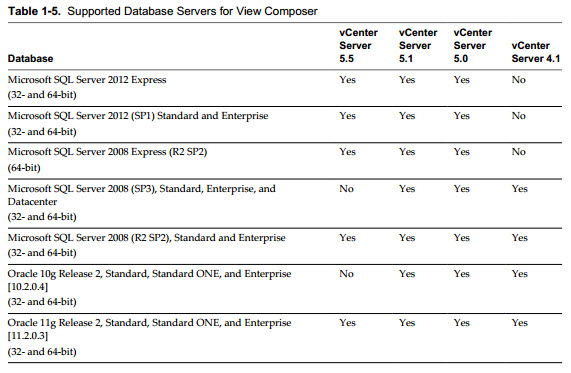
View Agent supported OS – Server 2008R2 x64 Datacenter, WXP (32bit), Vista, W7, W8, W8.1 (x64 and x32) Enterprise and Pro.
RDS Hosts – Server 2008R2 SP1, 2012 and 2012R2 – Standard,Ent, Datacenter
Supported OS for Standalone View Persona Management – W8, W7, Vista (SP1, SP2), XP(SP3) . The standalone View Persona Management software provides persona management for standalone physical computers and virtual machines that do not have View Agent 5.x installed. When users log in, their profiles are downloaded dynamically from a remote profile repository to their standalone systems.
Client Systems – processor and memory requirements, see the “Using VMware Horizon Client” document for the specific type of client system. Go to https://www.vmware.com/support/viewclients/doc/viewclients_pubs.html.
For Windows XP desktop virtual machines, you must install the RDP patches listed in Microsoft Knowledge Base (KB) articles 323497 and 884020. If you do not install the RDP patches, a Windows Sockets failed error message might appear on the client.
Explain functionality of the following components:
- Connection server – the main function of connection server is a broker. View Connection Server acts as a broker for client connections by authenticating and then directing incoming user requests to the appropriate remote desktops and applications. View Connection Server has specific hardware, operating system, installation, and supporting software requirements.
- View Composer – Composer allows Linked clones to be used in your pools. View uses View Composer to create and deploy linked-clone desktops in vCenter Server. You can then a patch your golden image and then re-compose all your linked-cloned desktops within your environment. With View Composer, you can deploy multiple linked-clone desktops from a single centralized base image. View Composer has specific installation and storage requirements
- Replication server – To have load balancing and HA, you can install one or more additional instances of View Connection Server that replicate an existing View Connection Server instance. After a replica installation, the existing and newly installed instances of View Connection Server are identical.
- Security server – separate server (or VM) which is placed in the DMZ. It's an instance of View Connection Server that adds an additional layer of security between the Internet and your internal network. You can install one or more security servers to be connected to a View ConnectionServer instance.
Describe the Horizon View agent
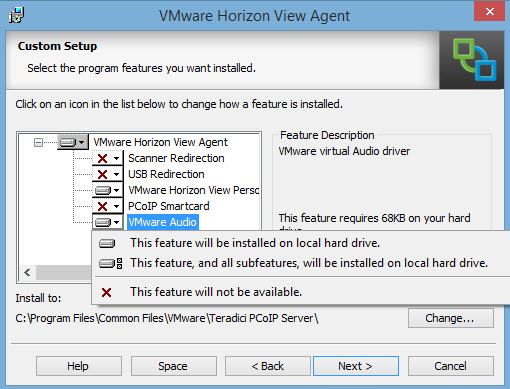
View agent is a package that needs to be deployed to all endpoints (desktops, laptops, servers …) or RDS hosts that will be managed by Horizon View. The View Agent component assists with session management, single sign-on, device redirection, and other features.
View agent cannot be installed on the same system as other parts of the View Horizon Suite (connection server, composer, security server).
View agent has many components which can (or does not have to) be installed. Example PCoIP used in conjunction with smartcards, then the Agent's PCoIP smartcard sub-feature has to be installed as well.
When installing View agent you must provide your administrator login credentials to register the unmanaged machine with the View Connection Server instance. The behavior of View agent can also be controlled via GPO and AD. For example the “vdm_agent.adm” template allows the modification of settings like authentication.
View agent's log can also be sent to syslog server (feature can be enabled through GPO which is linked to a OU where are your desktops).
Differentiate Horizon View client access options
It's possible to use RDP or PCoIP to access the View environment. PCoIP is supported as the display protocol for remote applications and for remote desktops that use virtual
machines, physical machines that contain Teradici host cards, or shared session desktops on an RDS host.
PCoIP has best viewer experience across WAN environments, but can be used on LAN or WAN environments. It supports audio or video content and uses AES encryption 128-bit by default. (can be changed to AES-192 or AES-256).
For example, on Windows-based clients, you can use up to four monitors and adjust the resolution for each monitor separately, with a resolution of up to 2560 x 1600 per display. Pivot display and autofit are also supported.
Support Matrix for View Agent” in the View Architecture Planning document. For information about which client devices support specific PCoIP features, go to https://www.vmware.com/support/viewclients/doc/viewclients_pubs.html
RDP 6.0 supports multiple monitors in span mode, where RDP 7.0 supports up to 16 monitors.
Tools Used
- Horizon View Administration Guide
- Horizon View Installation Guide
- VMware Horizon Reference Architecture
- Horizon View Administrator

Do you know when the VCP6-DTM study guide will be completed?
Hi Hubert,
I don’t expect to be finished before end of January/February. Unless, of course you give me a hand -:)
Cheers,
Vladan
Hi Vladan,
love the study guide. I’ve got two little things:
– What about the new Acces Point Appliance? Do you know if it is the same like Security Servers “You can install one or more security servers to be connected to a View ConnectionServer instance”?
– View Agent supported OS now also includes Windows Server 2012 R2 64 Bit Datacenter
https://pubs.vmware.com/horizon-62-view/index.jsp?topic=%2Fcom.vmware.horizon-view.installation.doc%2FGUID-B45E1464-92B1-4AA8-B4BB-AD59EDF98530.html
Best regards,
Martin
Hi Martin, thanks for your comment. I think I’l hire you -:)
It’s a work in progress, I know it isn’t perfect, but it’s here to help out folks studying for the exam. Thanks for the input.
Hi Vladan, thanks for the offer 😉
I’m using this guide, so I’m just trying to give back a little. More input on the other study objectives hopefully coming these days…
“View agent is a package that needs to be deployed to all endpoints (desktops, laptops, tablets, phones …) or RDS hosts.”
Maybe View Client is for endpoints?
Hi Alex, Thanks for checking this. The post was corrected. Was wrong when said to deploy View agent to tablets, phones……. The idea was to say to deploy the agent to a system and then the system can be managed via Horizon View. The agent can effectively be deployed to desktop systems, but also to servers (ex Server 2008) which then behave as desktops. Also RDSH hosts needs that View Agent to be manageable within the Horizon View admin interface.
Best,
Vladan