A great news which just came out through Twitter with a speed of light. VMware is announcing a 365 Evaluation licenses for selected VMware products. It's a great news for IT pros which runs VMware labs at home for learning VMware technology! It's been some time since VMware was listening…. since 2011! But now it's a reality. The 365 eval licenses are back!
So what's in the announce? When subscribing for VMUG Advantage you'll get in addition to usual VMUG advantage membership also a 365-day eval license for 9 core VMware products:
- VMware vCenter Server™ 5 Standalone for vSphere 5
- VMware vSphere® with Operations Management™ Enterprise Plus
- VMware vCloud Suite® Standard
- VMware vRealize™ Operations Insight™
- VMware vRealize Operations™ 6 Enterprise
- VMware vRealize Log Insight™
- VMware vRealize Operations for Horizon®
- VMware Horizon® Advanced EditionVMware Virtual SAN™
- VMware Virtual SAN™
So we don't actually can get the trials for all VMware products, but only for 9 of them…
Quote from the e-mail I received:
New in 2015 – VMUG Advantage now includes VMware's EVALExperience, giving you exclusive access to nine VMware applications to test for 365 days. EVALExperience, available to new and current subscribers*, provides all of the tools you need to stay in the game and take your career to the next level, all in one place!
A new 365 entitlement will be offered with the renewal of your yearly VMUG Advantage Subscription. Software is provided to VMUG Advantage Subscribers with no associated entitlement to
support services, and users may not purchase such services in association with the EVALExperience licenses.
Certainly a great news for many folks that has been stuck with 60 days evals….
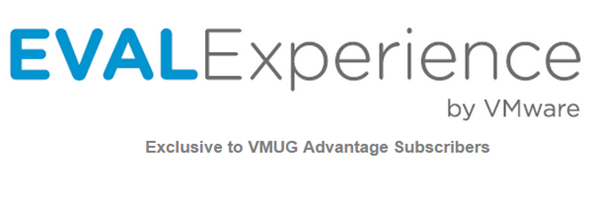
You can purchase VMUG advantage membership and get many other advantages in addition to those VMware products, like a discounts on:
- VMware trainings (20%)
- VMware cert exams (20%)
- VMware lab connect (35%)
- VMware On-Demand (20%) – self-paced learning
- VMware Learning zone (35%) – learning videos
- $100 OFF for VMworld
- Free access to VMworld 2014 content (value $699)
- VMware Fusion and Workstation software (50%)
My thoughts? Good move VMware. Many folks were waiting for it!

Hi Vladan,
I’m a member of VMUG and paid $200 bucks for it. I would appreciate if you could let me know from where I can download the 365 day eval license.
Cheers Mate!
Colin.
I’m VMware partner.
But basically it should be part of your VMUG Advantage subscribtion portal:
“Subscribers a customized web portal that provides VMUG Advantage Subscribers with self-service capability to download software and license keys. Licenses to available VMware products are regularly updated and posted to
the self-service web portal. The licenses available to VMUG Advantage Subscribers are 365-day evaluation licenses that require a one-time, annual download. “
Hi Vladan,
Is it possible to use more than one ESXi Server as VMUG Advantage user?
If you download for instance vSphere with Operations Management Enterprise Plus (English) you will get just one license, but what about if you want to set up a cluster consisting of more than one ESXi servers? There is just a 2 CPU license, I am not sure but using more than on esxi servers is not possible. Is that correct?
Thx Jan
I’m not using those licenses personaly. As a VMware partner I benefit from NFR licenses. I think that there are vCenter server license and ESXi licenses, and you can certainly setup a vCenter with several ESXi hosts attached… but you better reach to someone from VMTN if you want to be sure about it.