This article addresses to users willing to use a system with VMware Workstation, Player or Fusion and want to test for a CPU compatibility for 64 bit OSs. A system rather older as new processors all supports 64 bit guest OS.
So for those of you who want to use older computer, there is a free utility called VMware Guest 64 Check. While this is usually not necessary on newer systems, older PCs or older server hardware perhaps need this check in order to possibly run 64bit Guest OS in Workstation, Fusion or Player.
VMware Fusion requires a 64-bit processor to run a 64-bit guest operating system or to run any Mac OS Guest. Mac OS Guests require hardware virtualization (VT), which VMware supports only on 64-bit processors. The Intel Core Solo and Core Duo processors are 32-bit, but the Core 2 Duo and newer processors are 64-bit.
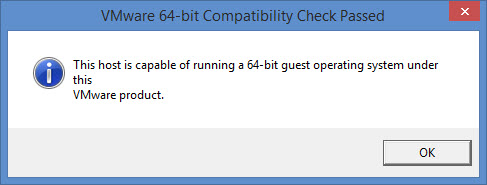
There is also an VMware community thread which is quite interesting read as well:
Some Intel processors are not VT-capable. (For example, the Q8200 Intel Core 2 Quad Processor is not VT-capable). You can check to see if your processor(s) are VT-capable here.
If the Intel site says that your CPU(s) support VT, but your VMware product says that your host does not support VT, you may have encountered an Intel chip erratum (possibly AW67, AV69, AX64, AY64, AZ69 or AAA70, depending on the CPU). The effect of this erratum is that some CPU features are reported incorrectly by the CPU. The only solution to this problem is to obtain an updated BIOS from your system vendor.
Basically if your BIOS supports Intel VT it should not be a proble, but even with that you might encounter sometimes issues. Check the VMware community thread here.
I hope it help folks using older hardware with Workstation or Player, if they want to run 64 bit OSs.
Get this tool from VMware Website – Processor Check for 64-Bit Compatibility . (Login is required as this download is provide free from My VMware…).
