New book by Andre Leibovici and Jason Langone – VMware View 5 Desktop Virtualization Solutions
This book will guide you on a complete planning process with designing optimized VMware View 5 VDI solution. The book is meant to be used in the early process when the planning and designing process takes place. Guide for architects, solution providers, consultants, engineers etc.. but there are some real case scenarios included as well.
The book is now in pre-order only. [PRE-ORDER] at https://www.packtpub.com/vmware-view-5-desktop-virtualization-solutions/book
The publisher is Packt Publishing and the book will go out about June, so there is plenty of time untill then, but as André says on his blog:
The book is scheduled for June, 2011 but we are working to publish it as soon as possible, specially because VMware View.Next should be out sooner than later.
The book will be available on book shops such as Barnes and Noble, but will also be available on Amazon.com. At this stage I am not certain we will have a Kindle version but I really would like to have it. I am personally a big adopter of digital books.
VMware View 5 can be deployed on small scales easily, but the deeper knowledge you have, the better you can implement and deploy the product. I have done a series of articles with screenshots of installation of VMware View 5 in my small lab. You can find this serie here:
Now, what do you find inside of the book?
The Overview of the book:
- Written by VMware experts Jason Langone and Andre Leibovici, this book is a complete guide to planning and designing a solution based on VMware View 5
- Secure your Virual Desktop Infrastructure (VDI) by having firewalls, antivirus, virtual enclaves, USB redirection and filtering and smart card authentication
- Analyze the strategies and techniques used to migrate a user population from a physical desktop environment to a virtual desktop solution
- A learn-by-example based approach that focuses on key concepts to provide the foundation to solve real world problems
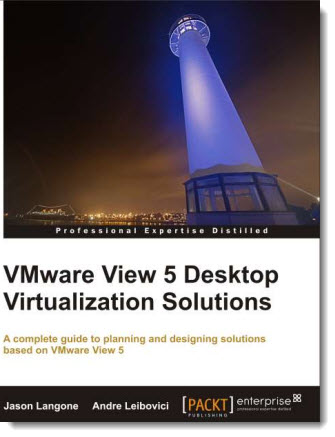 What you will learn from this book
What you will learn from this book - Analyse the strategies and techniques used to migrate a user population from a physical desktop environment to a virtual desktop solution
- Decide whether to use persistent or non-persistent vDesktops, which impacts many areas of the overall VDI including storage, desktop pools and management
- Understand how end devices such as thick client, thin client, zero clients and other devices, such as the Apple iPad, are supported by VMware View
- Correctly size the VDI and avoid slow logons, poor PCoIP performance, authentication errors, random failures, and more
- Analyse all of the potential points of failure within a VDI and provide redundancy for each component
- Effectively plan the storage design for your VDI
- Ensure regular backups are taken to ensure a quick recovery in times of failure
- Understand various VDI design considerations for disaster recoveryIn DetailVMware View is a desktop virtualization solution that helps organizations automate desktop and application management, reduce costs, and increase data security through centralization of the desktop environment.
Written by VMware experts Jason Langone and Andre Leibovici, this book is meant as a guide for architects, solution providers, consultants, engineers and anyone planning to design and implement a solution based on VMware View 5. This book will pull information and expertise from real world scenarios so as to maximize practical learning. It will explain the settings and configurations needed to have a successful desktop virtualization solution as well as the ‘why’ behind the decisions.
This book is not meant to replace the official Administration or Installation Guides for VMware View or ThinApp published by the great people at VMware. The material in this book should be used during the design phase, which is before an implementation is underway. All components of a VMware View solution will be covered.
This book uses case studies from the real world including:
- Hotel Kiosk – VDI solution used in a hotel lobby to provide basic connectivity to its guests
- Federal agency with classified and unclassified information – VDI used to allow analysts to securely connect to both a classified and unclassified network from the same device
- Remote Office – VDI used to provide connectivity to offshore developers
- Out-of-band Scientist – VDI used to provide a secure desktop environment to scientists fighting disease in remote locales
Source: Myvirtualcloud.net
