VMware has released a new update vSphere 6.7 U3b. In this release there are no new features, however many bugfixes and security patches has been implemented. The Photon OS used for vCenter server appliance has many security patches included.
ESXi has some patches as well. This patch updates the esx-base, esx-update, vsan, and vsanhealth VIBs to resolve some issues, but also other issues concerning change block tracking (CBT)…After you revert a virtual machine to a snapshot, change block tracking (CBT) data might be corrupted…
With the fix, you must power on or reconfigure the virtual machine to enable CBT after reverting it to a snapshot and then take a snapshot to make a full backup. This is not fun. I'd recommend to check the release notes and follow the necessary steps, if you're experiencing issues.
Links:
Downloads:
- VMware vCenter Server 6.7U3b Download here
- VMware vSphere Hypervisor (ESXi) 6.7U3b Download here
One of the new things I spotted after the installation in the lab is the fact, that this release brings Skyline Health.
Quote from VMware blog post:
“Skyline Health” will replace the wording for vSphere and vSAN Health. The same health checks customers are familiar with today in vSphere will still be available under Skyline Health for vSphere allowing consistent findings & recommendations, whether you’re in the vSphere Client, or Skyline Advisor
You might also have a look at previous updates and their features.
If you haven't updated to 6.7, you might be interested what's new in 6.7 U1,U2, or U3.
The U2 brought support for Windows Server 2019 and VM hardware version 15. 6.7 U3 has also brought VMXNET 3 v4.
One of the main features introduced in 6.7 was an Enhanced link mode where you can link up to fifteen vCenter Server instances in the embedded PSC topology, eliminating the need for load balancers and simplifying architectures.
The U2 brings a new UI for changing from External to embedded PSC. It allows you to migrate your external Platform Service Controller (PSC) to Embedded. The 6.7 U1 embedded deployment model now also supports Enhanced Linked Mode (ELM), which in previous releases wasn’t.
Here is few new features which might want you to upgrade.
VMware vSphere 6.7 U3 Announced – What’s New?
- AMD Epyc CPU support – 6.7 U3 release will be compatible with the 2nd Generation of AMD EPYC™ processors. AMD and VMware recently announced a close collaboration to deliver support for new security and other features of the high-performance 2nd Gen AMD EPYC processors
- vCenter Server PNID change – Primary Network IDentifier of vCenter Server (PNID), system name of vCenter server, which is set in the installer when deploying vCenter Server. Now it will be possible to change the PNID after installation. It will help customers to support different migration scenarios. Changing the FQDN of the vCenter Server can also be helpful to support mergers & acquisitions where server naming conventions may differ between firms.
Quote:
Changing the vCenter Server’s FQDN or PNID has not been supported in previous versions of vSphere until now in version 6.7 Update 3. This new feature allows customers the flexibility to rename the vCenter Server’s FQDN in a supported manner.
- Dynamic DNS support – VCSA will have the ability to register itself dynamically on DNS servers. Previously a static DNS creation was required by the admin before the installation.
- Driver Enhancements – There are new enhancements to VMXNET3. It will be possible to use “a guest encapsulation offload and UDP, and ESP RSS support to the Enhanced Networking Stack (ENS). Checksum calculations are offloaded from encapsulated packets to the virtual device emulation and you can run RSS on UDP and ESP packets on demand. The feature requires a corresponding VMXNET3 v4 driver.
- VSAN 6.7 U3 with performance enhancements – vSphere 6.7 Update 3 will provide significant performance enhancements to VMware vSAN. VMware has a post about the details of VSAN 6.7 in this post here.
- Support for multiple NVIDIA® vGPUs – multiple NVIDIA GRID virtual GPUs (vGPU) per VM to enable more graphics and compute-intensive workloads running on vSphere. (Up to 4 NVIDIA vGPUs connected to one virtual machine.
Some details and requirements about the FQDN changes for vCenter server :
- Changing this FQDN is only supported for embedded vCenter Server nodes
- Verify plug-in compatibility prior to changing a vCenter Server FQDN. An FQDN change is not recommended if NSX, vRA, SRM plug-ins are registered with vCenter Server.
- Replication agreements between the VCSA node changing its FQDN should be removed via vdcrepadmin (do not remove all replication agreements within the topology)
- vCenter HA (VCHA) should be destroyed prior to an FQDN change and reconfigured after changes
- All custom certificates will need to be regenerated
- Hybrid Linked Mode with Cloud vCenter Server must be recreated
- vCenter Server that has been renamed will need to be rejoined back to Active Directory
- Make sure that the new FQDN/Hostname is resolvable to the provided IP address (DNS A records)
More from ESX Virtualization
- What is VMware vCenter Convergence Tool?
- What is VMware Platform Service Controller (PSC)?
- What is vCenter Embedded Linked Mode in vSphere 6.7?
- VMware vExpert 2019 – This is vExpert x11
- How To Reset ESXi Root Password via Microsoft AD
- How to Patch VMware vCenter Server Appliance (VCSA) 6.7 Offline
Stay tuned through RSS, and social media channels (Twitter, FB, YouTube)


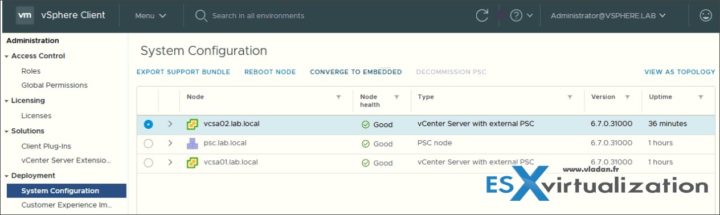
Thank you for the information