VMware VAIO stands for “vSphere APIs for IO Filtering”. It's a new API framework technology present in vSphere 6.0 (6.0 U1 more precisely) allowing vendors to present capabilities for caching and replication to individual VMs. It's a framework, not feature. But VAIO can be used not only caching but also for replication. If you remember, VMware has a caching product which was introduced back in 2013, called vFlash Read Cache (VFRC). It stays basic caching solution which works, but more sophisticated third party products exists on the market today. The most downback for vFRC is that it needs manual reconfiguration of the flash disk capacity allocated to a VM.
By creating a VAIO framework VMware leaves this space for partner's innovation as there is no plans (AFAIK) from VMware side to create new caching product for the VAIO framework. The VAIO framework runs at the VM userspace, not at the kernel space so if problem arise, it's at the VM level, not ESXi level. That's rather good eggs/basket design strategy.
VAIO enabled software will be deployed and managed by vSphere, across multiple hosts and clusters as if it was a vSphere feature. vSphere storage policy based management will maintain policies to manage data services provided by third-party software the same way as it does for VMware services. VAIO software solutions will be (or can be) read write, it means that it can cache reads but also writes.
VMware VAIO, Policy driven solution
The end user will create and configure policy which can be applied to a VM, like any other storage policy. If user wants, he(she) can update the policy and not the VM's config… Signifficant difference over vFRC.
From the VAIO developpers page here we can learn that it's a policy driven solution. The data services are surfaced through storage policy based management control plane (like for VSAN or VVOLs for example) and allows to govern per-vm or per-vmdk granularity on those services.
Once a policy is created it can be applied to a VM much like any other storage policy. Taking the above examples, say we apply the replication policy to a given VM. The data service is now enabled for the VM and runs in the VM in the user world, but not within the guest OS. Nothing is changed within the guest to operate the filtering of the IO itself. The VM now has a filter attached to it that is activated for any of the VM’s IO whenever it’s VMDK is accessed, even if the VM is powered off.
Image courtesy of VMware.
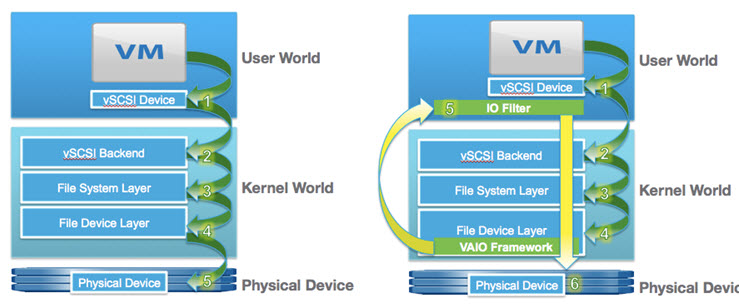
VAIO today provides framework for features like caching and replication, but future updates on VAIO framework shall also provide encryption.
Software certified for VAIO framework will have the highest level of certification VMware Ready. Other caching solutions can obtain at maximum VMware Partner verfified and supported product.
You might ask, What's the difference?
Well there is, in case if you need support from VMware, then the VMware ready certification, the customer does not need to prove that the third party caching software is not causing the problem. Badly behaving caching software might cause problems, but VAIO designed software due to the design, won't.
VAIO is the way to go for vSphere 6.x and onwards!
Source and links:

I see Veeam are going with this framework in 2018. It will help customers who have oftentimes been compelled to look at the likes of Zerto. Vladan, can I assume that (unlike Zerto) they’ll be no capability in VAIO to achieve things like write-order-fidelity across multiple VMs?