There is a free utility which is cool and this will be today's blog post – WSUS Offline Updater Free Utility. The utility allows offline patching of systems, which does not have an internet connection. Also, you can use WSUS Offline Updater Free utility when for example, you want to download Windows patches to your computer without using the built-in Microsoft's mechanism for doing it (who knows why, but you can). Another use case would be a remote site with a really bad internet connection, so you don't want to waste bandwidth on downloading patches just for a couple of clients or setting up a WSUS server at a remote location. The author of this free utility is Torsten Wittrock. Please consider donating to the author if you find it useful.
The patches are fetched one-by-one to the Microsoft's website and you also have a possibility to specify whether you want to install Dotnet at the same time. Another useful option is the fact that the system allows you to specify whether you want a create an ISO with all the patches in it. The ISO image then has not only the patches but also a small program allowing you to specify Windows defender security definitions or if you want to verify the download updates.
WSUS Offline Updater Free Utility – Features:
- Client OS – Windows 7, 8, 10 patches
- Server OS – Windows Server 2008 R2, 2012, 2012R2 or 2016 patches
- Office – where there are 2010, 2013, 2016 with different languages
- Legacy products – Vista, Server 2008, Office 2007
- Options to verify downloaded Updates
- C++ Runtime libraries and .NET
- Microsoft Security Essentials
- Windows Defender definitions
- Create ISO (or USB) image – per selected product and language OR per selected language
- Copy to directory – this option allows you to copy the patches elsewhere.
- Option to specify your local WSUS server is handy too where you can save your time and just “collect” what you need from your WSUS server running on your LAN.
As you can see you have the options to download 3 main families of products on the first TAB.
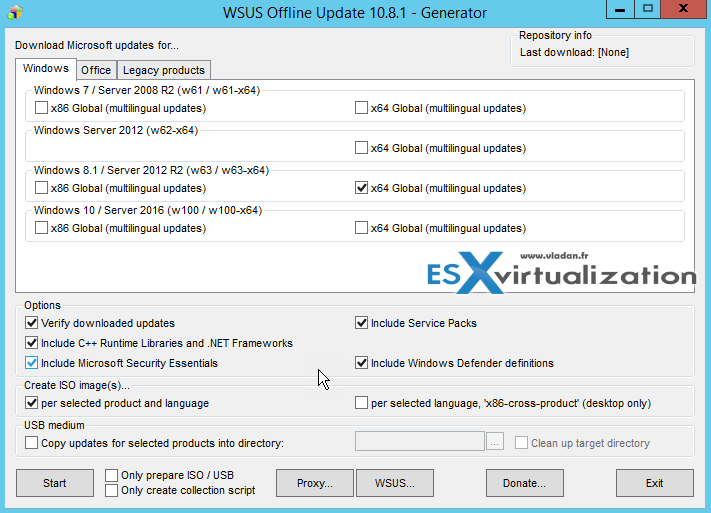
WSUS Offline Updater Free Utility – How to use
First, download the program from wsusoffline.net and extract its content to where you want to store the patches. It can be a local drive or a network share… It's up to you. But if you store the whole directory on the network share you'll have to specify full UNC path to the executable when you'll want to run it.
Then execute the UpdateGenerator.exe which is the main program.
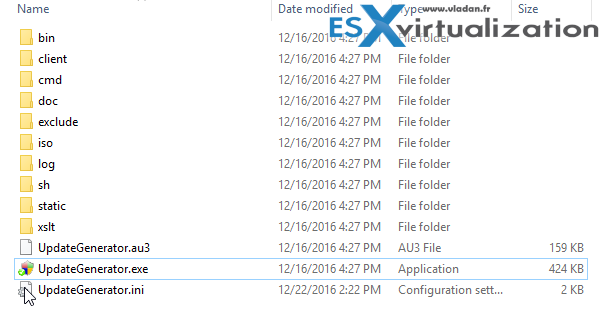
Click the start button and sit back and relax.
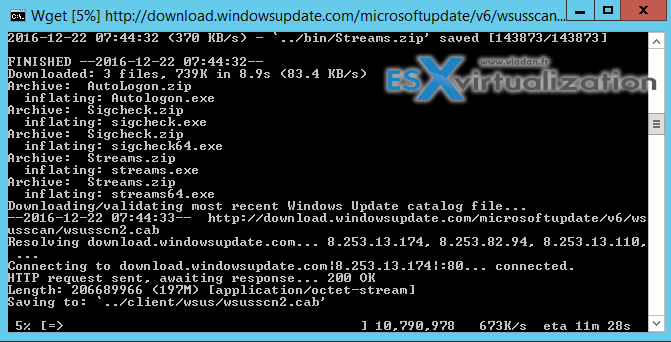
The system will download all the patches, creates an ISO image which is then stored inside a folder called ….. ISO. The iso is easily “mountable” so you can then launch the Update installer.
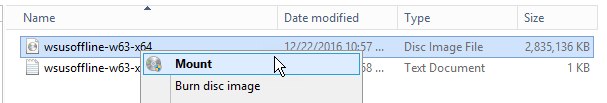
The Update installer is small executable which is bundled within the ISO image and it allows you to specify other features.
Here is the overview of what's possible to specify further.
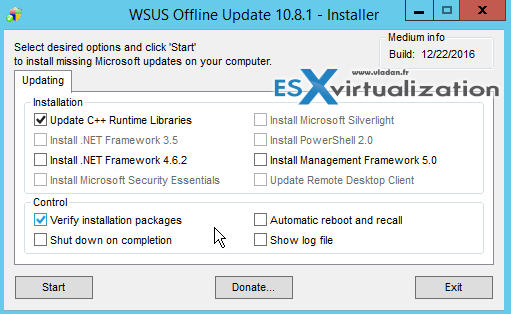
Once installed, you'll get a message saying that patches were successfully installed (or not -:)….
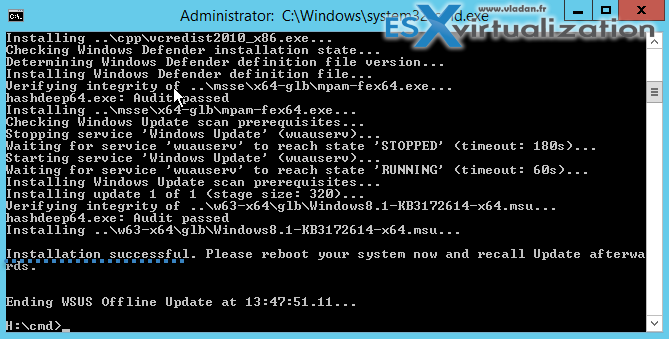
Wrap UP:
The tool is handy for certain scenarios. It can be a very good tool for a consultant which needs to maintain client's systems. You can carry all the up-to-date patches on an USB drive and apply at client's sites without setting up WSUS or something like that.
There is an INI file in the root of the directory. I quickly saw that you can possibly modify different options there, and also, the program keeps track of which patches were downloaded last time etc. It
Where to get it? The website is here – wsusoffline.net
Check our Free Tools Page Here !!!!
May you need to create ISO from Folder? You can check this post where I'm talking about utility allowing you to do so!!!
Stay tuned through RSS, and social media channels (Twitter, FB, YouTube)

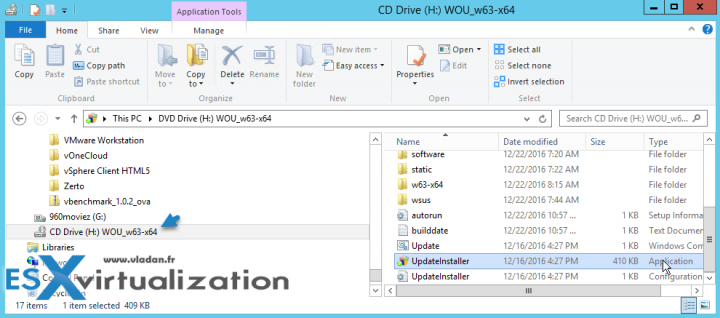
Hi, unfortunately this tool can’t download all the patches some is skipping.
EXTREMELY useful on strictly proxied/regulated environments with a ton of servers and no WSUS.
Useful, thanks Vladan.