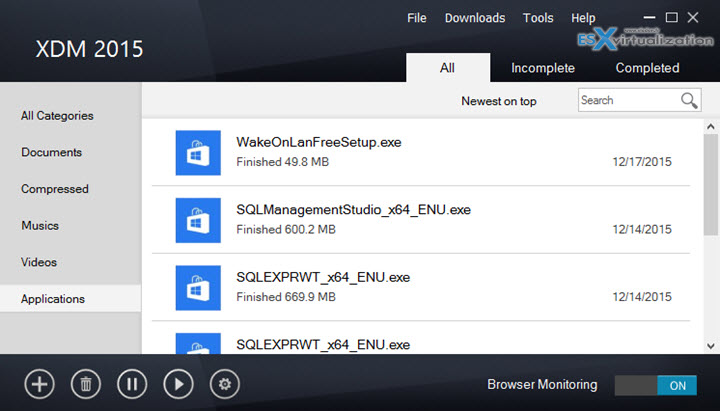X-mass time is over but I though that this post would keep this “gift” atmosphere a bit longer, by introducing you to Xtreme Download Manager. This Free download manager is a class. It's super fast, being able to increase a download speed up to 500% by launching multiple streams each downloading another piece (uses segmentation technology). At the end of the download process those parts are assembled behind the scene in few seconds to provide an access to the whole download.
I discovered the software completely by chance and did not stop to use it since then. Not only it integrates into every possible browser and monitors traditional downloads, but it also enables you to download YouTube videos or videos embedded into web pages that you can't download just like that.
The product also has speed limiter or you can queue your downloads for later time. Adding to this a possibility to add a proxy server (if your company runs one) or firewalls like Windows ISA firewall. Broken transfers or interrupted downloads are automatically restarted. You can also resume your downloads after pausing them.
Xtreme Download Manager – The Features:
- Download Speed Acceleration – by segmenting downloads, it's possible to achieve up to 500% faster download speeds
- Scheduler – allows to connect and start downloads
- Speed limiter – allows to configure a speed limit on download allowing not to “eat” the whole bandwidth only for downloading.
- Multi browser support – IE, Chrome, AOL, MSN, Mozilla, Netscape, Firefox, Avant Browser, and many others on Windows, Linux and OS X.
- Download Resume – allows resuming broken or unfinished downloads in case of network interruptions, power failures or other problems.
- Video Downloader – allows downloading videos from popular video sites like YouTube, MySpaceTV, and Google Video
- Proxy and Firewall support – it's possible to configure firewall/proxy authentication or auto proxy configs, NTLM, Basic, Digest, Kerberos…
Here is a test of downloading one of my videos from my YouTube Channel.
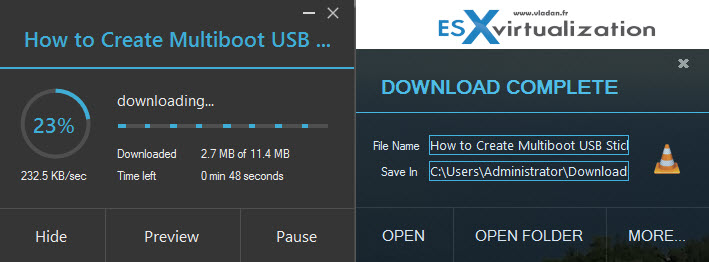
The software is quite complete and without any adware or bloatware and Runs on any Operating system.
So to recap:
Free, No-Adware and Open source…
Here is another screenshot showing the browser integration with a possibility to integrate new (unknown) browser as well…
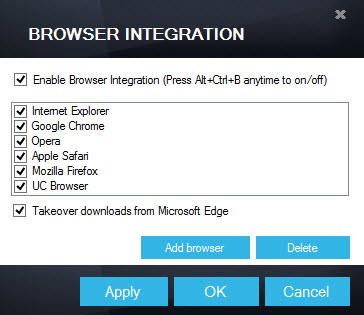
The settings page showing the file types that are automatically downloaded, where you can add your own to the list too…
Product page at Sourceforge. The person's name behing the software is Subhra Das Gupta and he is from India. Good Job and Keep it up!!!