Today's post we'll show you different ways to activate SSH in VMware VCSA (vCenter Server Linux Appliance). VMware VCSA – 3 Ways to Activate SSH is today's topic. You might already know all this. You perhaps rolled VCSA in your production environment already and you have your own experience. Never mind, this post targets VMware users who do not know much about VCSA, they did not have time to dig around or are purely Windows admins that did not have time to check it out. Let's get started.
Next version of VMware vSphere will allow you to migrate from Windows based vCenter to VCSA (vCenter Server Appliance running Linux – ). There is already an app (a “Fling”) which allows you to do that and as we know that those apps, those “flings” (or only some of the best ones) are very often integrated into final products. This let us think that this application will be part of the next version of vSphere. So I thought that it might be a good idea to get started to dig a bit into the vSphere appliance and learn some stuff around.
Often Windows users hold back from VCSA, because perhaps the product needed more attention or because probably the fact that the things are not done the same way on VCSA then they are on Windows based vCenter. For example, it's not easy to log in and check running services. There is a learning curve, need to learn few Linux commands….
Few posts for ESXi CLI commands might be useful as well:
The appliance model has moved from the traditional VAMI based appliance where you could simply log in via a web browser on https://IP_of_VCSA:5480 and start, check or configure different services and options into a nicer one UI etc. (at one moment there were not VAMI, but it's back). It's also possible to update the VCSA from within the UI there, plus several other options like configuring time zone, networking. But let's get back to the principal subject of this post before digging further – VMware VCSA – 3 Ways to Activate SSH.
How do I activate SSH?
There are few ways to activate SSH on the appliance.
01 – During Setup – a simple checkbox which you can check during the initial setup of the VCSA. Well, this is probably useful only when doing a fresh deployment and not when the appliance is already up and running. I know. But still, it's worth it to be mentioned.
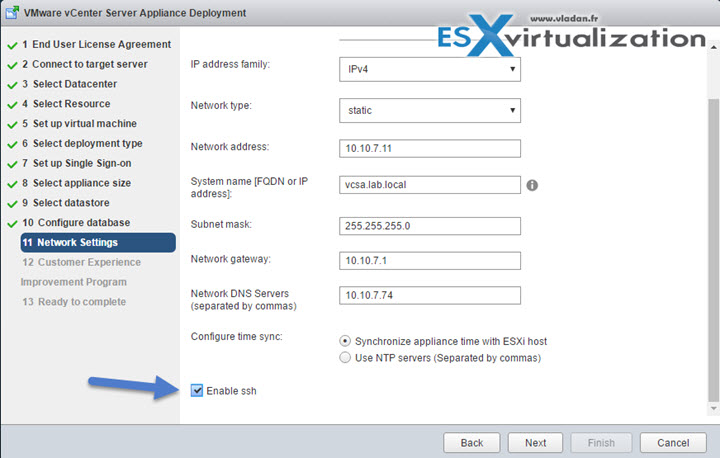
02 – From the console – VMware VCSA console has the same look and feel as an ESXi UI for some time, with a small difference. It's blue. Kind of a cool way to differentiate the product from the traditional yellow. Love it.
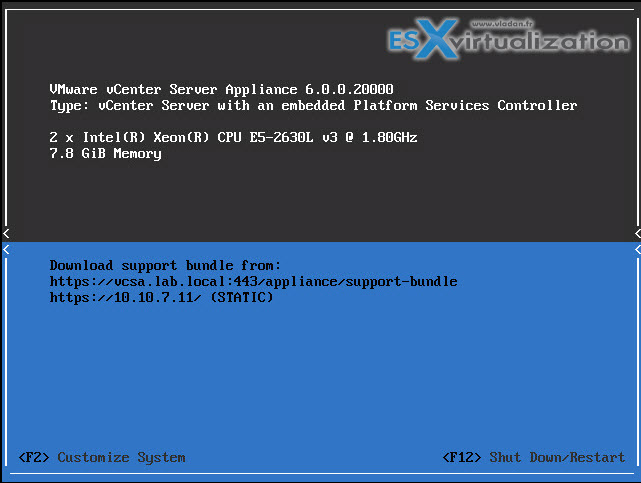
So after logging in…
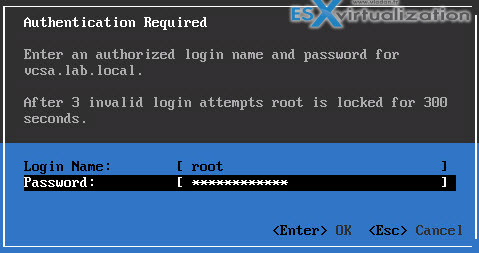
All you need to do is to go to the Troubleshooting Mode Options
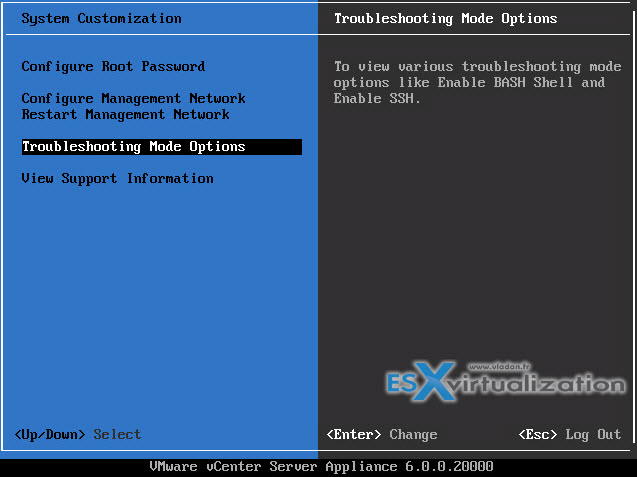
And change the option there…
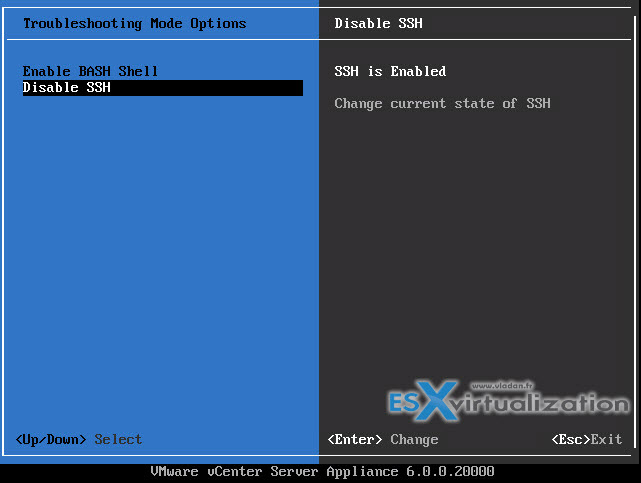
03 – From the web-based VCSA UI – There is a way to login into the VCSA via the port 5480 as being said above. Simply point your web browser to https://IP_of_VCSA:5480 and accept the certificate to get into the new UI which allows you to do plenty of things….
Login: root
Pass: the_super_password_you_entered_during_setup
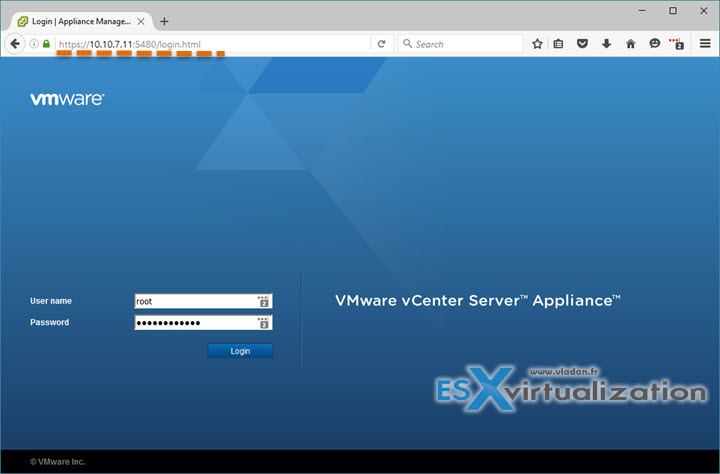
After logging in you simply go to Access > Click Edit button to finally Check the box for SSH access. Simple.
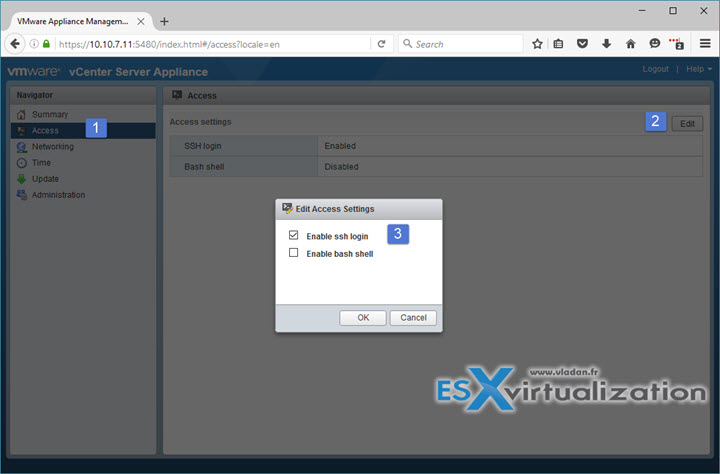
What is the Bash Shell?
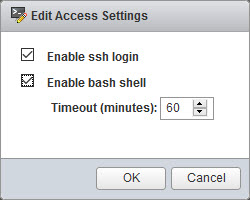
You have noticed the bash shell, haven't you? What is it? It's a shell access which is available only when the user name you use to log in to the vCenter Server instance in the vCenter Server Appliance is a member of the SystemConfiguration.BashShellAdministrators group. The access is limited to 60 min by default (you can change that) and it enables Bash shell access to the vCenter Server Appliance for the number of minutes that you enter.
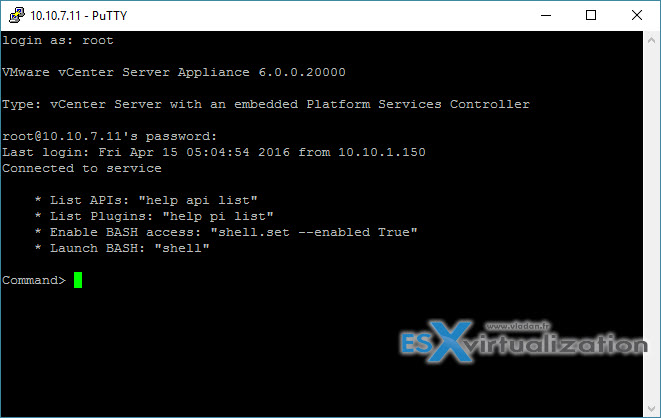
Note that when you first deploy the VCSA, the root password of the appliance is set to expire after 1 year (365 days). A time bomb? If you think that yes then you should know that you can change that also within the UI of the VCSA. You simply go to Administration > Change Root password expires radio button from Yes to No.
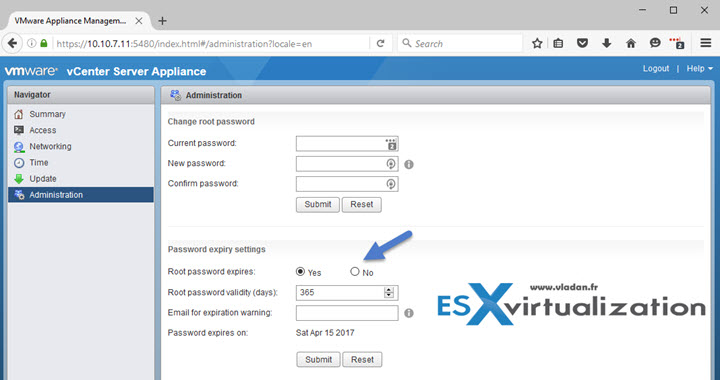
Here we go. This was the 3 ways of starting SSH service and having the possibility to finally dig into some commands. We'll cover that in one of our future posts. Like that (introductory) post? Stay tuned for more… You may want to check the How to Install VMware VCSA 6.0 post where you'll get all the details and requirements.
VMware VCSA:
- How-to Install VMware VCSA
- VMware VCSA – 3 Ways to Activate SSH– (This post)
- VMware VCSA – How to check running services?
- VMware VCSA – How to Join Domain
- VMware VCSA – IP Address Change
- VMware VCSA – Configure NTP
vSphere links:
- vSphere 6 Page (vSphere 6.0 and releated, regularly updated page).
- vSphere 6 Features – New Config Maximums, Long Distance vMotion and FT for 4vCPUs
- vSphere 6 Features – vCenter Server 6 Details, (VCSA and Windows)
- ESXi 6.0 Security and Password Complexity Changes
