Is it worthy to upgrade to the latest vSphere 5 on the same hardware? Are all the new features (or some of them) introduced in the new vSphere 5 bringing some performance benefits when running on the same physical infrastructure? The title says it all. If there is a real benefit, then it's worthy. Because the upgrade process can be done without downtime by following some good practices. ESXi 5.0 can handle 33% more VMs – that's what shows the results from this test.
There has been some tests done at VMware recently by using VMMark 2 (See more about VMmark here ). You can also have a look at the release notes for VMmark 2.1, and for 2.1.1.
You'll see that the VMmark uses a term called VMmark tile. What's that?
Wikipedia:
VMs are grouped into logical units called “tiles”. When evaluating a system's performance, the VMmark software first calculates a score for each tile, culled from the performance statistics produced by each VM, and aggregates the per-tile scores into a final number
The testing platform – the hardware:
A vSphere cluster with four identical Dell Power Edge R310 servers.
CPUs: One Quad-Core Intel® Xeon® X3460 @ 2.8 GHz, hyper-threading enabled per server
Memory: 32GB DDR3 ECC @ 800 MHz per server
Storage Array: EMC VNX5500
The testing platform – the software:
VMware ESXi 4.1
VMware ESXi 5.0
The results – ESXi 5.0 can handle 33% more VMs.:
The results are looking good in the performance level but also in the latency level, since the vSphere 5 systems were having less latency during workflows.
As you can see from the image below, the differences in the CPU utilization were not so obvious (3-5%), but the saturation by running more workflow was reached on the ESXi 4.1, but not on the ESXi 5.0. It shows clearly that the ESXi 5.0 can handle more workloads – 33% more VMs.
Pretty impressive.
A quick quote from the blog post:
The results show that, in an equivalent environment, vSphere 5 handled greater load than ESXi 4.1 before reaching saturation, and showed increased performance at lower levels of load as well. At saturation, vSphere 5 showed a 22% increase in overall VMmark 2 scores over ESXi 4.1. In this cluster, vSphere 5 supported 33% more VMs and twice the number of infrastructure operations while meeting Quality of Service requirements.
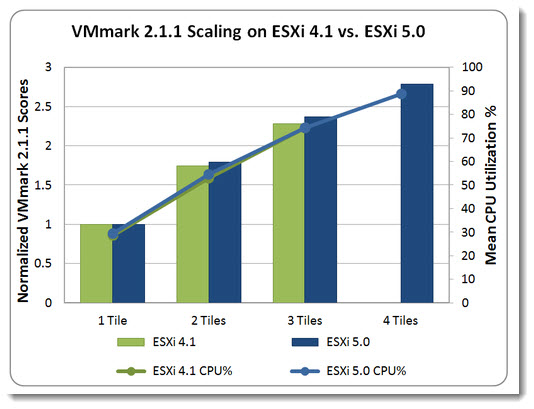
A quick quote from the results:
Our comparison has shown that upgrading an ESXi 4.1 cluster to vSphere 5 had two high-level effects on performance. The vSphere 5 cluster supported 33% more VMs at saturation than the ESXi 4.1 cluster, and it also exhibited improved latency and throughput at lower levels of load, showing that ESXi 5.0 does outperform ESXi 4.1
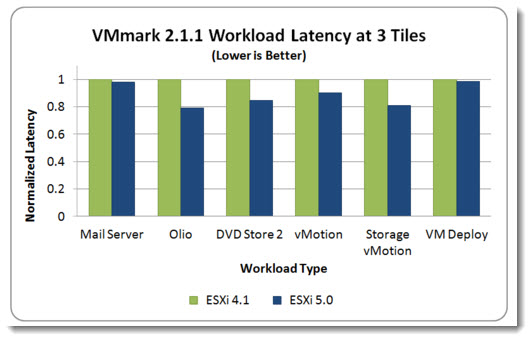
If all the necessary steps needed concerning the pre-upgrade check steps are respected, there can only be a real benefit for everyone. Especially if there is still active SNS suport which entitles for Free upgrade. With upgrade to the latest platform (if supported by the underlying hardware) the organization can run more workflows on the same physical system than it was possible to do before. ESXi 5.0 can handle 33% more VMs was a post from vladan.fr
Source: VMware Performance Blog

What edition of vSphere were these test ran on?
Ent or Ent+
since most of the improvement was on disk latency I’m assuming its the storage improvements only found in Ent+?
Nice post Vladan. Which version of VMFS was used? Was VMFS3 used for both v4 and v5 or was the data on VMFS5 for the v5 tests?