Free tools to convert VHD into VMDK disk files. I was wondering on how many tools can be found to convert virtual hard disks files from VHD (Microsoft) into VMDK (VMware) and vice versa. Well, sort of. Because not all the tools here are able to do the conversion both ways… -:).
Those tools, one day, or another, everyone needs. If you're entreprise admin or IT consultant, it's always handy to know which tool to look for. I found that there are quite a few those tools for the job. Let's start with the list.
Starwind V2V Converter – First one, but this one is here since long time, and I don't know for what reason, I wasn't aware of. It's Starwind's V2V converter. This tool can handle both conversions. VHD -> VMDK and also VMDK -> VHD. Other features of this tool are the following:
– Converts from VMDK to VHD and vice versa
– Sector by sector copy
– Does not modify source image
– Easy to install and use
To use this tool? Simple. Select your source File (VMDK, VHD, IMG) > Choose a location to save the converted data file > Click ‘convert' and let the converter run.
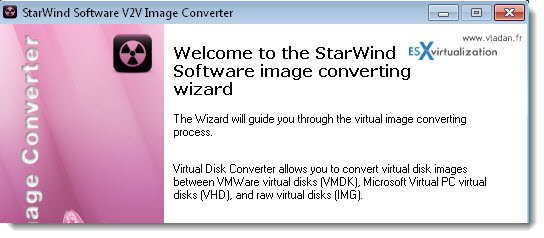
Get this tool here. Starwind V2V Converter
Winimage 8.5 – Another tool I can recommend is WinImage (free evaluation use for up to 30 days). So the tool is not Free Tool…
Install and run WinImage > Go to Disk in the menu bar and select Convert Virtual Hard Disk Image. > Choose the VHD ftile you need to convert.
On the “Save As” dialog box, change the output format under the Save as Type to VMWare VMDK (*.vmdk)
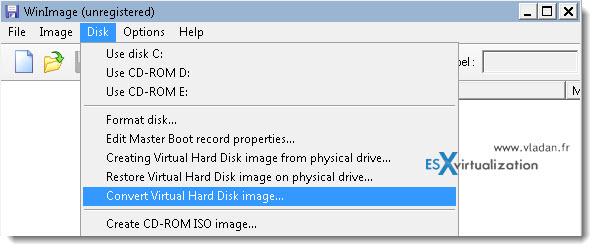
WinImage 8.5: Download
VMware Converter Standalone – Another free tool for converting VHD into VMDK is VMware Converter Standalone. This free tool can be downloaded from VMware's website here.
Your Microsoft VM has to be a Powered-on machine or Hyper-V Server Virtual Machine.
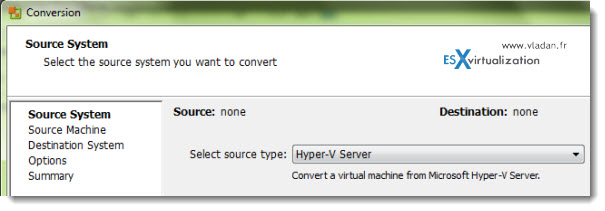
You can get the latest version of VMware Converter Stanalone at this link at VMware.
There might be more tools (I'm sure there is). If you do know one, why don't you add a comment so everyone can benefit your knowledge?
Enjoy… -:)

Thanks for the list. Perfect timing: just what I was looking for. Any thoughts on performance, conversion speed, file size, …?
Email id was wrong in above comment :
Does starwind v2v connector provides API for scripting languages such as python,perl etc.
Thanks in advance
I would suggest you to connect directly with Starwind… -:)
Tks use Starwind to convert vhd file to vmdk file but it is fixed all used.use winimg can choise “dynamic expanding” model
I can´t get the free download from Starwind V2V Converter. My Email-adress is rejected allways.
Try to contact the sales. They’re helpful…
These things shouldn’t require your email in the first place unless you want free tech support or tips.
Is there any that DOESN’T require giving away my email just to look at their product? That would be like Wal Mart/Shopko requiring your email just to buy something. No thanks I don’t want any more junk or hidden stuff on my PC.
Maybe you’re generation doesn’t give a donkeys ass about privacy protection (what little left there is) but I do.
That’s the “freemium” aproach. You “pay” by giving away an e-mail…. not money. One thing to consider: You always have a choice, and buy paid product.
Regards.
Hi, we are currently looking into starwind to do the conversion, do you know if it can be done “hot” with the vm still running? we want to have the smallest cut in service to the client as possible. thanks.
It’s cold conversion only…. You’ll have to clone VM first.
Starwind requires a commercial client, at least when i tried to download and run it would not accept my personal email address. It requires a company name and company email address.
Another free tool to convert virtual hard disks files is: qemu-img
qemu-img for Windows: It’s absolutely free and portable.
VirtualBox, VMware, Hyper-V disk image types are supported.
An example that how it works:
To convert VHDX to VMDK:
qemu-img.exe convert DISK1.vhdx -O vmdk DISK1.vmdk
A good post covering this: http://www.sysadmit.com/2016/08/vmware-convertir-vhdx-en-vmdk.html
Thanks for the info Pasqual. I’ll check it out.