VMware vSphere 5 Data Center Administrator – new exam for datacenter Admins. The VMware vSphere 5 VCAP5-DCA exam has finally come out of beta. Several Datacenter admins who had the possibility to participate on the beta of this exam, has already reported on the difficulties. You can read their experience from the VCAP5-DCA exam at the end of this post.
The VCAP5-DCA exam is a unique, lab-based exam where you will perform tasks using actual equipment to verify your skill at installing, configuring, and administering large and complex virtualized environments. Being it a lab exam, you'll need accomplish tasks in fairly limited amount of time. Prepare for it.
Earning this certification demonstrates your expertise with VMware vSphere 5, as well as your ability to use automation tools and implement virtualized environments.
VMware vSphere 5 Data Center Administrator
Achieving VCAP5-DCA certification confirms your ability to:
- Implement and manage storage and networking.
- Deploy DRS clusters and manage performance.
- Manage business continuity and protect data.
- Perform operational maintenance, advanced troubleshooting, scripting, and automation.
- Secure a vSphere environment.
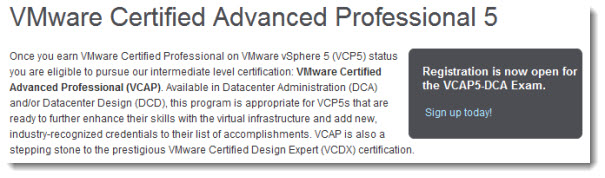
The passing score for this exam is 300. The scale is from 100-500. Scaled scores are calculated using a mathematical formula that considers a variety of factors, including the number and type of exam questions included in a specific version of the exam. Because this combination may vary in different versions of the same examination, scaled scores provide a fair score for each individual based on the version of the exam taken.
Which Training do I need to register for the exam?
- Be a VMware Certified Professional 5 (VCP5)
- Pass the VCAP5-DCA exam
If you're currently VCP5 there is no additional requirements. If you're not, but you have the VCAP4-DCA, then for limited time, you're allowed to pass the VCAP5-DCA exam
Until October 9, 2012 if you are a current VCAP4-DCA you do not need to achieve VCP5 certification first; you only need to pass the VCAP5-DCA exam to obtain VCAP5-DCA status.
Recommended trainings:
There is a couple of recommended trainings, which you can find on the VMware Education Website there.
One of them is the VMware vSphere: Optimize and Scale [V5.x] – teaches advanced skills for configuring and maintaining a highly available and scalable virtual infrastructure. The course is based on VMware vSphere® ESXi™ 5.0 and VMware® vCenter Server™ 5.0. This course prepares the student for the VMware Certified Advanced Professional – Datacenter Administration [V5] certification (VCAP5-DCA).
You can find out about the location, where is the closest place for you and when they're scheduled, pricing, and see what the class covers.
VCAP5-DCA users Experiences from the beta exam:
Patrick Kremer – My VCAP5-DCA Experience
Edward Grigson – VCAP5-DCA – My Experience
Preparation Guides for VCAP5-DCA:
The Saffageek VCAP5-DCA Objectives https://thesaffageek.co.uk/vcap5-dca-objectives/
Paul Grevink The VCAP5-DCA diaries https://paulgrevink.wordpress.com/the-vcap5-dca-diaries/
Edward Grigson VCAP5-DCA notes https://www.vexperienced.co.uk/vcap5-dca/
Jason Langer VCAP-DCA notes https://www.virtuallanger.com/vcap-dca-5/
The VCAP5-DCA – you can get 50% off the price if you register for the exam to be taken at VMworld US in San Francisco. You can register for the half priced exam here
Build a Nested vSphere 5 Lab on your PC or Laptop
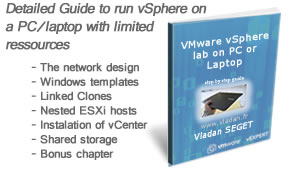 Everybody who prepares for the exam and the users who has already passed says, the necessity is the lab experience. If you don't have a lab, then you would have to work with vSphere all the day long in order to pretend for the exam.
Everybody who prepares for the exam and the users who has already passed says, the necessity is the lab experience. If you don't have a lab, then you would have to work with vSphere all the day long in order to pretend for the exam.
It's almost 2 years ago I built my lab with 2 whiteboxes and a NAS box (Did it myself). The performance of the NAS box are not as I would expect, due to SATA drives and Intel Atom CPU…, so I'm using the NAS bos more/less as a backup repository only…
If not, you can build a physical lab from consumer parts, or run a Virtual vSphere lab on desktop PC or laptop. (that might be the cheapest way to train youself).
Enjoy.. -:)
