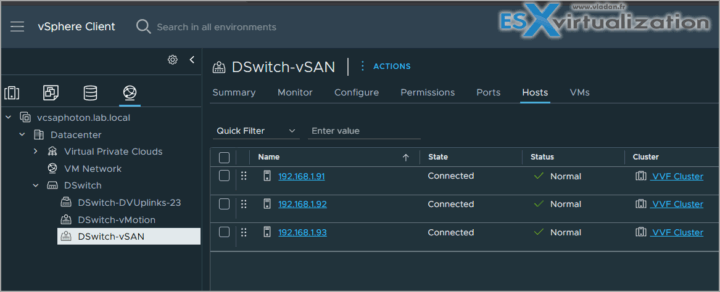VCP-VVF Community Study Guide [UNOFFICIAL] – VCP-VMware vSphere Foundation Administrator (2V0-16.25)
VCP-VVF Community Study Guide [UNOFFICIAL] – VCP-VMware vSphere Foundation Administrator (2V0-16.25)
The VMware Certified Professional – VMware vSphere Foundation Administrator (VCP-VVF Admin) certification validates the skills required to deploy, manage, and support private cloud environments built on VMware vSphere Foundation (VVF).
This certification is designed for IT professionals expanding from traditional infrastructure roles to cloud administration. Candidates for this certification includes professionals responsible for implementing and maintaining VVF infrastructure, ensuring it meets organizational service level objectives for availability, performance, and security. By achieving this certification, professionals demonstrate their ability to effectively operate VVF environments.
 Based on vSphere 9.x/ESXi 9.x product, you can find the Broadcom VCP-VVF Administrator (2V0-16.25) Exam Page here.
Based on vSphere 9.x/ESXi 9.x product, you can find the Broadcom VCP-VVF Administrator (2V0-16.25) Exam Page here.
****************************************
- Language: English
- Duration: 135 Minutes
- Number of Questions: 60 (English)
- Format: Multiple Choice, Multiple Choice Multiple Selection
- Passing Score: 300
- Pricing: $250
****************************************
Recommended Courses: (not mandatory)
- VMware Cloud Foundation: Build, Manage and Secure [9.0]
I'm using a lab with VMware Workstation software, VMware documentation for VVF and VCF, and also HOL.
For your preparation:
- VMware Hands-On-Labs (HOL), they're FREE
- Use your own lab if you have one.
- Use the whole VMware documentation collection at Broadcom…. and other study guide widely available. (perhaps Amazon?, but not sure as the exam is quite new).
- You can take VMUG advantage membership ($210/year) and when you pass the exam, you'll get your FREE VCF9 licenses…. (not before. I know it's kind of silly, but hey, that's the way Broadcom wants it). With VMUG Advantage, you also get 50% OFF the price for the exam.
Quote from VMUG Advantage page:
With this benefit, Advantage members who pass the VCP-VCF certification exam can access free personal-use VMware Cloud Foundation (VCF) licenses for up to three years
There are perhaps other (paid) study guides in preparations but as of now, those certs were released just few weeks ago…. Our community study guide is to help, but it should not be considered as a main preparation tool. Do your own research and study from other resources too. It is just a guideline with sample exam questions and scenarios.
While broadcom made many changes, the one that one does not have to attend mandatory classs which was rather costly. On the other hand, you have to have some previous experience with VMware AND study hard because, obviously, you get less guidance as if you would follow a VMware instructor. And also, the official VMware (2V0-16.25) Exam Guide Blueprint is less detailed than in previous certifications (VCP 8, VCP 7 etc… ).
Luckilly, we have archives of our community study guides which keeps real value because things did not change much since vSphere 7 and core elements are still the same. The previous study guides has many more chapters and are more detailed than the current VCP-VVF. Make sure to download it from our partner, since they will not be there forever!
Here are the archives:
- VCP6.7-DCV Study Guide page (not available as a PDF anymore)
- VCP7-DCV Study Guide page (80 Chapters) – End of support is 2nd Oct. 2025!
- VCP8-DCV Study Guide page ( 144 Chapters!)
- VCP-VVF – This page (45 Chapters)
**************************************************
Screenshot from the lab…
VCP – VMware vSphere Foundation Administrator (2V0-16.25) Exam Guide Blueprint sections are below – Official PDF Here
Remember, the Community Study Guide is an unnoficial study guide, use as a complementary material!