New release of VMware vSphere 5.5 Uupdate 2 yesterday. With over a 100 bug fixes this release also brings many new additions as support for new chipsets and support for hosts with up to 6 TB of RAM.
vSphere 5.5 Update 2 allows using a vSphere Client (C++ version) to modify and edit VMs configuration based on virtual hardware 10. In Previous release the vSphere client could not edit configuration of VMs with vmx-10. So only vSphere web client had to be used.
Update: I just quickly tested: I updated the vsphere client (not vcenter) to see if any restrictions were lifted and yes, you can edit VMX-10 hardware VMs now -:)
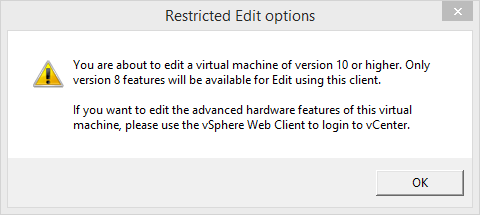
Not All properties however are editable (you can't use or edit AHCI for SATA for CD rom or Disks for example).
See what's editable options with vSphere Client C++ in vSphere Update 2:
- Increase RAM
- Decrease RAM
- Change network port group
- Remove devices
- Increase vCPU
- Decrease vCPU
- Mount ISO
- Increase disk space
- Set a limit
- Remove a limit
- Set a reservation
- Remove a reservation
- Edit advanced settings
Also new, for vCenter server: vCenter server now supports SQL 2014, Oracle 12c and SQL server 2012 with SP1. I cover in details what's new in vCenter server in the section below.
What's new in vSphere 5.5 U2?
 Support for hosts with 6TB of RAM – vSphere 5.5 Update 2 starts to support hosts with 6TB of RAM.
Support for hosts with 6TB of RAM – vSphere 5.5 Update 2 starts to support hosts with 6TB of RAM.- VMware vShield Endpoint Thin Agent as VMware Tools Guest Introspection plugin – The vShield Endpoint driver bundled with VMware Tools is now called Guest Introspection.
- vCenter Server database support: vCenter Server now supports the following external databases: Oracle 12c, Microsoft SQL Server 2012 Service Pack 1and Microsoft SQL Server 2014
- vCloud Hybrid Service: The vCloud Hybrid Service (vCHS) introduces a new container, Hybrid Cloud Service, on the vSphere Web Client home page. The Hybrid Cloud Service container contains the vCHS installer and the new vCloud Connector installer.
- Customer Experience Improvement Program: The vSphere customer experience improvement program is introduced to collect configuration data for vSphere and transmit weekly to VMware for analysis in understanding the usage and improving the product.
Resolved Issues – This release delivers a number of bug fixes that have been documented in the Release Notes. The list is long….
What's New in vCenter Server 5.5 U2?
vCenter Server database support: vCenter Server now supports the following external databases:
- Oracle 12c. Important: For pre-requisite requirements, see KB 2079443.
- Microsoft SQL Server 2012 Service Pack 1
- Microsoft SQL Server 2014
Which VMware Products were updated?
- vSphere ESXi 5.5 Update 2 Build 2068190- Release Notes
- vCenter Server 5.5 Update 2 Build 2001466 – Release notes
- vSphere Replication 5.8 Build 2055179 – Release notes
- vCenter Site Recovery Manager 5.8 Build 2056894 – Release notes
- vCenter Orchestrator plug-in for SRM 5.8 – Download page
- vSphere Data Protection (VDP) and VDP Advanced 5.8 – Release notes
- vCenter Orchestrator Appliance 5.5.2 – Release Notes
- vCloud Networking and Security 5.5.3 Build 2081508 – Release notes
- vCloud Networking and Security 5.1.4.2 Build 2102811 – Release notes
- vCenter Operations Manager 5.8.3 – Release notes
- vCloud Automation Center 6.1 Build 2077124 – Release notes
- vCAC 6.1 Pre-req Automation Script – Link
- vCenter Orchestrator vCAC Plug-in 6.1.0, Build 2073320 –Release notes
- vCloud Automation Center Application Services 6.1.0 – Release notes
- IT Business Management Standard Edition 1.1.0 Build 2074955 – Release notes
- IT Business Management Advanced/Enterprise 8.1.0 Build 2053100 – Release notes
- IT Business Management for iPad 8.1 – Download page
- vCloud Director 5.5.2 Build 2000523 – Release notes
- vSphere CLI 5.5 Update 2 – Release notes
- vSphere PowerCLI 5.8 Release 1 Build 2057893 – Release notes
- vCenter Support Assistant 5.5.1.1
- NSX for vSphere 6.1.0 Build 2107742 – Release Notes
End User Computing Software:
- Horizon View 6.0.1 – Release notes
- Horizon View Clients 3.1.0 – Download page
- Horizon Workspace Portal 2.1 – Release Notes
- ThinApp 5.1, Build 2079447 – Release Notes
- vCenter Operations Manager for Horizon 1.7 – Release Notes
- Horizon vCenter Orchestrator Plug-In 1.1- Release Notes
- Fusion 7.0 et Fusion 7.0 Pro – Release notes
- Horizon DaaS 6.1.0
Product Support Notices
vSphere Web Client: Starting with vSphere 5.5 Update 2, Windows XP and Windows Vista are not supported as vSphere Client Operating System. You can find the complete list of operating system supported by vSphere Web Client in the VMware Compatibility Guide.
vSphere Web Client: Because Linux platforms are no longer supported by Adobe Flash, vSphere Web Client is not supported on the Linux OS. Third party browsers that add support for Adobe Flash on the Linux desktop OS might continue to function.
VMware vCenter Server Appliance: In vSphere 5.5, the VMware vCenter Server Appliance meets high-governance compliance standards through the enforcement of the DISA Security Technical Information Guidelines (STIG). Before you deploy VMware vCenter Server Appliance, see the VMware Hardened Virtual Appliance Operations Guide for information about the new security deployment standards and to ensure successful operations.
vCenter Server database: vSphere 5.5 removes support for IBM DB2 as the vCenter Server database.
VMware Tools: Beginning with vSphere 5.5, all information about how to install and configure VMware Tools in vSphere is merged with the other vSphere documentation. For information about using VMware Tools in vSphere, see the vSphere documentation. Installing and Configuring VMware Tools is not relevant to vSphere 5.5 and later.
vSphere Data Protection: vSphere Data Protection 5.1 is not compatible with vSphere 5.5 because of a change in the way vSphere Web Client operates. vSphere Data Protection 5.1 users who upgrade to vSphere 5.5 must also update vSphere Data Protection to continue using vSphere Data Protection.
Interoperability Matrix: Check out supported databases, host OS, upgrade paths in the matrix
