Windows Server 10 Tech Preview is also available for testing (if you're into testing upcoming Microsoft's OS). I was quite curious to see how will this look like so I have downloaded an evaluation ISO from Technet Evaluation Center (new service btw.).
I have used a VMware Workstation 11 again as a quick test platform for the installation, like recently for Windows 10, the installation process does not differ (I selected Windows server 2012 from the list of available OS), and then the process is the same since Windows Server 2008. Next, next, next…
With that said, when first installed, the VMware tools installation completes without a hassle even if you still have to accept the unsigned drivers, but that's all. When reboot, you got similar experience like in Windows server 2012 R2, but there is couple of things more (including start menu … -:).
One of the things I have noticed is also Windows defender when I went to Add roles and features. I just had to add the GUI to this feature. A native anti-malware app…
The app has 2 services associated…
It's a good move IMHO as admins will have the option to use the native Microsoft Defender App or install external Antivirus/anti-malware application.
The UI – The UI looks pretty much the same like Windows 10 preview (including multiple desktops). And when you enable the Desktop Experience feature, you can even put metro apps on the start menu (restart necessary). Cool, but useful ???
Here is the screenshot…
Network Controller Role is another new feature of Windows server 10 tech preview which shall bring automation capabilities for confuration, monitoring and diagnostics not only for virtual, but also for physical networks, including network services, network topology and address management, at the datacenter level.
Also Generic Routing Encapsulation (GRE) Tunneling, and new features for existing technologies, including IP Address Management (IPAM), DNS, and DHCP.
Wait and see…
The command line utility – also improved. Right click > Properties gives you options. There is a new tab called Experimental, giving options to enable Opacity via slider. The default font has changed also. What's new is that you can copy-paste or cut-paste… which is pretty cool.
I haven't got into much details yet, and showed only some visible new features. I suppose that it's not the final release and in future releases Microsoft will add even more features to the Windows server 10 product. As an admin I must say that the move is good and to the right direction. No need to hack the start menu at least -:).
What else has been added?
According to Technet:
AD Federation Services – enable you to configure AD FS to authenticate users stored in Lightweight Directory Access Protocol (LDAP) directories.
RDS will support OpenGL and OpenCL and added MultiPoint Services as a new role in Windows Server.
QoS for Scale-out File server – Storage quality of service now enables you to create storage QoS policies on a Scale-Out File Server and assign them to one or more virtual disks on Hyper-V virtual machines. Storage Replica is a new feature that enables synchronous replication between servers for disaster recovery, as well as stretching of a failover cluster for high availability..
Failover clustering changes – A Hyper-V or Scale-out File Server failover cluster can now easily be upgraded without any downtime or need to build a new cluster with nodes that are running Windows Server Technical Preview.
PowerShell 5.0 and Desired State config – including support for developing with classes, and new security features—that extend its use, improve its usability, and allow you to control and manage Windows-based environments more easily and comprehensively. Multiple new features in Windows PowerShell Desired State Configuration (DSC) are also described in this topic.
Hyper-V with new config file extension – Virtual machines now have a new configuration file format which is designed to increase the efficiency of reading and writing virtual machine configuration data. It is also designed to reduce the potential for data corruption in the event of a storage failure. The new configuration files use the .VMCX extension for virtual machine configuration data and the .VMRS extension for runtime state dat
Production Checkpoints instead of Snapshots – Production checkpoints allow you to easily create “point in time” images of a virtual machine, which can be restored later on in a way that is completely supported for all production workloads. This is achieved by using backup technology inside the guest to create the checkpoint, instead of using saved state technology. For production checkpoints, the Volume Snapshot Service (VSS) is used inside Windows virtual machines. Linux virtual machines flush their file system buffers to create a file system consistent checkpoint. If you want to create checkpoints using saved state technology you can still choose to use standard checkpoints for your virtual machine.
Hyper-V Manager Improvements:
- Alternate credentials support – you can now use a different set of credentials in Hyper-V manager when connecting to a remote host. You can also choose to save these credentials to make it easier to log on again later.
- Down-level management – you can now use Hyper-V manager to manage more versions of Hyper-V. With Hyper-V manager in the Windows Server Technical Preview and Windows 10 Technical Preview, you can manage computers running Hyper-V on Windows Server 2012, Windows 8, Windows Server 2012 R2 and Windows 8.1.
- Updated management protocol – Hyper-V manager has been updated to communicate with remote Hyper-V hosts using the WS-MAN protocol, which permits CredSSP, Kerberos or NTLM authentication. Using CredSSP to connect to a remote Hyper-V host allows you to perform a live migration without first enabling constrained delegation in Active Directory. Moving to the WS-MAN-based infrastructure also simplifies the configuration necessary to enable a host for remote management because WS-MAN connects over port 80, which is open by default.
No more Integration services ISOs – Starting shortly after the release of the Windows Server Technical Preview, updates to integration services for Windows guests will begin being distributed through Windows Update. For service providers and private cloud hosters, this will put control of updates into the hands of the tenants who own the virtual machines. Tenants can now update their Windows virtual machines with all updates, including the integration services, using a single method.
Hot-Add Network adapters and Memory – finally catching up with VMware…. Both Linux and Windows VMs. You can also adjust the amount of memory assigned to a virtual machine while it is running, even if you haven’t enabled Dynamic Memory.
Linux Secure Boot – Linux operating systems running on generation 2 virtual machines can now boot with the secure boot option enabled. Ubuntu 14.04 and later, and SUSE Linux Enterprise Server 12, are enabled for secure boot on hosts running the Technical Preview. Before you boot the virtual machine for the first time, you must specify that the virtual machine should use the Microsoft UEFI Certificate Authority.

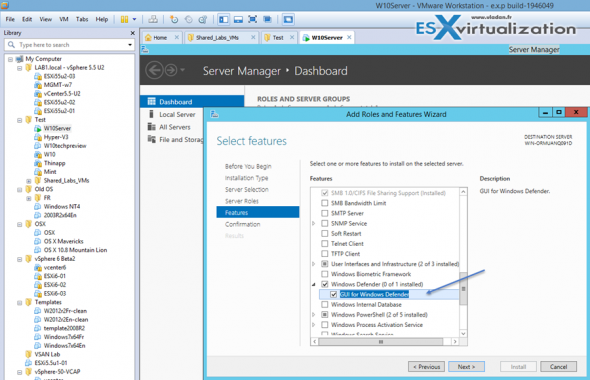
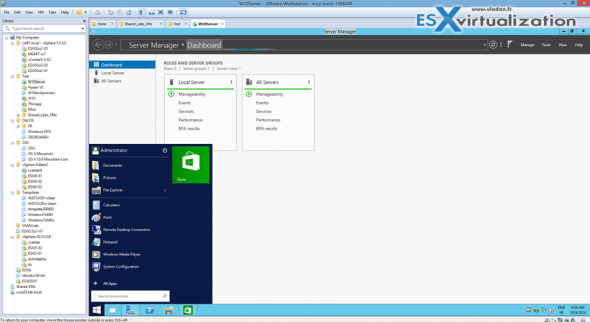
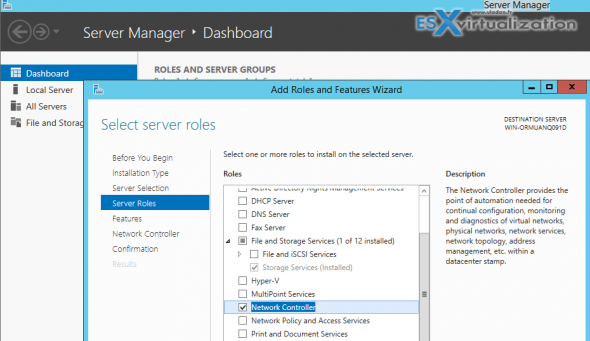
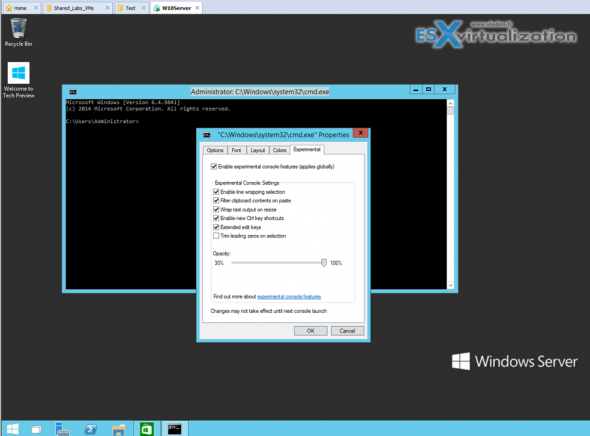
Nice.
It’s good feature. I like that.
thank you.