Today we'll have a look at this is a very lightweight Freeware called Remembr which allows keeping more than one item in your clipboard – it's Free Clipboard Manager. That's the always problematic when you can only keep single item in the clipboard that next time you copy some text you actually overwrite (and loose) the previous one.
The software has probbably nothing to do with virtualization, but rather with bloging and editing texts and rapports. So even if it directly has no relation with virtualization, it can be usefull for an IT admin as every IT and virtualization admin has to write rapports and edit text sometimes.
Sure we do hate this. But to make things easier I like to have tools for as many things as I can. Hence the clipboard tools as clipboard is one of the things you usually use multiple times through the day (at least we do). That's why we have already tested one of those clipboard managers called ClipX in the past (with good results so far) and this time we give it a shoot with Remembr.
The creators of Remembr are known for other apps, like JavaRa which is effective way to deploy, update and remove the Java Runtime Environment (JRE). It can assist in repairing or removing Java when other methods fail. Or other utility called CCEnhancer which turbocharges CCcleaner with over 1000 new programs and parameters.
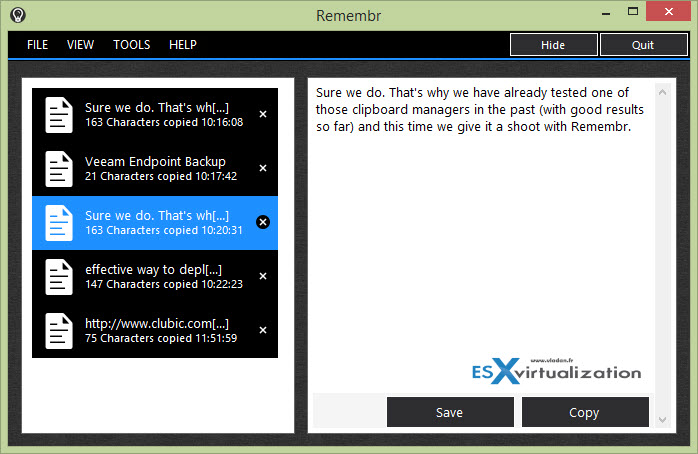
Quote:
Don’t you hate it when you copy something to the clipboard, then accidentally overwrite it with something else? Remembr preserves everything you copy to the clipboard so that you can recover it later.
Very simple to use, check it out.
New in this release of Remembr:
- Added a ‘Clear System Clipboard’ tool
- Added a save option for preserved images and text
- Fixed issue where screenshots made in rapid succession were not saved
- Fixed issues with dialog boxes being too large
- The most recently added item is now highlighted when Remembr is opened
The latest update can be downloaded from the official Remembr page.
Do you know a small tool which makes you life easier on your daily tasks and you want to share? Don't hesitate to contact me through twitter (@vladan) or other social media channels. Enjoy and share -:).

nice tool, need it so much thanks a lot