A new update to Horizon View 6 with this release of version 6.1.1. I have detailed the new features in my detailed post here, but today the release of Horizon View 6.1.1 fixing few bugs like for example the disk space reclamation. When this was enabled on Windows 8.1 linked clones, space reclamation operations ran every hour and did not shrink the virtual machine disks.
The View UI is also available in Japanese, French, German, simplified Chinese, traditional Chinese, and Korean. If you want do deep dive on the Horizon View architecture and deep dive, I'd suggest to start with the VMware Documentation center for Horizon View. You'd certainly want to start tesing the new Linux support in View. As a supported distros there is Ubuntu where VMware is recommending (allong with Ubuntu's own recommendation) to setup an Ubuntu VMs with 2Gb of RAM and 2vCPU with Gnome User environment (KDE is not supported this time).
Linux VMs can also be configured for vDGA (Virtual Dedicated Graphics Acceleration) on NVIDIA Grid graphics cards installed on ESXi.
With this new release of Horizon View 6.1.1 , what's new?
- Client Drive Redirection
Users can share folders and drives on their local client systems with remote desktops and applications. Client Drive Redirection is supported on VDI desktops that run on single-user machines and on RDS desktops and applications. The feature is supported on Windows clients and, as a Tech Preview, on Mac OS X clients. - Horizon 6 for Linux Desktops
You can now deploy Horizon 6 desktops on Linux virtual machines. With the View Agent for Linux installer, you can set up parent virtual machines or templates that run on Ubuntu, RHEL, CentOS, or NeoKylin and deploy Linux-based VDI desktop pools in View Administrator. You can configure Linux virtual machines to use vDGA to support 3D graphics applications running on NVIDIA GRID GPU cards. Some features such as SSO, automated provisioning, and local device redirection are not supported in this release. For details, see Setting Up Horizon 6 for Linux Desktops guide. - Serial Port Redirection
With serial port redirection, users can redirect locally connected serial (COM) ports such as built-in RS232 ports or USB to Serial adapters. Devices such as printers, bar code readers, and other serial devices can be connected to these ports and used in the remote desktops. - Support for Windows Media Multimedia Redirection (MMR) for RDS Desktops
Windows Media MMR is now supported for videos playing on RDS desktops. In past releases, this feature was supported only on VDI desktops that run on single-user machines. For details about supported desktops, see see System Requirements for Windows Media MMR in the Setting Up Desktop and Application Pools in View guide. - HTML Access Support for Hosted Apps
Users can now connect to Hosted Apps from HTML Access Web clients. To take advantage of this feature, you must download and install a separate HTML Access installer from the Horizon 6 version 6.1.1 download page. For details, see To use HTML Access with Hosted Apps.
Note that the installation or troubleshooting of Linux agent can be found also in the Documentation center.
What's Unsupported in Linux Desktops?
Users can launch VDI desktop sessions on the single-user Linux machine just as they do on a Windows machine. The Linux desktops does have audio out, multiple monitors, and autofit working just fine, but there are some limitations in the View Agent for Linux in the 6.1.1 release:
- No SSO support – Single Sign-on (SSO) is not supported. After logging in to Horizon 6 and launching the remote desktop, the user must log in to the Linux guest operating system.
- No Automated desktop provisioning – Automated provisioning and other features that are provided only with automated desktop pools are not supported. For example, the refresh on logoff operation is not available.
- No Local device support – Local devices cannot be used on the remote desktop. For example, USB redirection, virtual printing, location-based printing, clipboard redirection, Real-Time Audio-Video, and smart cards are not supported.
- No HTML Access support – HTML Access is not supported
Source: VMware

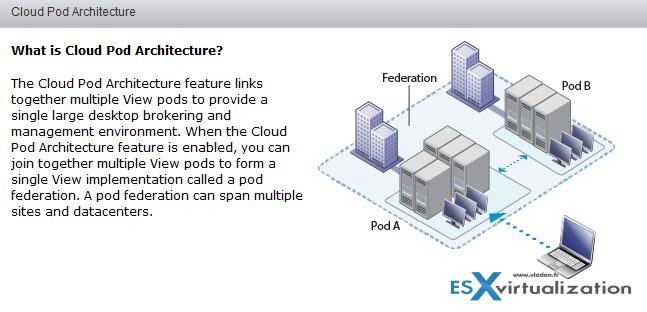
Vladan-
Thanks for the article. Could you please verify that the link to the documentation for creating Linux Virtual desktops is broken?
https://pubs.vmware.com/horizon-611-view/topic/com.vmware.horizon-view.linuxdesktops.doc/GUID-XXXXX.html
Thanks!
Matt Heldstab – @mattheldstab
Thanks Matt, I corrected the link.
Best,
Vladan
We are running Horizon View 6.1 and cannot get the Redirection working to share folders?
Any ideas on this?
It was a “tech preview”, which is now GA in 6.2 release. Perhaps that’s the main reason?