There is a new software available for VMware vSphere and the good news is that it's completely free. It's called RecoverPoint and it comes out from EMC. The software is free, but if you'd like to have support, you must pay for the support. RecoverPoint 4.3 for VMs can replicate source RDMs (Raw Device Mappings) to target VMDKs and source VMDKs to target RDMs.
EMC RecoverPoint for Virtual Machines 4.3 has no time limit for non-production use. You can use this tool to setup data protection for your VMware VMs with local or remote replication over any distance, sync or async, for any point in time recovery. There is an orchestration solution built-in so it does not need an SRM on the top to orchestrate the VM's replication. The question is how deep can it go and which features can it handle? Failback, for example. Does it supports failback?
Apparently it supports multi-site protection where there are two replica copies for each protected VM are managed. So it would be possible to replicate at the same time to local and remote site – or two remote copies. Sounds good!
You can use vSphere Web Client to access the VMware vCenter plug-in, part of RecoverPoint for VMs, to explore the built-in data protection capabilities such as automated provisioning, DR orchestration, and other administrative tasks. The product uses VM-level protection and vSphere versions 5.1 U1, 5.5 and 6.0 with vCenter Web client are supported.
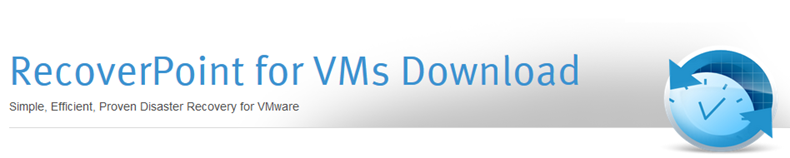
The download package is about 2Gb of size. The RecoverPoint for VMs can be found here and the download package contains the following content:
- Complete binary image of the product
- The binary image of the Deployment Manager
RecoverPoint for VMs Documentation Kit which includes
- FAQs
- Try Before You Buy Readme
- Preliminary Sizing Guide
- Installation & Deployment Guide
- Quick Start Poster
- Administrator’s Guide
Environmental Requirements:VMware Infrastructure: VMware vCenter and ESXi Servers, release 5.1 U1 or later
Network Infrastructure: 4 virtual networks (LAN, WAN, 2 iSCSI); 1 software iSCSI adapter per ESXi node with 2 VMKernel ports
RecoverPoint for VMs: Minimum of two virtual appliances per cluster
Virtual Appliance Configuration Options:
• 2 vCPUs / 4 GHz, 4 GB RAM, 80 GB storage
• 4 vCPUs / 9 GHz, 4 GB RAM, 80 GB storage
• 8 vCPUs / 17 GHz, 8 GB RAM, 80 GB storage
You'll need to create an EMC account to access the download.
I think it might be good idea to try this in a lab in order to test a bit how does it behave comparing to vSphere Replication for example…. The fact that the solutions needs vSphere web client makes vCenter obviously a necessity. This just for folks thinking that using standalone ESXi free would work with this free solution. I doubt it..
Source: Virtual Geek Blog
