There is a new PDF called What's New in vSphere 6 – Performance, since a couple of days at VMware which compares the performance of vSphere 5.5 and vSphere 6.0. vSphere performance improvements since the v 5.5 are one of the core questions from users after the “What's New in vSphere 6.0” question. The compare numbers are done first for vCenter server and then for the whole platform. Whether you're using small, medium or large inventory in the vCenter server, you'll be able to see the possible improvements if you're still on v 5.5.
vCenter Server Appliance Maximums Raised for vPostgres Database in the latest release of vSphere. The vCenter Server Appliance (VCSA) with an embedded vPostgres database now supports up to 1,000 hosts and 3,000 virtual machines. In vSphere 5.5, support was limited to small deployments of 100 hosts and 3,000 virtual machines.
Changes were made at the VMkernel level to reduce overhead and increase capabilities to best leverage flash storage, via NVMe and PCIe SSD.
You'll be also able to find a compare numbers for VMware VSAN….
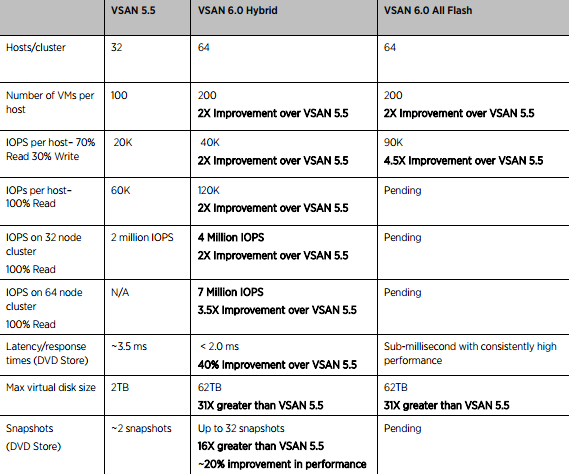
Interesting notes about Instant clone feature!
Instant cloning, previously known as VMFork, is a part of vSphere 6.0 infrastructure that lays the foundation to rapidly clone and deploy virtual machines within seconds, as much as 10 times faster than cloning a virtual machine in the traditional way. A new virtual machine is “instantiated” by forking off an existing virtual machine in both memory and disk space, whereby reads come from the source machine but changes or writes are placed into files dedicated to the new virtual machine. This allows for new instantaneous cloning because data is not being copied. Note that the child virtual machine starts where the parent virtual machine left off, so there is no boot process—it is instant on. Instant cloning is able to provision up to 64 VMs on a single host in under six seconds, making it nearly 13 times faster than prior vSphere releases. While initially being targeted for the VMware Horizon suite, this technology and performance will be valuable to many things including containers within virtual machines.
Note: In vSphere 6.0, instant cloning is achieved through private APIs and is not currently available through the
vSphere Web Client.
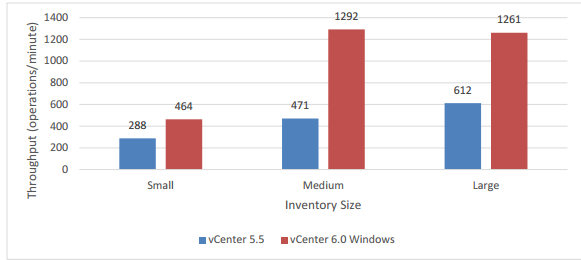
The paper first looks at the improvements made to VMware vCenter Server, then to the core platform, storage and network. vSphere 6.0 contains many performance improvements across the areas of management, compute, core platform, and network.
Paper is written by Mark Achtemichuk, Juli Brodeur with the help and thanks to Amitabha Banerjee, Chien-Chia Chen, Dennis Lu, Hari Sivaraman, Jin Heo, Jinpyo Kim, Lan Vu, Lei Chai, Ravi Soundararajan, Rishi Mehta, Sreekanth Setty, Todd Muirhead, and Yifan Wang
Download here.
