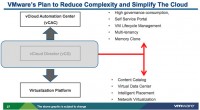VMware VSAN and vSphere 5.5
This space is reserved for VMware vSphere 5.5 related posts, articles, news, videos and tutorials. Hope that you find it usefull…
- VMware vSphere 5.5 U3 Released
- vCenter Server 5.5 Update 2d Released – not only maintenance release
- Best tips for VMware VSAN deployments
- VMware Virtual SAN 5.5 Validation Guide
- VMware VSAN Resynchronization and Rebalance Operations – New PDF
- VSAN Ready Nodes from Dell, Fujitsu, HP and SuperMicro – details, specs and models available
- VSAN Hardware Design Guide 1.0 Released – Check it out!
- vCenter Server 5.5 U1a released fixing Heartblead
- VSAN and VM Storage Policy – first Impressions
- VMware VSAN Datastores supported on Horizon View 5.3.1
- VMware Virtual SAN (VSAN) 1.0 GA – FAQ, Pricing and Design Options
- VMware vSphere 5.5 Update 1 Released
- Official VMware VSAN Design and Sizing Guide (PDF)
- VMware Virtual SAN (VSAN) Launch and Configuration Maximums
- New PowerCLI Cmdlets for VSAN and vFlash Read Cache and how to install
- VMware VSAN video
- VMware Virtual SAN (VSAN) Free VMworld Session
- By default VSAN does not show any VM storage policies – How to create them
- VMware VSAN configuration steps with nested ESXi hypervisors
- VMware VSAN introduced in vSphere 5.5 – How it works and what’s the requirements?
- Official VMware VSAN Videos – VSAN config, requirements, interoperability and VM availability
- VSAN Observer – upcoming tool for monitoring VSAN performance
- Best tips for VMware VSAN deployments
VSAN Homelab
- How-to delete VSAN datastore
- How-to Flash Dell Perc H310 with IT Firmware To Change Queue Depth from 25 to 600
- How-to Check Queue Depth of Storage Adapter or Storage Device
- My first look on VMware VSAN observer
- vSphere Homelabs in 2014 – Scale Up or Scale Out?
- My VSAN Journey – Part 1 – The homebrew “node”
- My VSAN journey – Part 2 – How-to delete partitions to prepare disks for VSAN if the disks aren’t clean
- Memory Channel per Bank getting non active when using PERC H310 Contoler card – Fixed!
- Infiniband in the Homelab – the missing piece for VMware VSAN
- Cisco Topspin 120 – Homelab Infiniband silence
- My VSAN Journey Part 3 – VSAN IO cards – search the VMware HCL
- Homelab Thoughts – VSAN
- My VSAN journey – all done! – This post
- VMware VSAN Observer – first steps
- How-to Delete VSAN Datastore
- VSAN datastore in cluster does not have capacity message
vSphere Installation videos
VMware vSphere 5.5 New Features and Enhancements
- VMware vSphere Hardening Guide 5.5 U1 Released
- VMware Converter 5.5.1 supports VSAN
- ESXi 5.5 Free Version – no more hard limit 32GB of RAM
- VMware vSphere 5.5 PDF Documents, Links and news
- VMware vSphere 5.5 Announced – New configuration maximums
- VMware vSphere 5.5 Low Latency Applications Enhancements
- VMware vCenter Server 5.5 Enhancements – VCSA supports up to 100 ESXi hosts
- VMware vSphere 5.5 vFlash Read Cache
- VMware vSphere 5.5 – Networking New Features
- VMware vSphere 5.5 Storage New Features
- VMware vSphere 5.5 Application High Availability – AppHA
- 16 vCPU VMs for Fault Tolerance (Tech Preview Session – VMworld 2013)
- VMware vCenter Server Converter 5.5 released with virtual hardware 10 support and more
How-To, Free Tools, Tips…
- Certificate Manager for vCenter Server Appliance 5.5
- Performance best practices in vSphere (in general)
- How-to start vSphere client in different language (how-to)
- Backup and Restore ESXi configuration with PowerCLI
- How-to safely change from LSI logic SAS into VMware Paravirtual
- Trust Relationship Between Workstation and Domain Fails – fix without double reboot
- VMware Mirage 5 – How To Upgrade From Previous Release
- Easily upgrade ESXi 5.x to the latest ESXi 5.5
- How-to unlock the VMware VCSA root password?
- Which Tool to use for cloning ESXi on USB stick
- How-to install VMware Horizon Workspace portal
- How-to publish RDS application in Horizon View 6
- Shadowing RDS connections in Windows Server 2012 R2 – How To
- ESXi 5.5 How-to Build a custom ISO
- Which tool to use for cloning ESXi on USB stick
- A nugget – VMware tools for Nested ESXi
- Free Tool for nested ESXi labs – ESXi MAC learning dvFilter
- How to quickly check ESXi logs from web browser
- How-to backup and restore VCSA 5.5 internal database
- vSphere 5.5 Hardening Guide Available – Free Download
- VMware vSphere and Private VLANs
- Realtek 8169 NIC in ESXi 5.5 not detected by default – install a VIB
- Installing and upgrading to ESXi 5.5 – Best practices and tips
- vCenter Server 5.5 Installation Best Practices
- vCenter Server 5.5 (VCSA) – Install/config – part 1
- VCSA 5.5 Installation and configuration – Part 2
- How-to convert VHD to VMDK with Free Starwind V2V Converter
- ESXi Free Version – 3 ways to clone a VM
- Performance Best Practices vSphere – ESXi and VMs in General
- How-to Apply VMware Free License to VMware ESXi
- VMware Migration With No Budget – Here is How
- How-to migrate VMware Workstation settings when changing computer
- How-to restore computer account with Veeam Backup and Replication Free version And Track Changes On AD Objects
Quick Tips:
To connect to the vsphere webclient you enter https://IP_of_vCenter:9443//vsphere-client/
To add a localized language add this to the end:
For English – /?locale=en_US
For German – /?locale=de_DE
For French – /?locale=fr_FR
For Japanese – /?locale=ja_JP
For Chinese – /?locale=zh_CN
Backup ESXi hosts with PowerCLI
01. connect via PowerCLI to your vCenter server
02. run this command to backup
Get-VMHostFirmware -VMHost $host -BackupConfiguration -DestinationPath C:DownloadFolder
03. Restore the host after install with this command
Set-VMHostFirmware -VMHost $Host -Restore -SourcePath c:bundleToRestore.tgz -HostUser user -HostPassword pass
You can also use this utility which do have a GUI.
vCenter Operations Management
vSphere Data Protection 5.5
- How-to upgrade VDP 5.x to VDP 5.5.1
- How-to restart VMware VDP webservices if you can’t login to web configuration interface
- VMware VDP 5.5 and VDP Advanced – With a DR for VDP!
- VDP Advanced can backup application that are Not virtualized yet – did you know?
- 5 Myths about VDP advanced – see yourself
vSphere Replication 5.5
vCenter Log Insight 2.0
- VMware vCenter Log Insight 2.0 – faster with machine learning capabilities
- Microsoft Windows Operating System Log Insight Content Pack released
vCloud Director 5.5
- vCD 5.5 – VMware vCloud Director 5.5 New and enhanced features
- Linked Clone GUI Tool called LCTree – a Fling
VMware Horizon View
- VMware Mirage 5 How-to Upgrade From Previous Release
- How-to delete orphaned Horizon View replica
- Free utility – Horizon View Event Notifier
- VMware Horizon View 5.3 brings Windows 8.1, IOS 7.0, vDGA and VSAN support!
- Horizon View Free Poster – Network Ports
- VMware Thinapp 5 – New release
VMware NSX
Official VMware What's New (PDFs)
What’s New in vSphere 5.5 Platform–Quick Reference (new single page PDF summary)
- What’s New in VMware vSphere 5.5 Platform (new PDF) – 25 pages.
- VMware vSphere Replication 5.5 Overview
- Host Power Management in VMware vSphere 5.5
- Performance of vSphere Flash Read Cache in VMware vSphere 5.5
- Deploying Extremely Latency-Sensitive Application in VMware vSphere 5.5
- What’s New in VMware vSphere with Operations Management 5.5?
- What’s New in VMware Virtual SAN (VSAN)
- What’s New in vSphere 5.5 Storage (blog article)
- What’s New with VMware vCloud Director 5.5
- VMware vCenter Site Recovery Manager 5.5
Updated news on vCloud Director (vCD):
vCD has been widely adopted by service providers and enterprises. It has also proven to be a foundational component of service providers offering including the VMware hybrid cloud service know as vCHS. Moving forward, vCD will be even more oriented towards service provider requirements. VMware’s enterprise customers, on the other hand, have expressed a strong requirement for a more simplified cloud stack. As a result, VMware will move forward with a plan to converge vCD functionality into the vSphere and vCloud Automation Center (vCAC) product lines. vCAC, in particular, has proven to be particularly well suited at meeting customer’s needs for governance and policy combined with self-service and ease of use. This combination of products will provide a simpler solution to enterprises.
This is a directional statement. Over the course of the next several release cycles for vCAC and vSphere product lines VMware expects all the use cases of vCD in the enterprise to be fully accommodated. vCD 5.5 will also ship with the vCloud Suite release in 2013 as part of this strategy.
Full post from VMware: https://blogs.vmware.com/vsphere/2013/09/vcloud-director-convergence-and-transition-plan-whats-the-scoop.html

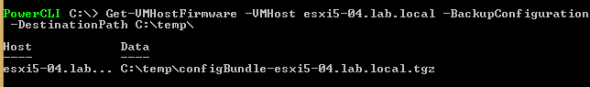
 What’s New in vSphere 5.5 Platform–Quick Reference
What’s New in vSphere 5.5 Platform–Quick Reference