Having an Idea for an Ultimate White Box? Or Multi-Usage Ultimate White Box. I'm thinking of building a new All in One White box. I'm quite tired of having all sort of white boxes which consumes energy when stays on all the time. I'd like to be more ECO human….. to consume less energy and be more efficient.
Update: A new system was born -:). This time I went for an architecture based on Intel Core i7-4930k with a motherboard supporting 64 Gb of RAM.
So having a system with lots of RAM makes sense as this box is transportable, I can do demos at the client’s sites or provide a training class for few students. You can do quite a lot with single box beefed with hexacore CPU, 64 Gb of RAM, and few nested ESXi….
Which usage?
- Portable lab for demos, training.
- As a home PC and entertainment box
Below, some older lab post.
At the moment at my home lab, its a very MIXED Virtual environment. Workstation and VMware vSphere. I have 3 boxes. I'm using mostly for learning for the VCP or VCAP-DCA/DCD path, do some videos on the Windows 7 box too… So I have one box with ESX 4 installed, one with W7 and one with Openfiler.
I would like to OPTIMIZE all that and put everything into ONE new Nehalem box. To build a white box supporting all that, I'm gonna go for Intel i7 processor. But what about the other parts?
Look at my present scheme:
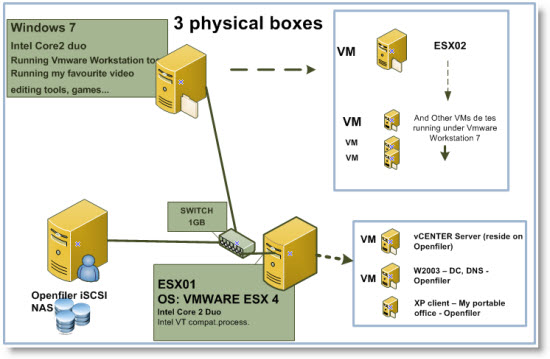
Something like kekerode in coment section on Duncan's blog would be interresting:
DFI LP UT X58
Intel Core i7 920 @ 3.6GHz OCed
3 x 2GB OCZ Reaper DDR3 1866MHz (going to add 6GB more of it)
2 x WD Raptor 300GB RAID-0Only difference is that for NAS … I use one more VM of Openfiler
My conditions – to have all in one box. Be able to do some video editing, … So I want to keep Windows 7 as an Os (since I have some Windows applications I need) for that with VMware Workstation installed. All the rest would be run in Virtual.
Concerning the Storage, there would be interesting to start using SSD's. I know that they're still pricey, but I've read a good article on Clubic.com (Fr), that review the latest Kingston SSD -SSDNow V+ G2 . Kingston got married to Toshiba which produces the controller cards – Daikoku 2 (DKK2) – compatible natively Windows 7 – to get the TRIM functionality to work with the Kingston's SSD's since they apparently never got that Intel Firmware from Intel for the v1 when they worked together with Intel.
And as you know the Trim functionality is quite crucial on the SSD's since they tend to loose performance at a long term run. (unless you format – that's also possible, in a lab environment. Just backup all VM”s present there and here you go..)
And the results of their tests, they are very good. Not only in read but also in write. It makes the classic hard disks way too old. Just use Google Translate to translate the whole article there….The model tested is the Kingston SSDNow V+ enterprise class SSD.
See the Write 512Ko file….
Openfiler VM, or Starwind SAN could be my shared storage on that SSD drive. Sure the capacity is not great (only 64 or 128 Gigs to keep the price at a reasonable level ), but the fastest most demanding VMs could be stored there…. What's your opinion on that? How much FAST storage do you ABSOLUTELY need? You do have now mixed enterprise class SAN storages too, so this would be an idea doing the same – in smaller – for a homelab…:-D
I'm living at Tropical Island where the efforts in energy efficiency and energy economy is becoming the mainstream.
For example with the recent visit of the French President Nicolas Sarkozy at Reunion Island, they're launching a new program here. There will be Renault ZE – providing 50 electric cars to be tested here on the island. I wrote a whole article about that on my Solar Blog too. The whole infrastructure with the charging stations – by photovoltaics and Wind – will be built.
So for me, my way is clearly NOT to multiple white boxes in my lab but to do exactly the opposite way. Built a MutiUsage Whitebox.
I'm waiting for your reactions and thoughts. Feel free and use the comment section or Twitter. @Vladan
You can have a look at this follow-up post where I'm actually thinking what to put into this White Box.

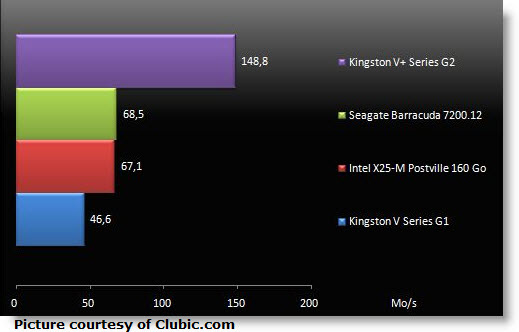

Hi Vladan, This article might be of interest to your with regards to SSD’s
http://vinf.net/2009/11/19/comparing-the-io-performance-of-2-or-more-virtual-machines-ssd-sata-iometer/
Simon
Hi Simon,
Yes, Simon Gallagher has used consumer-grade SSD – with SLC technology. The Kingston SSDNow V+ are MLC entreprise class…. much more performant – in writes. Sequential Write Throughput — 180MB/s
But I’m not an epert in SSDs, thus I’m a vExpert… -:)
I still see this sentence in Chad’s article on SSDs…. “Expressed as IOps/$ = the SSD drive is a 50x better deal ”
http://virtualgeek.typepad.com/virtual_geek/2009/10/solid-state-disk-will-change-the-storage-world.html
Salut Vladan, I had to rethink my own lab 2 or 3 months ago. I went for a Dell lappy with an Intel i7 820 with 6GB of RAM and a 320GB local disk. I also upgraded to VMware Workstation 7 running on top of W7x64 Ultimate.
I have installed 3 ESXi4 and several VMs, some locally, some on a remote storage, a QNAP TS-459 that I received recently. The NAS does iSCSI/NFS, Jumbo frame, IEEE 802.3ad and much more . I have filled in the NAS with 2 WD Velociraptor 300GB 10k disks configured in RAID0 for best performances. I’m very happy with this home lab, 2 devices in total and one being my lappy that I can take anywhere. I’ve been a beta tester for QNAP and luckily received a engineering sample for free. The NAS is on VMware HCL and thus certified VMware Ready. It is really nice and performing great with its dual-core Intel ATOM, no need for a SSD so far 🙂 but it’s more expensive than an OpenFiler appliance. BTW stay away from WD Green, Blue or Black in RAID setup, they are just ot compatible by design!.
Thanks for the info, Didier. I must do some more research on that before I’ll make the moove. I’d like to use my funds the best way I possibly can… If you know what I mean… -:) I will definitely check closer look to those SSDs.
Hi Vladan,
I am a newbie to VMware.
I am planning to setup a home lab & as I understand, I can use the regular Intel i7 desktop processor with a normal (High performance) desktop motherboard.
just want to clarify that we don’t need anything exceptional (leave NAS & other stuff apart)
please confirm if I can run ESXi 4.1 on this & install multiple OS like Win/Sun/Linux on top of ESXi.
Regards,
Adesh
Hi Adesh,
Should work since with ESXi 4.1 even Sata drivers works and the HCL for ESXi 4.1 supports more hardware. Sometimes the build in LAN don’t..Just use PCI.
Also you can check http://www.vm-help.com/esx40i/esx40_whitebox_HCL.php for reference to your hardware.